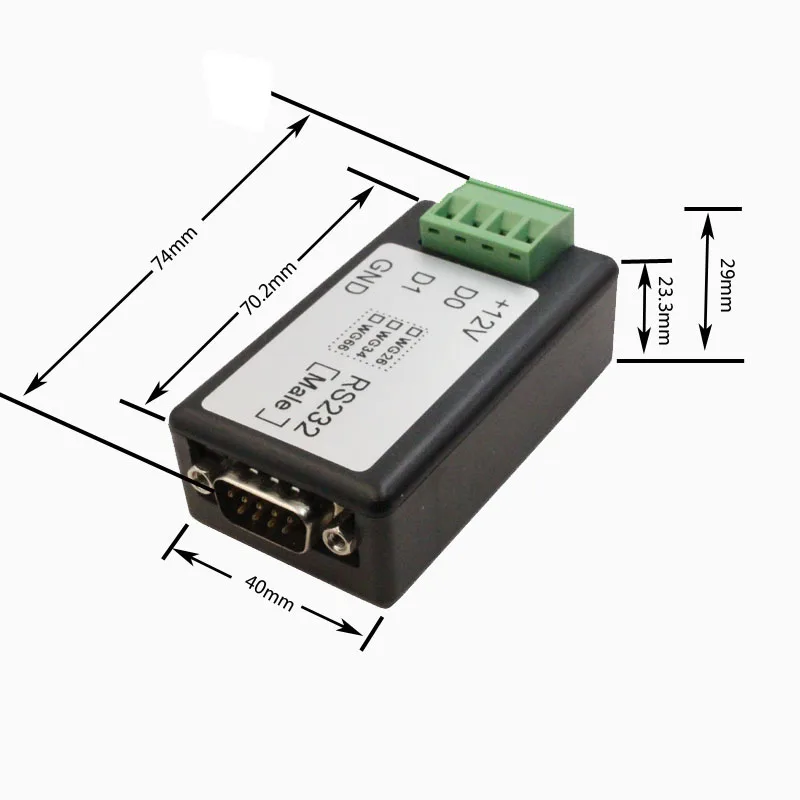RS232 barcode scanner reader to wiegand26/34 access controller transmission communication converter for access control system
- Category: >>>
- Supplier: Shenzhen Winstar Technology Co. Limited
Share on (1600214183238):
Product Overview
Description
RS232 barcode scanner reader to wiegand26/34 access controller transmission communication converter for access control system
Product Description:
WG2RS232 communication convector is designed for hand-held testing tool or embedding into products manufactured by third-parties, we had widely use for our Barcode & RFID and access control system solution.
The converter support double-way transmission, can transfer Wiegand 26bit or Wiegand34bit data to RS232 interface, also can transfer data from RS232 to Wiegand 26bit or Wiegand 34bit, standard Wiegand output 26bit data in default (Wiegand 34bit and other format as optional), and standard RS232 output ASCII code (8digit or 10digit ASCII code default) and hex as optional, RS232 communication protocol based on 9600, N, 8, 1 as standard.
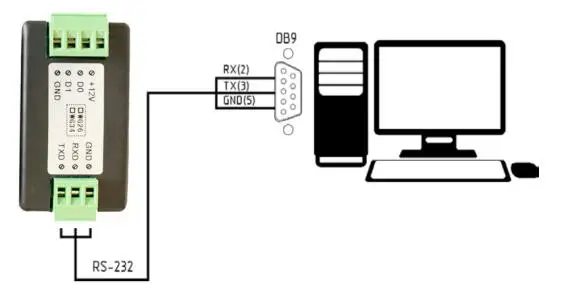
Size: 90mm x 45mm x 35mm
Net Weight: about 30g
Operating voltage: DC 9V-12V (can get power from access controller direct, but must connect with its GND)
Consumption current, not more than 30mA
Transmit distance between converter and device:
RS232: max 10m
Wiegand: max 100m
Compatible with RS-232 standards, the 232 input all the way to independent, corresponding to Wiegand all the way out; with an external watchdog to prevent the crash.
Operating temperature range: +5 - +40
Relative humidity at +15 : 80%
Relative humidity at +25 : 90%
Communication Format:
To transmit data from converter to the computer (like DB9 COM port) through the RS232 communication interface the following terminal parameters should be set:
Baud rate: 9600, Bit: 8, Parity: no, Stop bits: 1
Check data output by computer software, there have two mainly application for data transfer:
Before testing the converter, please check the converter communication interface and connected device interface (for example: barcode scanner), and make sure the communication parameter suit with converter.
1). your barcode scanner must have RS232 interface for communication, and check its baud rate, must set as 9600;
2). you can download our RS232 testing software by this link: //www.wincontrols.com/Support/Download/index_4.html
3). Connect WG converter WG port to access controller WG input interface, usually D0 to D0,D1 to D1, GND to GND, +12V to power+12V
4). Most access controller support WG26bit or WG34bit, but some of them not support both, so in case there have other WG format, please try to check out exact bit and response to our sales for make special upgrade.
5). WG34bit support max 32 digit data, that is to say 4 byte hex 0xFF 0xFF 0xFF 0xFF (Decimal number 4,294,967,295), so our converter WG output data range must in 0 to 4,294,967,295, over this range there have mistake to show. This means the barcode number can accept the same range.
6). Converter only transfers number, and words shall be ignored, for example:
Barcode read data: "123ABC456", converter transfer only: "123456"
"ABC123ABC456" converter transfer only: "123456"
"ABCDEFG123456789" converter transfer only: "123456789"
"//domain.com/ticket/ID&-abcdef12345678" converter transfer only: "12345678"
"A1B2C3D4E5F678G" converter transfer only "12345678"
If you have any special requirement, we can made special order for support upgrade when it is acceptable.
Product pictures







We Recommend
New Arrivals
New products from manufacturers at wholesale prices