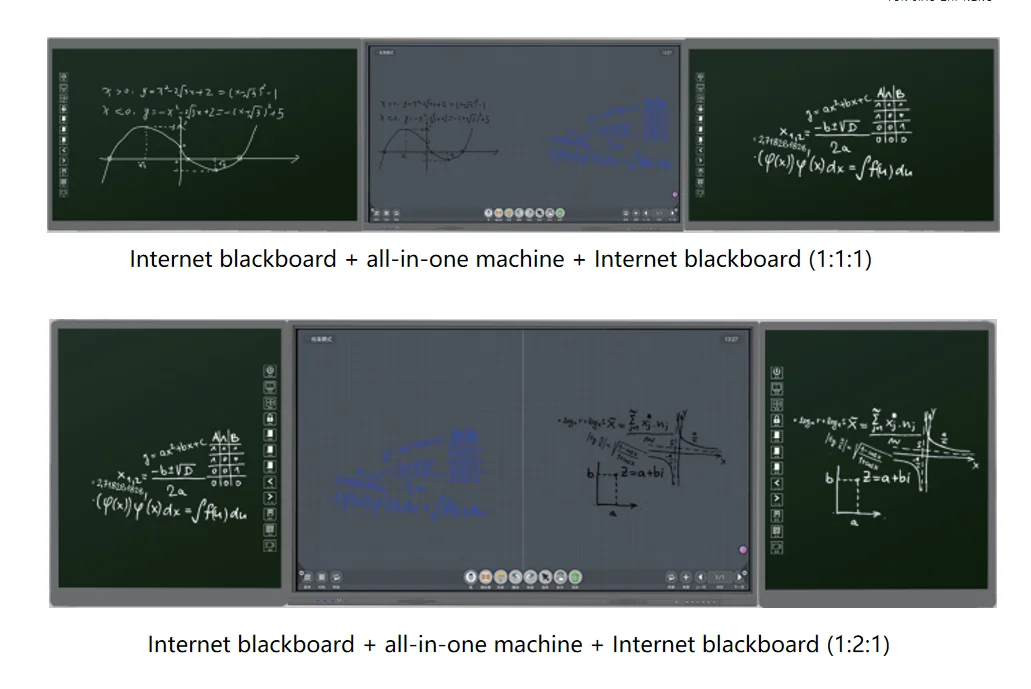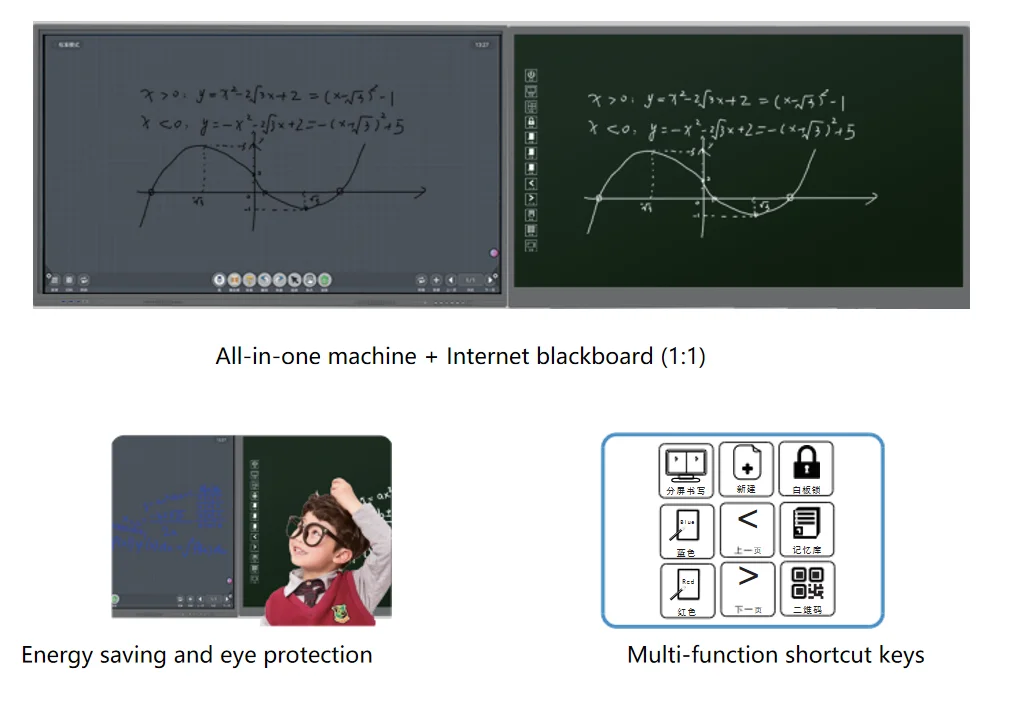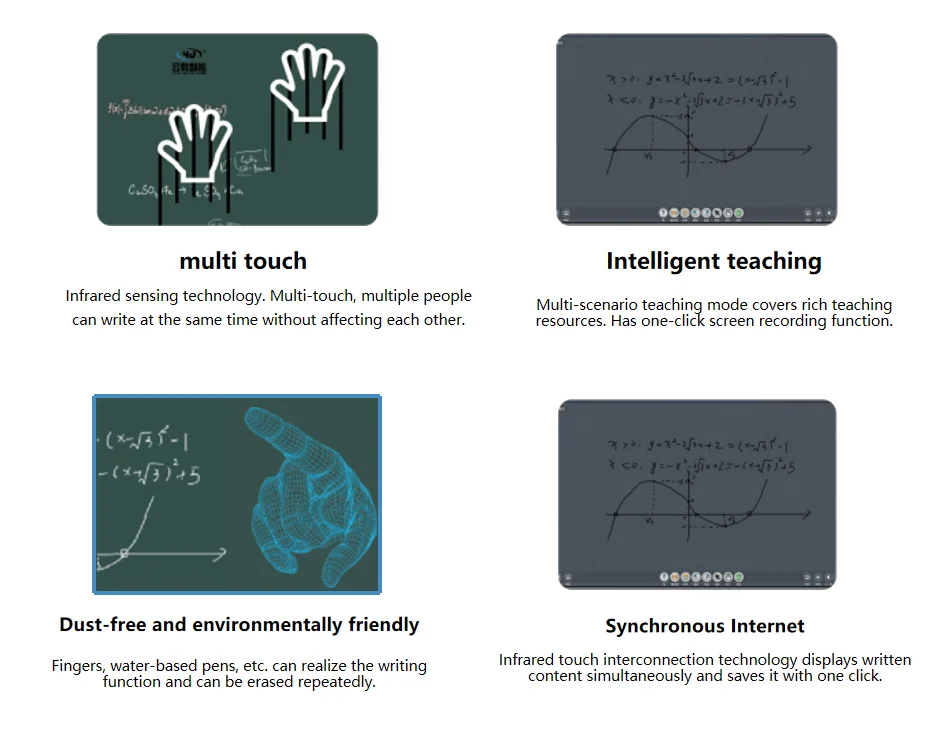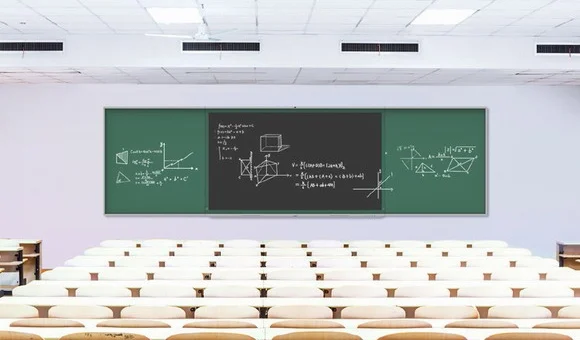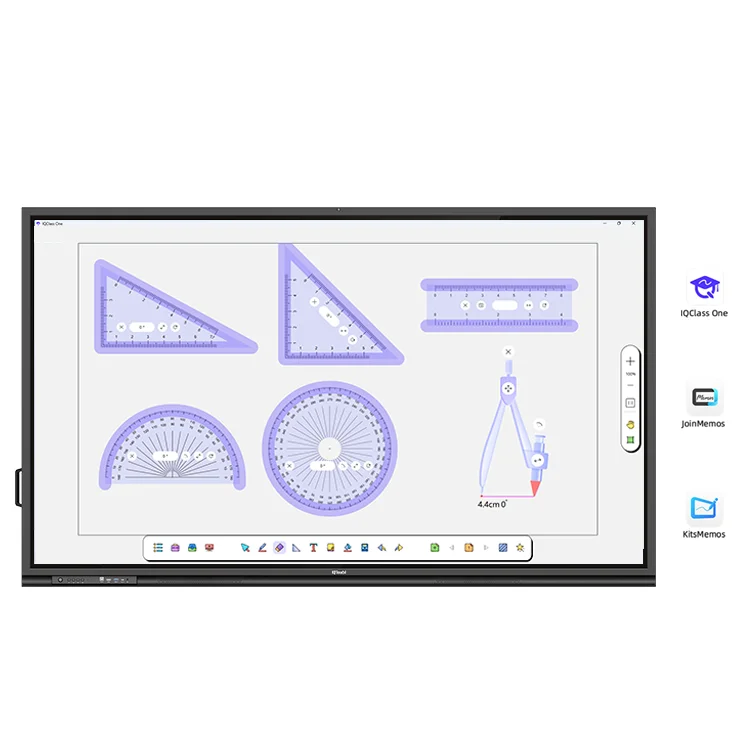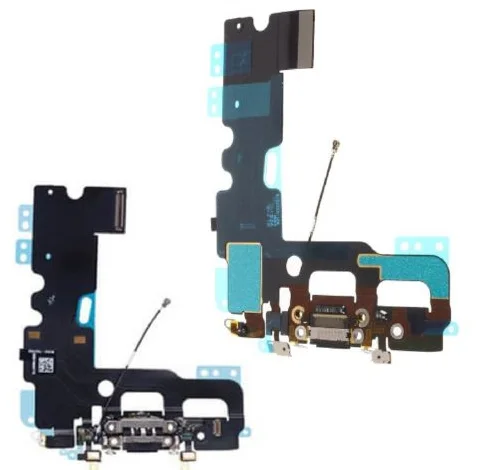86 Inch LED Recordable Blackboard 20 Point Internet Electronic Blackboard Interactive Digital Nano Touch Screen Smart Blackboard
- Category: >>>
- Supplier: Shenzhen Yunjiao Intelligent Technology Co. Ltd.
Share on (1601080266601):
Product Overview
Description
Product Description
Software Description
The Internet Blackboard application software V1.0 (referred to as OC-Board) is an interactive device (touch all-in-one machine, computer
Internet interactive application software used in conjunction with sub-whiteboards, etc.). This software is suitable for saving blackboard handwriting for multimedia lecture preparation, and is practical
It represents the perfect combination of traditional teaching and multimedia.
Internet interactive application software used in conjunction with sub-whiteboards, etc.). This software is suitable for saving blackboard handwriting for multimedia lecture preparation, and is practical
It represents the perfect combination of traditional teaching and multimedia.
Interconnected blackboard software function description
Shortcut key operation instructions:
1. Start (full screen): When you click the "Start" shortcut key, the full screen interface of the software will be brought up. When you click "Start" on the left screen, the content on the left screen will be synchronized to the full-screen interface. When you click "Start" on the right, the content on the right screen will be synchronized to the full-screen interface;
2.Split screen: When you click the "split screen" shortcut key, the left and right sides will be synchronized to the left and right screens respectively;
3. Desktop: When you click the "Desktop" shortcut, you can switch back and forth between the computer desktop and the software interface;
4. Lock board: When you click the "Lock Board" shortcut key, you can turn off synchronizing the writing on the left and right sub-boards;
5.White Pen: When you click "White Pen", you can change the color of your writing to white;
6. Red Pen: When you click "Red Pen", you can change the color of the writing to red;
7. Blue Pen: When you click "Blue Pen", you can change the color of your writing to blue;8. Previous page: When you click "Previous Page", you can scroll up to the writing track content saved on the previous page;
9. Next page: When you click "Next Page", you can scroll down to the content of the writing track saved on the next page;
10. Save: When you click "Save", you can save the handwriting and create a new page;
11. Share: When you click "Share", click Share after connecting to the Internet. If the sharing is successful, you can scan the QR code with your mobile phone and take it away. A PDF file will also be generated in a fixed folder on the computer desktop for copying and taking away;
12. Screen recording: When you click "Record Screen", the entire computer display page will be recorded in video format.
Shortcut key operation instructions:
1. Start (full screen): When you click the "Start" shortcut key, the full screen interface of the software will be brought up. When you click "Start" on the left screen, the content on the left screen will be synchronized to the full-screen interface. When you click "Start" on the right, the content on the right screen will be synchronized to the full-screen interface;
2.Split screen: When you click the "split screen" shortcut key, the left and right sides will be synchronized to the left and right screens respectively;
3. Desktop: When you click the "Desktop" shortcut, you can switch back and forth between the computer desktop and the software interface;
4. Lock board: When you click the "Lock Board" shortcut key, you can turn off synchronizing the writing on the left and right sub-boards;
5.White Pen: When you click "White Pen", you can change the color of your writing to white;
6. Red Pen: When you click "Red Pen", you can change the color of the writing to red;
7. Blue Pen: When you click "Blue Pen", you can change the color of your writing to blue;8. Previous page: When you click "Previous Page", you can scroll up to the writing track content saved on the previous page;
9. Next page: When you click "Next Page", you can scroll down to the content of the writing track saved on the next page;
10. Save: When you click "Save", you can save the handwriting and create a new page;
11. Share: When you click "Share", click Share after connecting to the Internet. If the sharing is successful, you can scan the QR code with your mobile phone and take it away. A PDF file will also be generated in a fixed folder on the computer desktop for copying and taking away;
12. Screen recording: When you click "Record Screen", the entire computer display page will be recorded in video format.
Product size | 86 inch |
Touch accuracy | ±(3mm) |
Resolution | 32768×32768 |
Input method | Fingers, paintbrushes and other opaque touching objects |
Calibration | 4~~24 points calibration |
Touch pressure | No pressure required |
Operating Voltage | 4.75~5.25V |
Working current | ≤300mA |
Frame material | Aluminum alloy; plastic |
Characteristic | Detachable structure, easy installation; strong compatibility; |
Power supply | USB 5V power supply, no external power supply required |
Installation method | Wall-mounted |








Certificate



We Recommend
New Arrivals
New products from manufacturers at wholesale prices