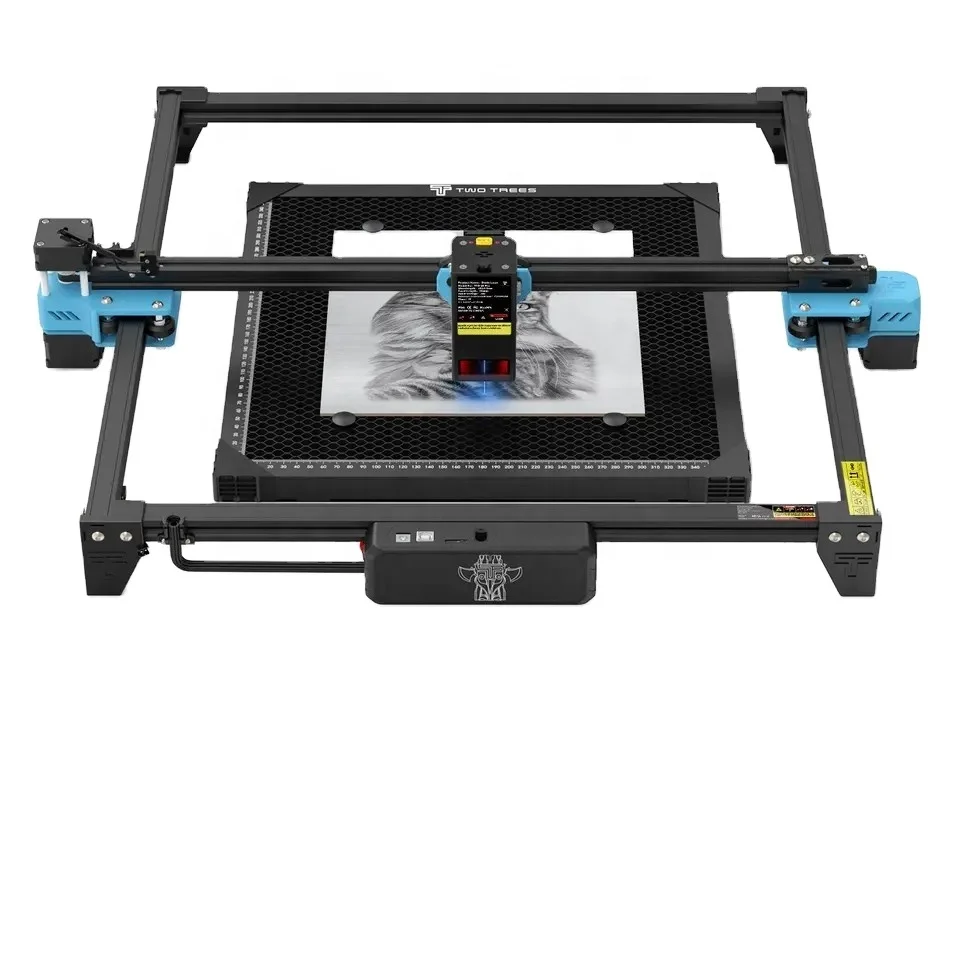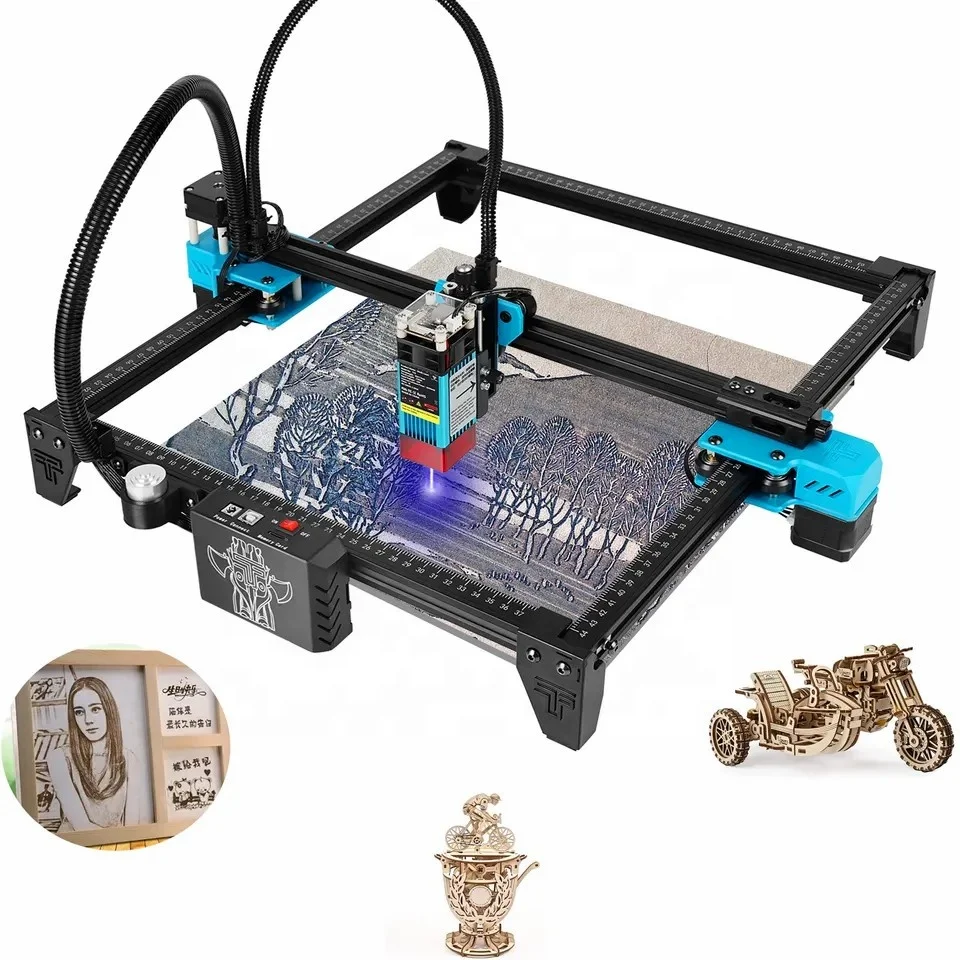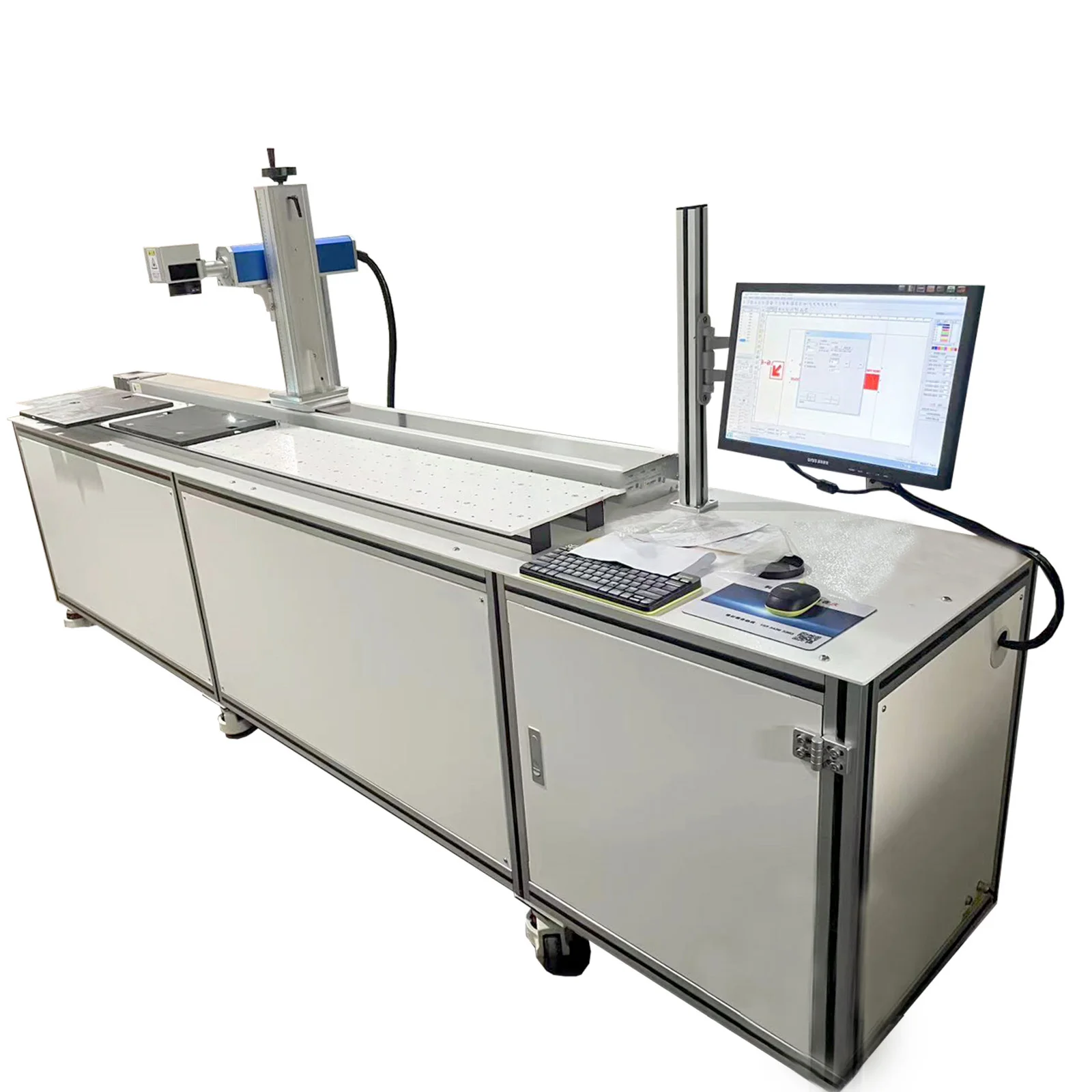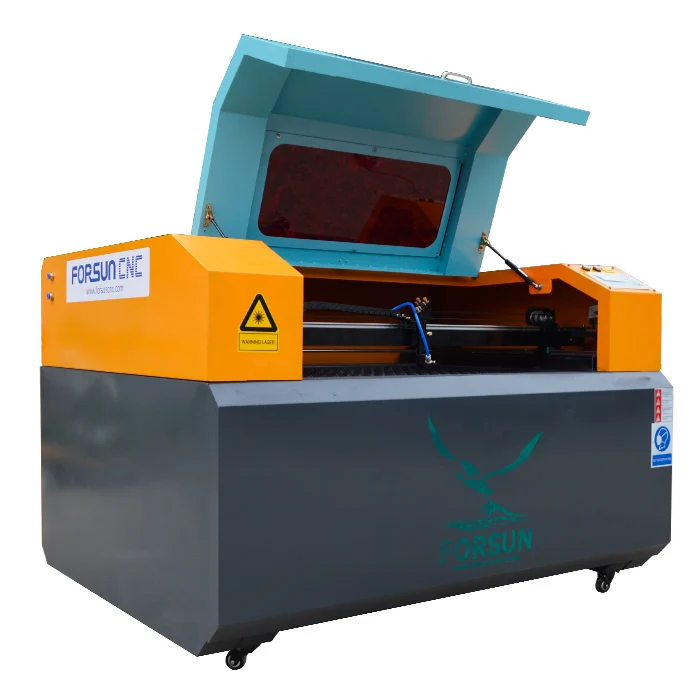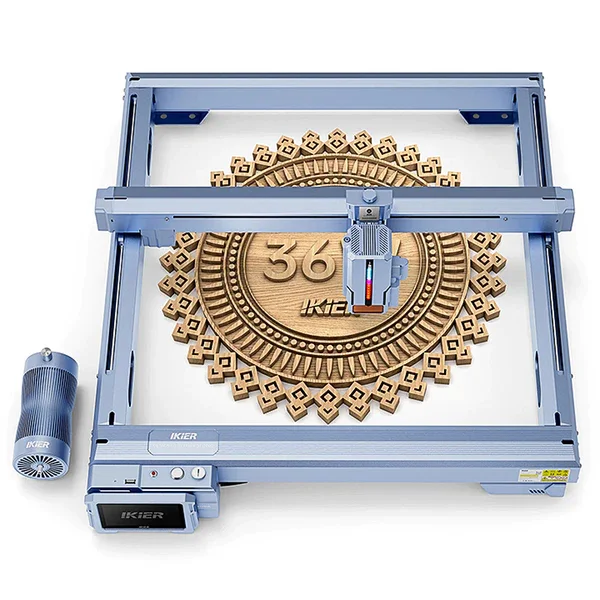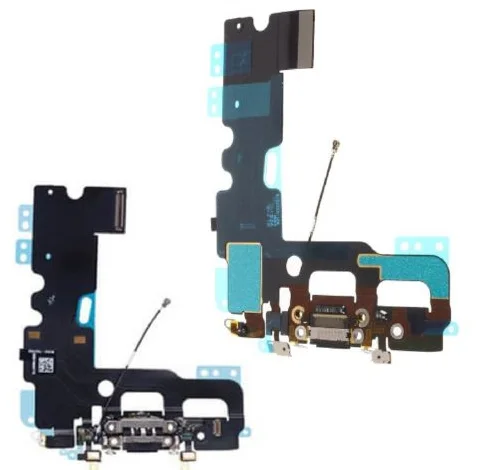Good Price Smart Fast Diy Automatic Engrave Credit Card Laser Engraving Machine
- Category: >>>
- Supplier: Action Intelligent Equipment (shenyang) Co. Ltd.Action Ltd.
Share on (1601154906629):
Product Overview
Description
Product Description
Company Profile
Action Intelligent Equipment Co., Ltd. is becoming the world's top in laser engraving, cutting and marking industry. It is a
professional manufacturer engaged in the research, development, production, sales and service of fiber laser cutters, fiber laser cleaning machine, laser welding machine, 3D printer, etc. Since its establishment, we have maintained a good cooperative relationship with customers spread all over the world which including the United States, Mexico, Canada, Germany, Spain, Brazil, Italy, Israel and United Arab Emirates, South Korea, Malaysia, Thailand, with around 70 distributors and 2000 end users.
Our products have passed international CE certification, ROHS report, ISO9001 certification, SGS certification, US FDA, Saudi SASOl certification, etc. Our products are widely used in leather, clothing, bamboo and wood products, stone, glass, furniture manufacturing, model manufacturing, advertising industry, craft gifts, plastic and rubber, printing engraving, packaging paper industry, decoration, metal materials, electronics, electrical appliances, instruments, hardware, auto parts and many other fields.
Welcome friends from all over the world to cooperate with us. We will show our smile and sincerity to the wholeworld!
professional manufacturer engaged in the research, development, production, sales and service of fiber laser cutters, fiber laser cleaning machine, laser welding machine, 3D printer, etc. Since its establishment, we have maintained a good cooperative relationship with customers spread all over the world which including the United States, Mexico, Canada, Germany, Spain, Brazil, Italy, Israel and United Arab Emirates, South Korea, Malaysia, Thailand, with around 70 distributors and 2000 end users.
Our products have passed international CE certification, ROHS report, ISO9001 certification, SGS certification, US FDA, Saudi SASOl certification, etc. Our products are widely used in leather, clothing, bamboo and wood products, stone, glass, furniture manufacturing, model manufacturing, advertising industry, craft gifts, plastic and rubber, printing engraving, packaging paper industry, decoration, metal materials, electronics, electrical appliances, instruments, hardware, auto parts and many other fields.
Welcome friends from all over the world to cooperate with us. We will show our smile and sincerity to the wholeworld!
FAQ
Q1: How to use TF card to store files for engraving?
A1: The file suffix format recognized by the machine is .ac and .nc, and the file must be stored in the root directory of the TE card, not in a subfolder.
Q2: What should I do if the file in TF cannot be recognized?
A2: 1. Please store only the engraving files you need. There are too many files in the TF card, which will cause the control panel to be unable to search. Large-capacity files should be moved to the computer for storage.
2. The format of the file stored in the TF card is incorrect, and the machine only recognizes files with the suffixes of .gc and .nc. File names can only recognize numbers and letters, not special symbols.
3. The TF card needs to be reformatted due to too many insertions and removals.
Q3: What is "Position"? (Setting the user origin function)
A3: The position is used to set the current position to be the lower-left corner of the engraving pattern, If the lower-left corner of the pattern is not set by "Position", it will cause an abnormal engraving, and an error of "hard limits" and "soft limits" will appear, resulting in engraving failure. You need to click "Position" every time before engraving.
04: What is "Frame"? (Edge finding function)
A4: Used to determine the size of the pattern and where the engraved pattern is located on the object being engraved. The size of the path that the Frame function runs is the size and position of the engraving pattern.
05: How to carve the pattern to the right place on the object?
A5: Adjust the laser position to the proper position by moving the function keys "Y+" "Y-" "X+" "X-" and "Position" and "Frame".
Q6: The basic process of engraving: (on the touch screen)
A6: Place the engraved object reasonably→adjust the laser focus distance→Connect the machine to the computer via USB→Open LASER GRBL software, load the engraving file, set the parameters→move the laser module to the engraved object through the XY axis direction keys of "Control" Lower left corner→click "Position" to set the current position to the lower-left corner of the pattern→click "Frame" to find the edge →observe whether the position is appropriate→to re-adjust the laser head position if it is not suitable→re-execute "Position" and "Frame" → position If appropriate, click "Carve" to engrave.
We Recommend
New Arrivals
New products from manufacturers at wholesale prices