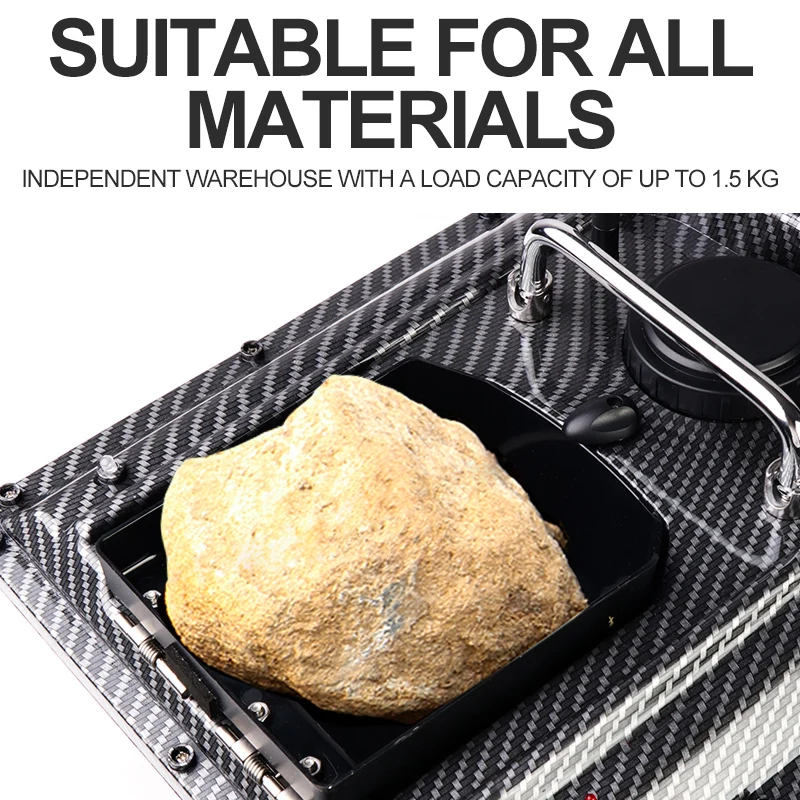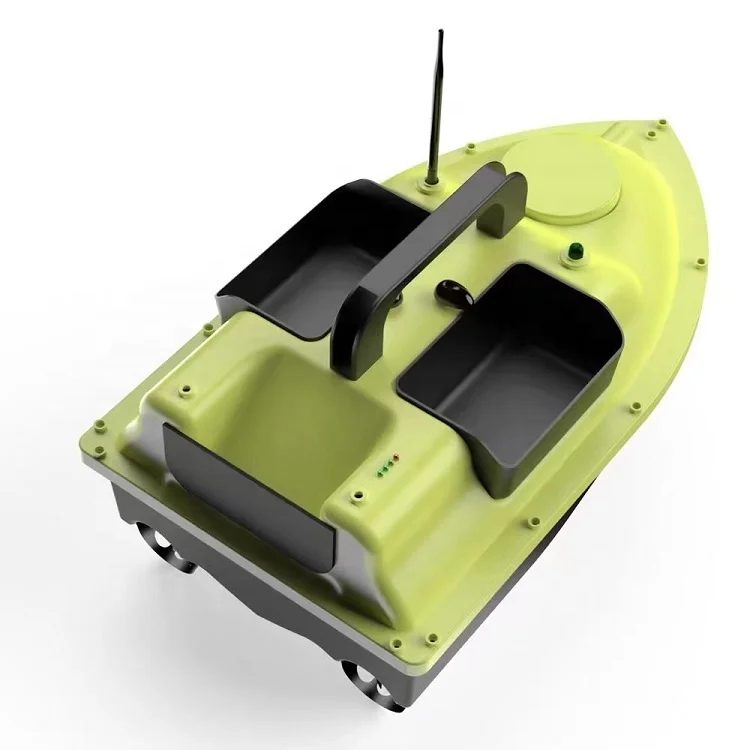Hot Sale GPS Position Fishing Bait Casting Lure Boat 500M 2KG Autopilot Fishing Bait boat 16Points
- Category: >>>
- Supplier: Dongguan Shiya Outdoor Products Co. Ltd.Dongguan Ltd.
Share on (1601229302204):
Product Overview
Description
Specification
Product name | Cruise control fish nesting boat 500m smart remote control delivery hooks lures casting GPS fishing bait boat |
Color | Black |
Battery capacity | 3-4 hours(7.4V*5200AH) |
Load weight | <=1.5kg |
Material | ABS |
Remote distance | 500M |
Size | 50*25*14CM |
Features | Night LED Light Fishing |
Application | Outdoor Activities Fishing |
Usage | Outdoor Fishing Tackle |

Products Description
Cruise control fish nesting boat 500m smart remote control delivery hooks lures casting GPS fishing bait boat






BOAT AND REMOTE CONTROL PAIRING
1 . Turn on the power of the remote control, then long press the learn button. When you hear a BE sound, it indicates that We are currently transmitting pairing signals.
2. Turn on the receiver power, and at this time, the
receiverLED indicator light will flash, indicating pairing Work.
receiverLED indicator light will flash, indicating pairing Work.
NORMAL REMOTE CONTROL MODE
Use a remote lever to control the motor speed, adjust themotor's forward and backward speed up and down, left right adjustment motor travels to the left or to the left.
VOLTAGEIN DICATION
When the voltage ofthe remote control is below 2.3V, the LED on the right side of the remote control flashes
slowly,indicating remote control the battery is low voltage, and for about 15 seconds, the buzzer alarm will sound B-B twice.
slowly,indicating remote control the battery is low voltage, and for about 15 seconds, the buzzer alarm will sound B-B twice.
HOW TO USE THEREMOTE CONTROL?
Forward/backward/left/right turn
Push the left and right joystick forward to move forward;Push the left and right joystick
backward to move back;Push the left joystick backward and the right joystick forward to turn left; The opposite is true for right turns
backward to move back;Push the left joystick backward and the right joystick forward to turn left; The opposite is true for right turns
Anchor point setting
Firstly,perform geomagnetic calibration by holding down the OK key and simultaneously pressing the C key to set the current position as the origin.After successful setting, the origin display mark will appear (at the same time, the ship will also turn left, right, and then stop); To set the GPS positioning point, first press the OK butt on and hold it down. At the same time, press one of the buttons 1-9 to set the GPS positioning point. After successful setting, the number will be wired below.If you need to cancel all GPS positioning points, long press the OK key to clear all positioning points.
Return to anchor point settings
Press the number on the left to return to the positioning point.
Cruise control
Push both joysticks upwards at the same time, hold for 5 seconds, and then the remote control will sound to enter cruise control.Then pull the ioysticks back to cancel cruise control.
Return to origin When the ship detects a loss of control (around 30 seconds)it will automatically enter and return to the origin, and will not stop until it returns to the origin
Custom Made
OEM / ODM Service
Professional private customization
Packaging style is up to you (packaging pattern, logo, product color, product size, etc.)
Customized process:
1. Customers have designed the file to meet the packaging printing requirements, please send the printing file to customer service, confirm the printing information to start arranging production.
2. Customers do not meet the packaging printing requirements of the document, we need to design customized content, please provide the content of the material that needs to be printed information, we will design, and customers to confirm the printing information to start arranging production.
Note:
1.This link is customized goods, need to be based on customized materials, processes and other content for quotation.
2. Different display monitors will have differences in color, because custom products are manually adjusted color, so different batches of products there may be a color difference, there is a requirement for the color color value of the minders to shoot with caution!
3. Because it is customized products, please contact online customer service offer, thank you for your understanding!
Packaging style is up to you (packaging pattern, logo, product color, product size, etc.)
Customized process:
1. Customers have designed the file to meet the packaging printing requirements, please send the printing file to customer service, confirm the printing information to start arranging production.
2. Customers do not meet the packaging printing requirements of the document, we need to design customized content, please provide the content of the material that needs to be printed information, we will design, and customers to confirm the printing information to start arranging production.
Note:
1.This link is customized goods, need to be based on customized materials, processes and other content for quotation.
2. Different display monitors will have differences in color, because custom products are manually adjusted color, so different batches of products there may be a color difference, there is a requirement for the color color value of the minders to shoot with caution!
3. Because it is customized products, please contact online customer service offer, thank you for your understanding!

Why Choose Us

Company Profile
Dongguan Shiya Outdoor Products Co., Ltd.







Dongguan Shiya Outdoor Products Co., Ltd. is focus on Outdoor products for 10 years which have Factories in Guangdong, Hebei, Zhejiang and Shandong Provice.
Our products are involved in fishing gear(fishing rods/fishing lure/fishing lines/fishing reels/fishing hook/fishing net and other fishing accessories ), outdoor camping and mountaineering supplies, waterproof bags and other outdoor products. The sales department built in shenzhen ,guangdong province.
Our advantage:
1.Two R&D design line
One is focus on in Outdoor Leisure products desgin, another is focus on fishing tackle products desgin.
2.Our Shandong fishing tackle factory has 10 years of production experience, Zhejiang outdoor leisure goods factory has 8 years of production experience. We can accept customized orders, and factory origin direct sales, cheap price, fast delivery.
3, We have two professional sales team in shenzhen , we do our best to serve our customers and won praise from numbers customers.
With our sincerity,Trust,Cooperation to creat a “win-win” bright future for both us.
Our advantage:
1.Two R&D design line
One is focus on in Outdoor Leisure products desgin, another is focus on fishing tackle products desgin.
2.Our Shandong fishing tackle factory has 10 years of production experience, Zhejiang outdoor leisure goods factory has 8 years of production experience. We can accept customized orders, and factory origin direct sales, cheap price, fast delivery.
3, We have two professional sales team in shenzhen , we do our best to serve our customers and won praise from numbers customers.
With our sincerity,Trust,Cooperation to creat a “win-win” bright future for both us.
Packing & Delivery

Shipping Way:
1, For sample order small order and urgent goods, we provide express service, such as DHL, UPS, TNT, Fedex...
2, For large order, we provide air and sea transportation. Seaport Shekou Yantian, Shenzhen
1, For sample order small order and urgent goods, we provide express service, such as DHL, UPS, TNT, Fedex...
2, For large order, we provide air and sea transportation. Seaport Shekou Yantian, Shenzhen
Customer Photos

FAQ
1. Do you have a factory?
——Yes, we have a factory and can ship from the place of origin, with favorable prices and fast delivery
2.Do you accept OEM for customer's brand?
—— Yes,we can customize for you by printing your logo,package,gift box,labels,manual color and size etc.
——Yes, we have a factory and can ship from the place of origin, with favorable prices and fast delivery
2.Do you accept OEM for customer's brand?
—— Yes,we can customize for you by printing your logo,package,gift box,labels,manual color and size etc.
Welcome to contact us, our team will help you.
4.How much is the shipping cost ?
—— Please contact us for the latest shipping quote.
5.How long will it take for the delivery?
—— Fast & Expensiver Express : 3-9 days (ARAMEX,DHL,UPS FedEx)
—— Slower & Cheaper: 9-25 days (Ocean+Express , Sea DDP)
4.How much is the shipping cost ?
—— Please contact us for the latest shipping quote.
5.How long will it take for the delivery?
—— Fast & Expensiver Express : 3-9 days (ARAMEX,DHL,UPS FedEx)
—— Slower & Cheaper: 9-25 days (Ocean+Express , Sea DDP)
Any questions,please contact us
6.How can I make a payment?
—— Alibaba online payment, Paypal,Western Union and TT Bank are available.
Failed In Payment, Do Not Worry. Please Try Again. You will success
Any quesion, Please contact us.
7.Can I get a sample before placing an order?
—— Yes,sample is always available.
We are very willing and support our customers to test the quality of our products.
As long as you are our business Partner, we can provide Free Samples for you. (Not included Shipping Fee)
8.How can I make a order?
—— You can contact us with an inquire or make order directly.Any questions, welcome to contact us.
Once you place a order , please confirm your shipping information ,including:your receiver's address + Name (or Company Name) +phone number+ Post Code
Any quesion, Please contact us
6.How can I make a payment?
—— Alibaba online payment, Paypal,Western Union and TT Bank are available.
Failed In Payment, Do Not Worry. Please Try Again. You will success
Any quesion, Please contact us.
7.Can I get a sample before placing an order?
—— Yes,sample is always available.
We are very willing and support our customers to test the quality of our products.
As long as you are our business Partner, we can provide Free Samples for you. (Not included Shipping Fee)
8.How can I make a order?
—— You can contact us with an inquire or make order directly.Any questions, welcome to contact us.
Once you place a order , please confirm your shipping information ,including:your receiver's address + Name (or Company Name) +phone number+ Post Code
Any quesion, Please contact us
We Recommend
New Arrivals
New products from manufacturers at wholesale prices