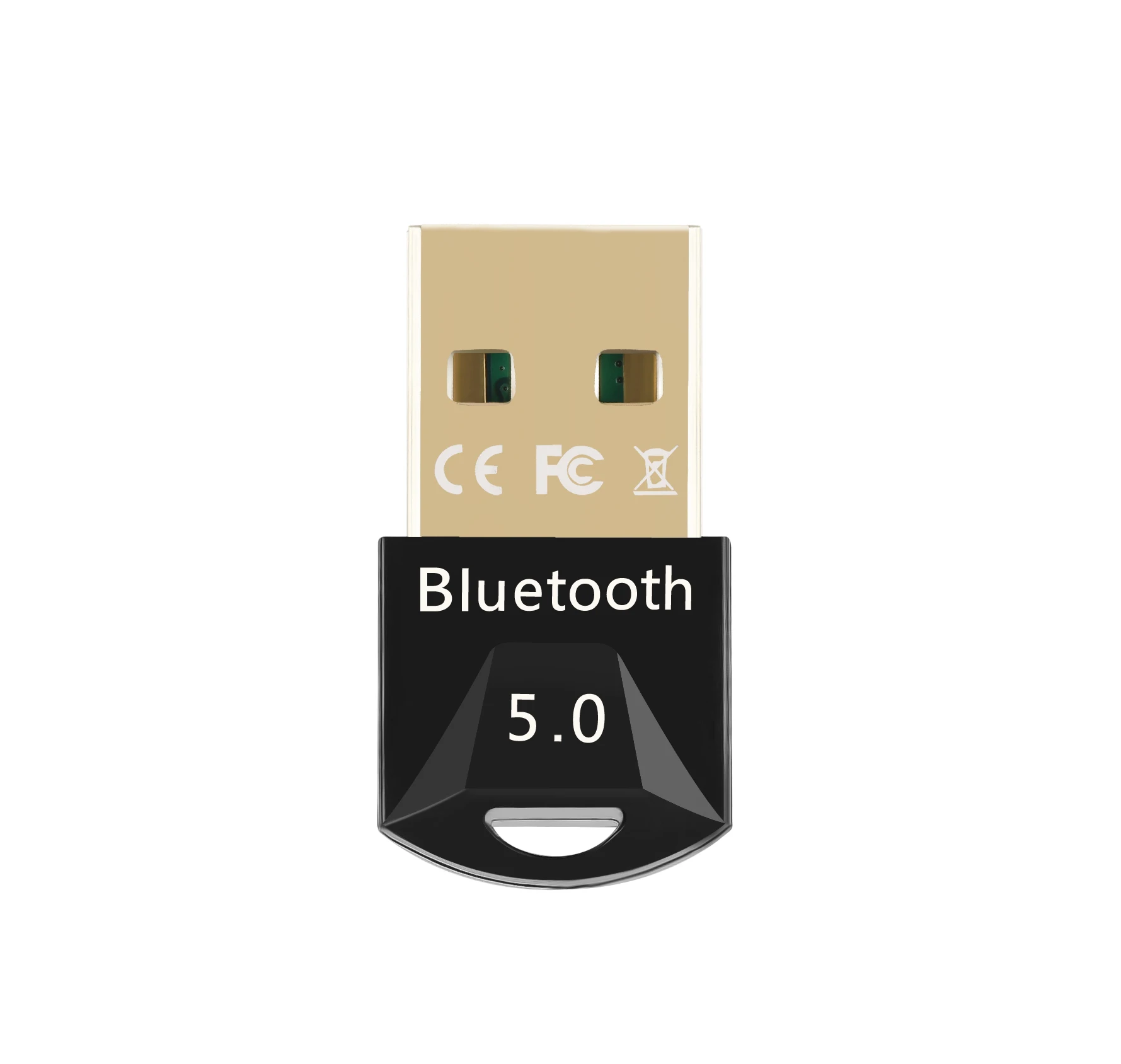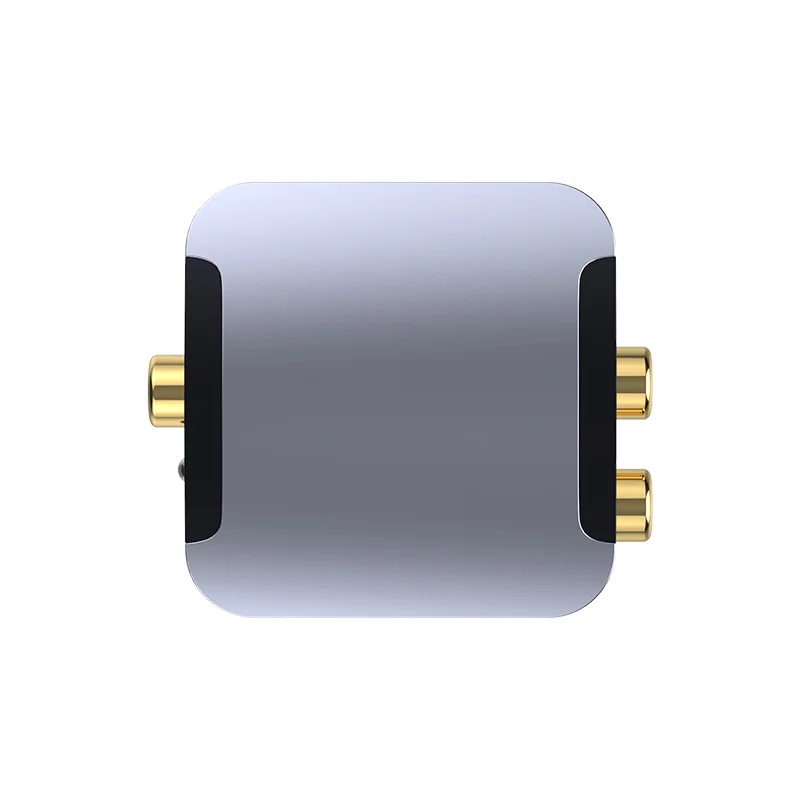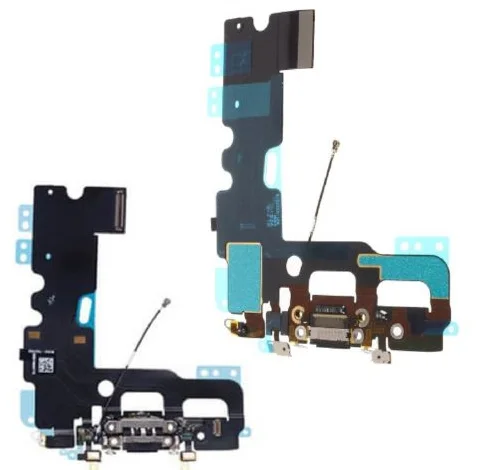Cross border 5.0 Bluetooth transmitter receiver 2 in 1 adapter TV car speaker phone computer audio
- Category: >>>
- Supplier: Guangzhou Zhuxin Technology Co. Ltd.
Share on (1601276991502):
Product Overview
Description
| Model | RT01 |
| Technology | BT5.0,A2DP,AVRCP |
| Operating range | maximum10rice/ 33Feet (without blocking objects) |
Pair name:RT01
Charging time:2hour
Working hours:12hour
Battery Type: Lithium Polymer (400mAh)
Size:65mm*45mm*21mm
Weight:40g
Packaging content
1 xBluetooth5.0Audio Transmitter/receiver adapter
1 x Micro USBPower cord
1x RCAcable
1x 3.5mmAuxiliary cable
1xuser manual
Boot:Press and hold the power on./Close the button untilLEDlight up
Shut down:Press and hold the power on./Close the button untilLEDextinguish
Charge:useDC-5VCharger andmicro usbCharging cable. The red light is on when charging. After the battery is fully charged, the red light goes out.
Switch mode:
1) RX: Receiving mode, indicator light: blueLED
2) TX: Launch mode, indicator light: redLED
RXPattern:
The receiving mode can be used in scenes such as homes and cars, allowing speakers without Bluetooth function to have Bluetooth function, realizing wireless connection with mobile phones, tablets and other devices, and saying goodbye to wired constraints.
How to use:
1) firstRT01Switch to receive mode (RX),Pair name:RT01, found in the Bluetooth settings of the phoneRT01Pairing. The blue light flashes twice per second during the pairing process, and flashes every three seconds after successful pairing.
2) Insert one end of the audio cable into the speaker's audio input and the other end into the speakerRT01Audio input terminal. Then you can play music.
TXPattern:
The transmission mode can be used on sound source devices without Bluetooth function such as computers and TVs, which can help these devices transmit sound to Bluetooth speakers, Bluetooth headphones, etc.TXThe mode will automatically search for other Bluetooth receiving devices (such as Bluetooth headphones, Bluetooth speakers, Bluetooth receivers, etc.). The red light flashes twice per second during the pairing process, and the red light flashes every three seconds after successful pairing.
How to use:
1) Insert one end of the audio cable into the audio output of the device and the other end into the deviceRT01The audio input terminal.
2) Confirm that it is inTXMode (red light flashing).RT01Automatically search for Bluetooth headset or Bluetooth speaker pairing. After pairing successfully, the sound of the TV or computer can pass throughRT01Transfer it to Bluetooth speakers and other devices to play it.
Bluetooth hands-free calling
existRXIn the receiving mode, this product supports Bluetooth hands-free calling. When the mobile phone calls, clickMPress the button to answer the phone.













We Recommend
New Arrivals
New products from manufacturers at wholesale prices