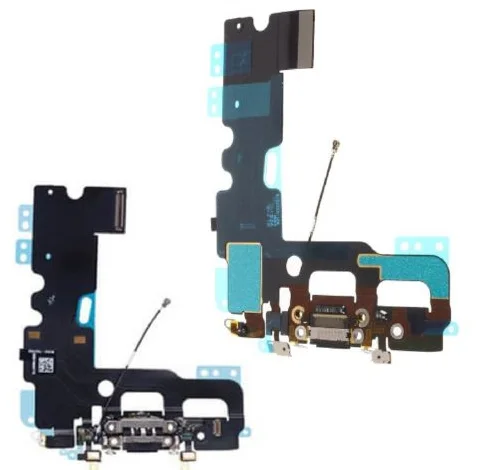SC16 12.7 mm Supports Multiple Languages Portable Printer Inkjet Text QR Bar code Image Batch Number Logo Date Coding Machine
- Category: >>>
- Supplier: Sishui Qingshan Electronics Co. Ltd.Sishui Ltd.
Share on (1601287584417):
Product Overview
Description
| Optional combination |
| Printblack | SC16 + HT01-BK |
| Print red | SC16 + HT01-M |
| Print Blue | SC16 + HT01-C |
| Print Yellow | SC16 + HT01-Y |
| Print green | SC16 + HT01-G |
| Print white | SC16 + HT01-W |
| Print Invisible Blue | SC16 + HT01-I |
| Print high-precision black | SC16 + AT01-BK |
| Print high-precision white | SC16 + AT01-W |
| Print high-precision invisible blue | SC16 + AT01-I |












Instructions for use
Please read it in detail and follow the instructions.
1. Start
Long press the boot button for 3 to 5 seconds
2. Spray printing
After starting the machine, the nozzle is aimed at the printing position.
The main wheel under the nozzle is close to the printing surface.
Click the print button and let go. With a drip, slide from left to right to make the main wheel rotate and print. After printing, there is a prompt.
3. Shut down
Long press the shutdown switch for 3 to 5 seconds, and the light will turn off after the shutdown.
We Recommend
New Arrivals
New products from manufacturers at wholesale prices