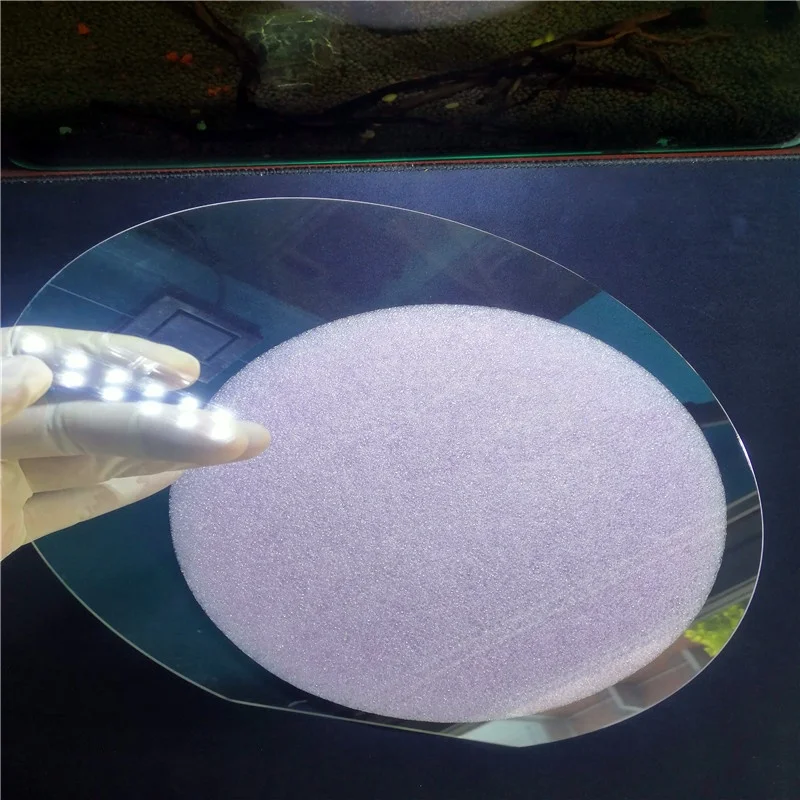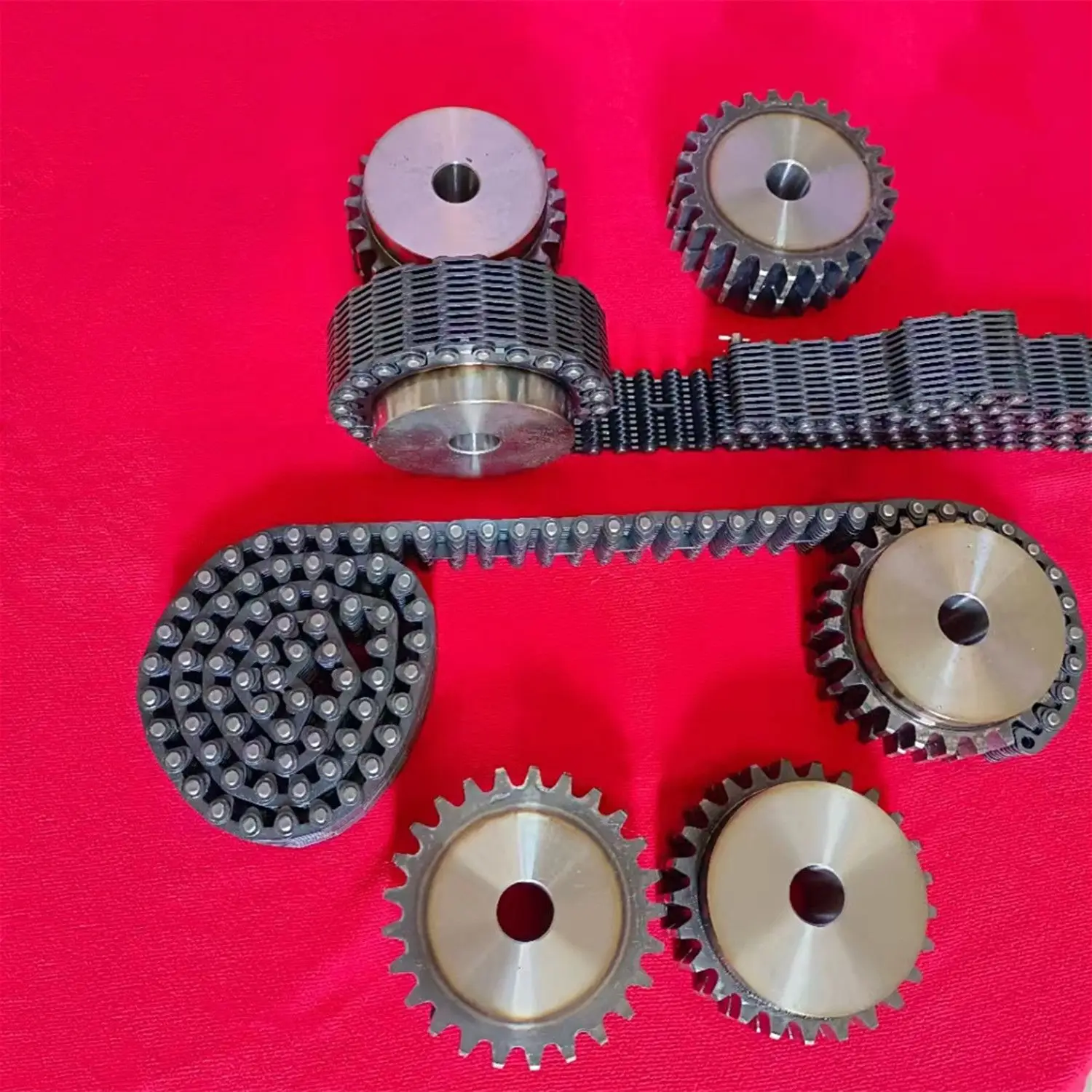Применение автоматического сканера OBD и GPS Ble
- Категория: >>>
- Поставщик: Shenzhen Kingautos Electronic Technology Co. Ltd.
Сохранить в закладки 1600074604474:
Описание и отзывы
Характеристики
 Product introduction
Product introduction
The smart on board HUD is a host display device that connects the car power and mobile phone. This product is installed on the instrument panel and displays the navigation information of car or mobile phone through Bluetooth transmission. The screen includes speed, fuel consumption, water temperature, etc., so that the driver can focus on the road ahead, so that the driver can obtain a safer and more technical driving experience.
Installation and operation
(1) Plug in the UBD plug at the vehicle's OBE port.
(2) Start the vehicle and connect the other end of the OBD power cord to the rear Hart current. The vehicle's OBD port is generally located at the location shown in the image. Tip: the HUD Bluetooth will start automatically after the vehicle is started, and the main device will automatically turn off when the vehicle is turned off. In some vehicles, downtime may take 3 to 5 minutes.
(3) First set the HUD on the fudge base, or fix the base on the 3M adhesive.
(4) Place the HUD on the sprayer and select and confirm where the screen information is displayed.
(5) Open the downloaded anavi navigation software, click HUD in the upper left corner to connect to Bluetooth, the software will automatically scan the data , click it to connect to the HUD main unit. Once the connection is completed, the connection will be made automatically.










Похожие товары
Оптовая цена, машина для резки картофельных чипсов, лука, лука, Листьев, корней, овощей, фруктов, резак, салата, щек, сельдерея, машина для резки
Микро-USB с гнездом для адаптера Type-C с брелоком
Домашний электрический кабель UL719 Nm-B, популярный на американском рынке 12-12-12AWG 600 в
Новорожденных носит одежду, комплект из 3 предметов, комбинезон + комбинезон на бретелях + шапочка, детский однотонный белый комбинезон для новорожденных пустой комбинезончик-боди
48 яиц инкубатор с одним ключом для продажи в ченнаи
Производитель запчастей для грузовиков, дизельный фильтр 1R-0762 H264WK
Пользовательский 0,2 мм ~ 2 мм bf33 стеклянный лист/borofloat 33 стеклянный лист
Новые поступления
Новинки товаров от производителей по оптовым ценам