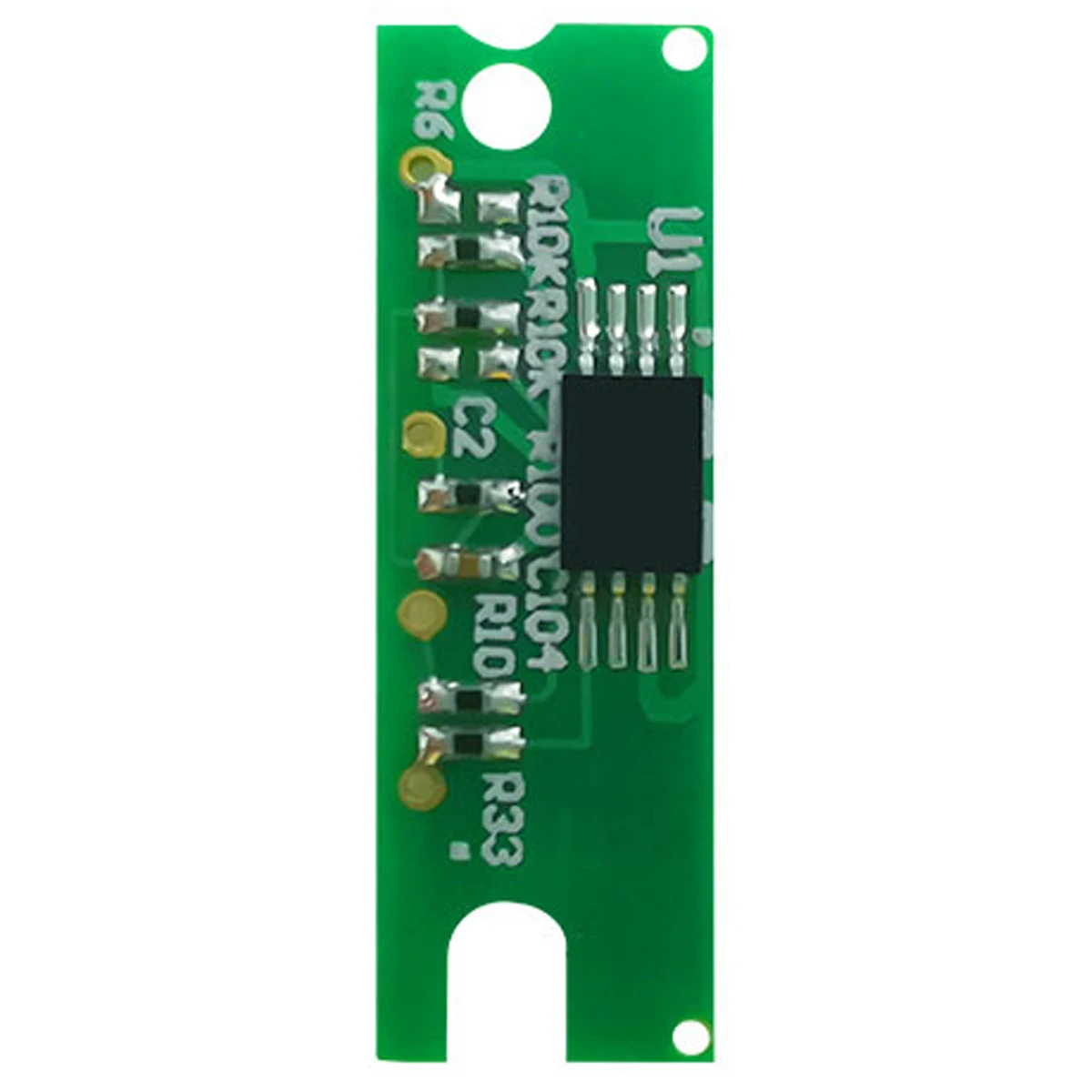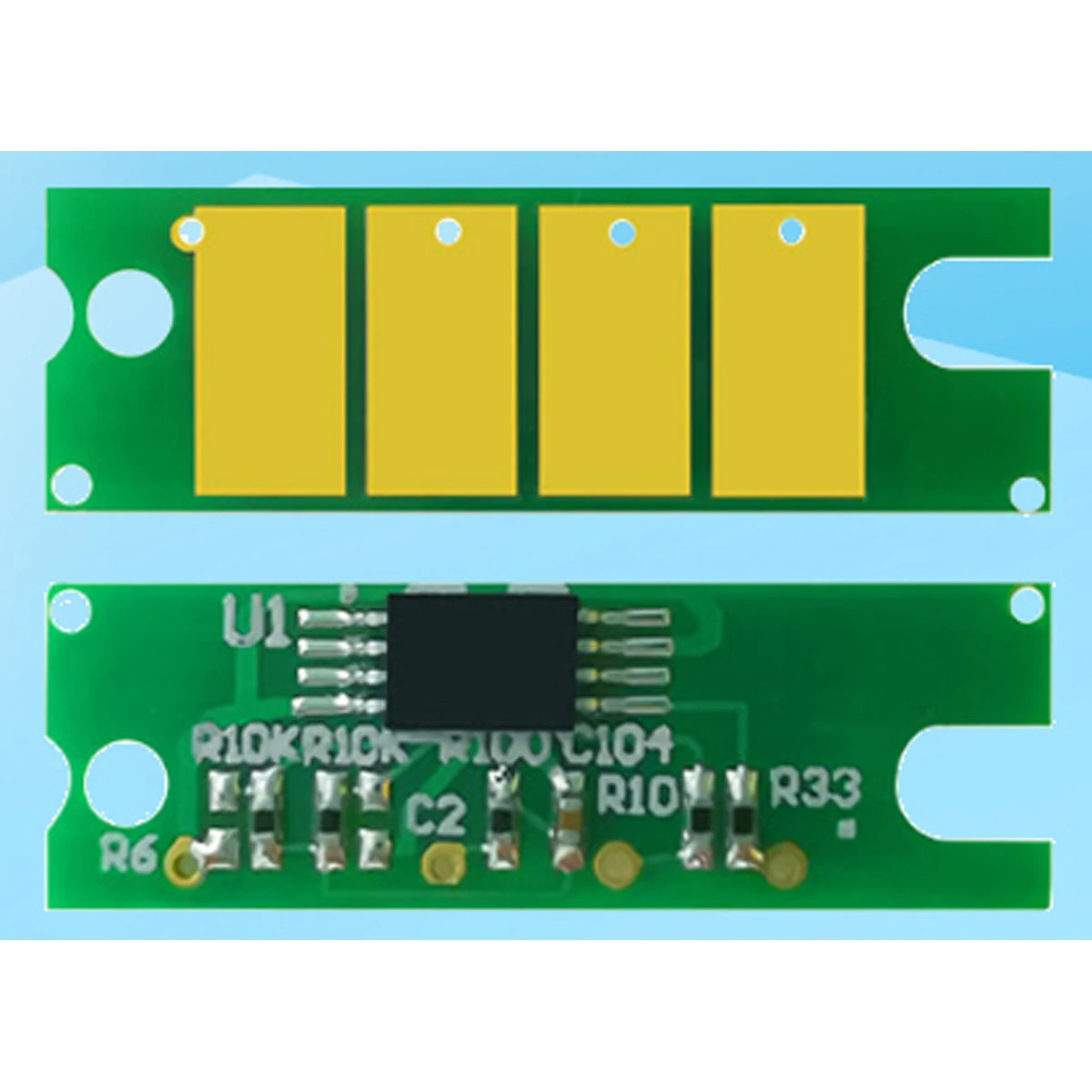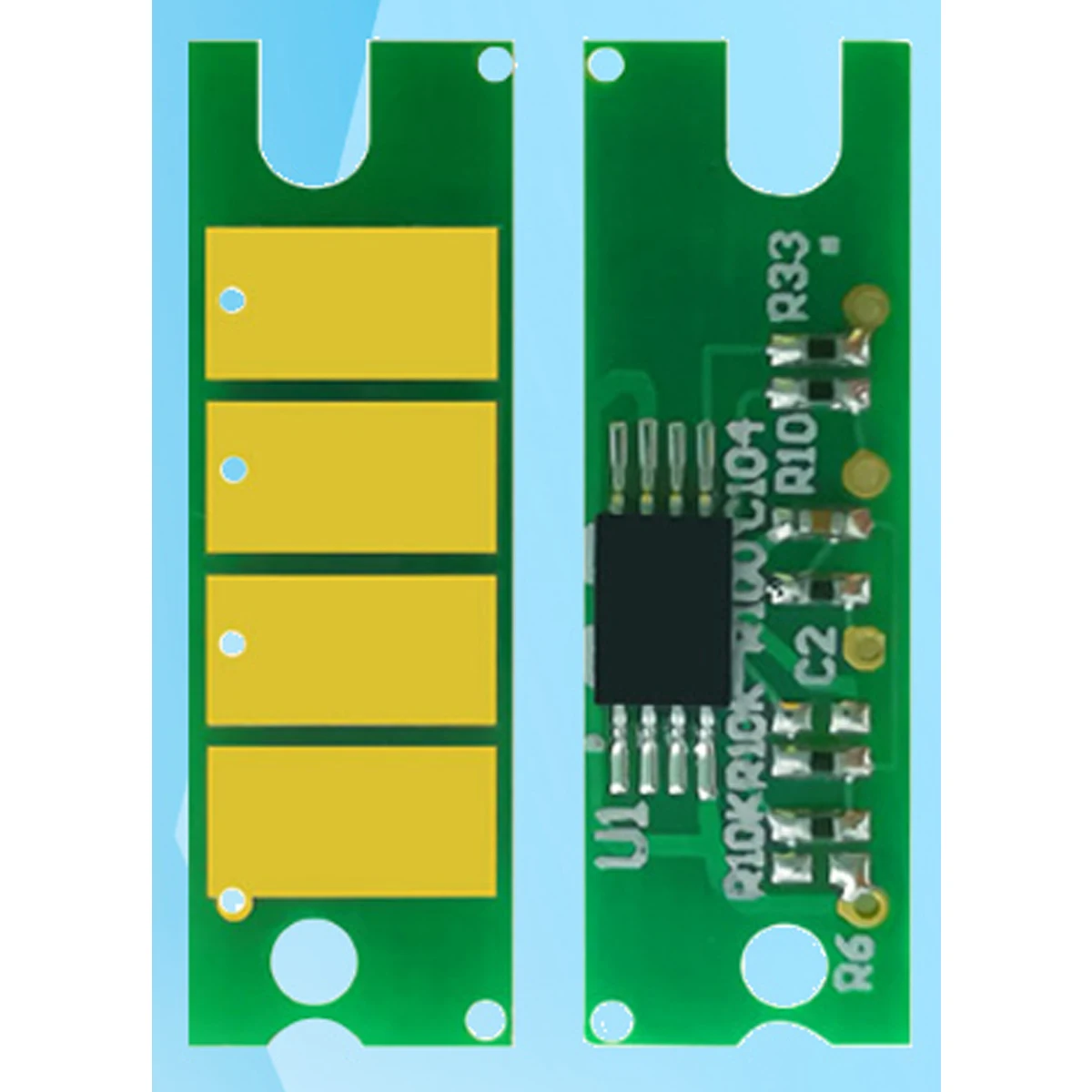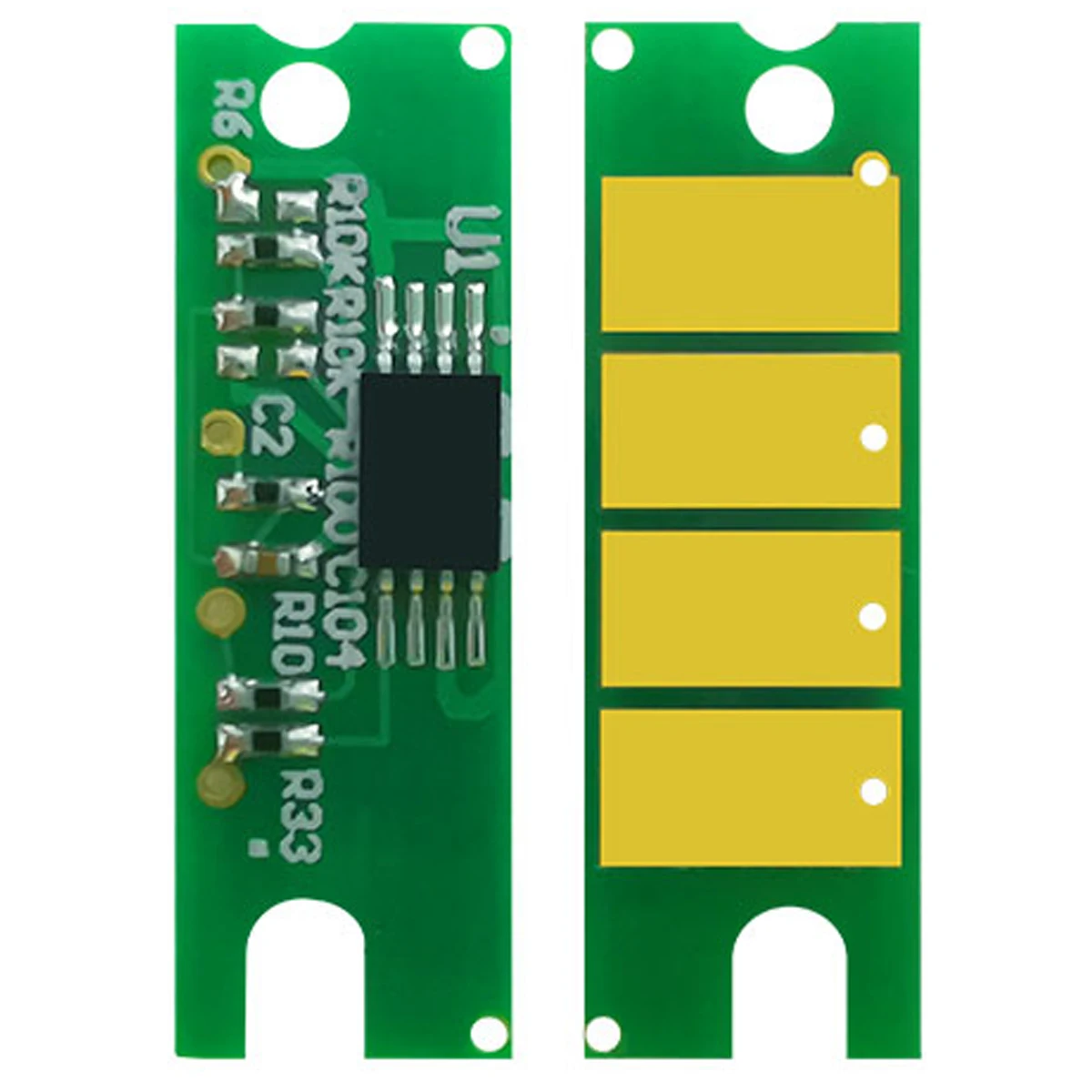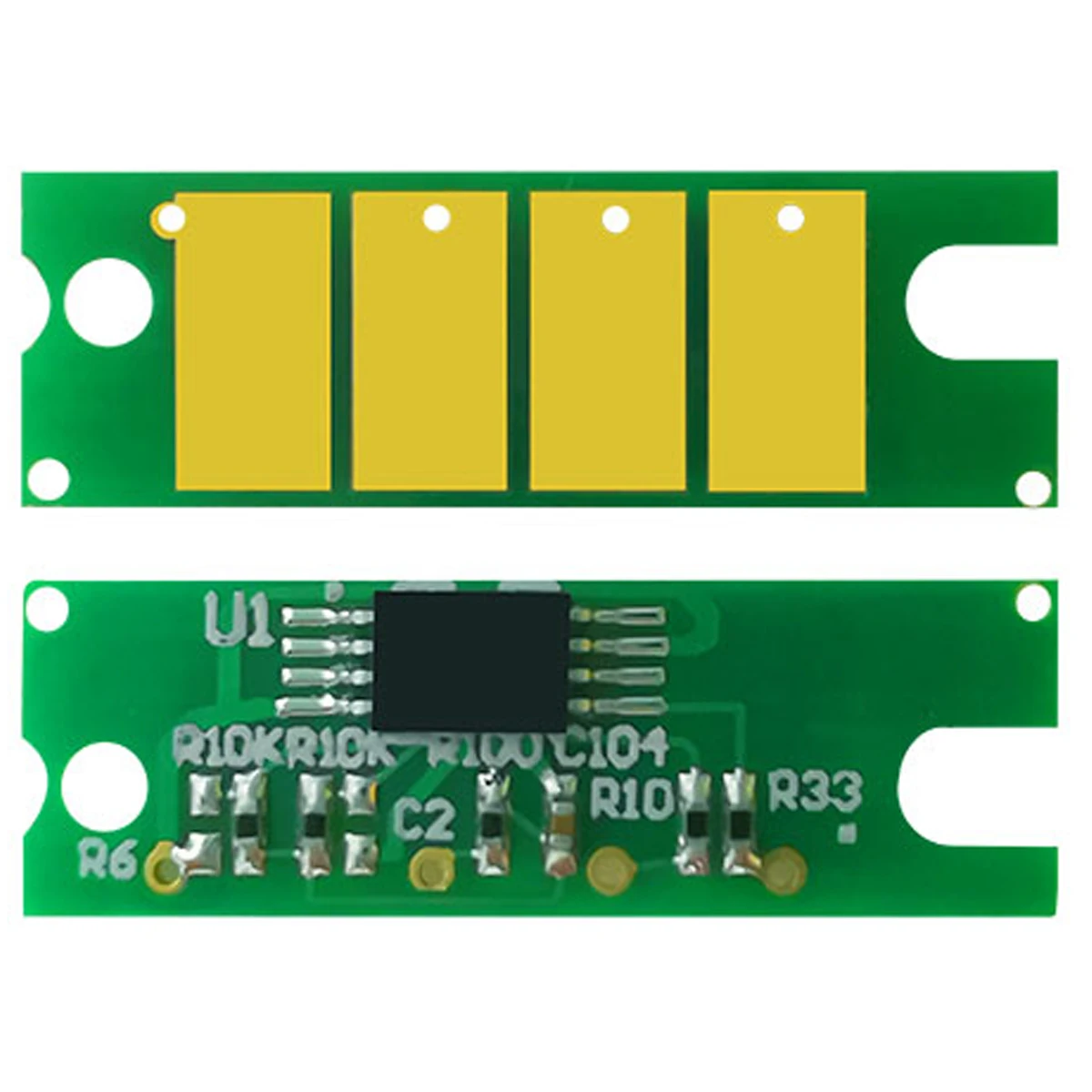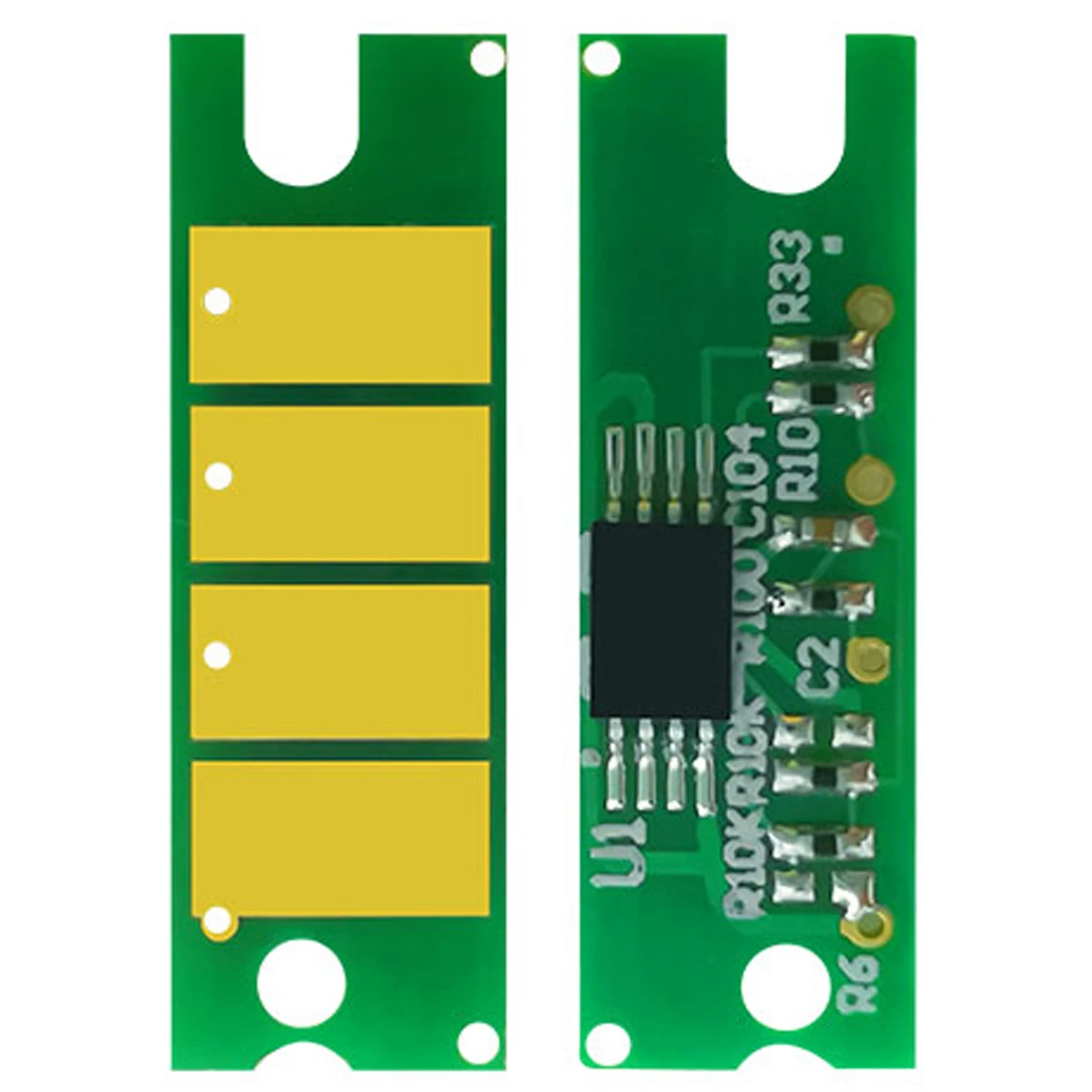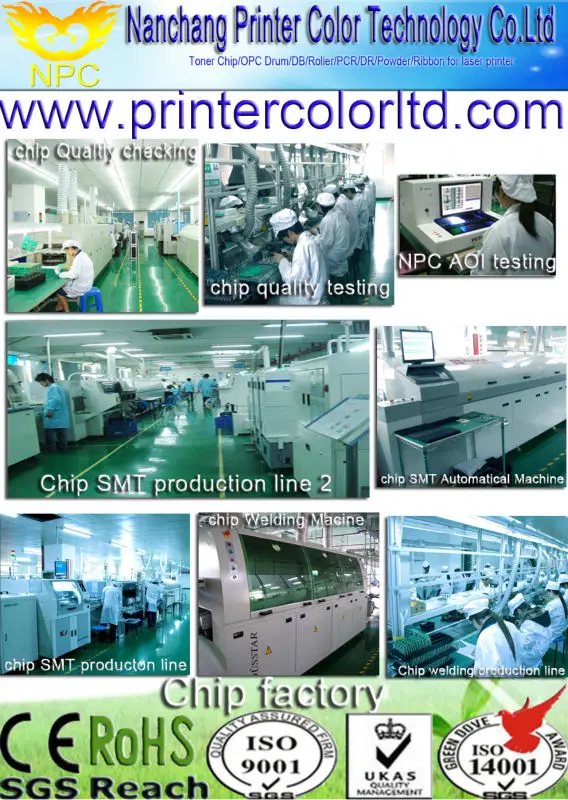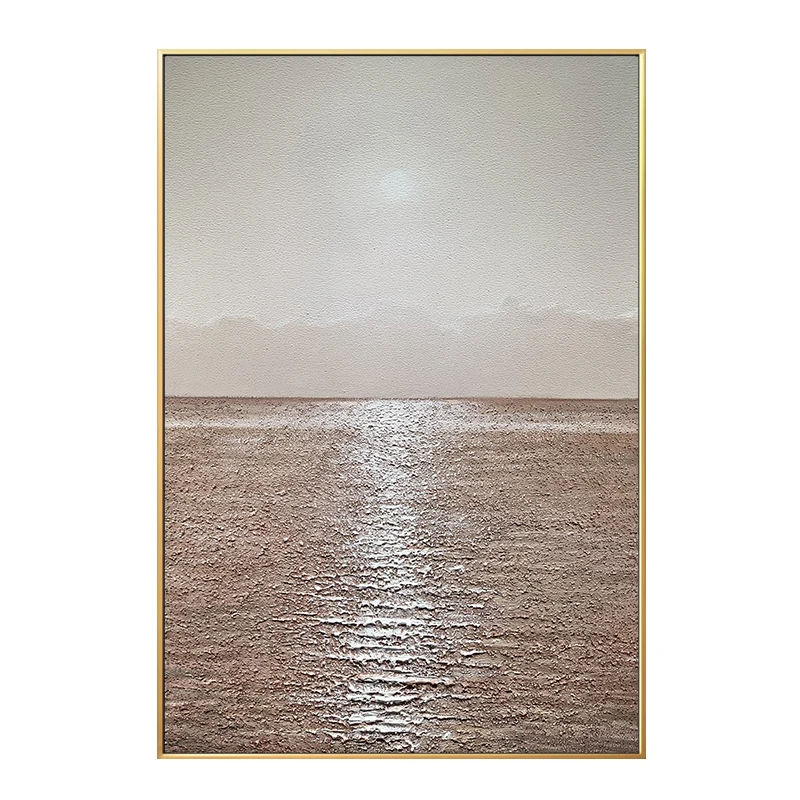Toner Reset Chip Sp150 for Ricoh SP150 SP 150 SP150su SP150w SP150suw Su w Suw
- Категория: >>>
- Поставщик: Nanchang Printer Color Electronic Technology Co. Ltd.Nanchang Ltd.
Сохранить в закладки 1600310440593:
Описание и отзывы
Характеристики
toner reset chip sp150 for Ricoh SP150 SP 150 SP150su SP150w SP150suw SP150 su SP150 w SP150 suw
notice:the product is not original product from Ricoh or Lanier or Savin company but the compatible new product without brand from NPC
1.printer:for Ricoh Gestetner Lanier Savin Nashuatec Rex Rotary IPSiO Aficio SP150 SP150SU SP150SUW SP150w SP150SF SP150X SP150S chips toner chip
2.cartridge:toner chips FOR Ricoh Gestetner Lanier Savin Nashuatec Rex Rotary SP150LE/407971 SP150HE/408010 chip
3.yield:BK-700/1500 pages with 5% coverage by A4 paper or Letter
4.color:Black chips for compatible new toner cartridge
5.NPC wechat/whatsapp/mobile:0086-13576261899
6.photo is for reference
7.Skype:sherryhuang000001
8.WW=World-Wide Uiversal (it means this chip is universal for all over the world)
| Printer Model | OEM Toner Code | Color | Page | Version |
| for Ricoh Gestetner Lanier Savin Nashuatec Rex Rotary IPSiO Aficio SP150 SP150SU SP150SUW SP150w SP150SF SP150X SP150S | SP150LE/407971 | BK | 0.7K | WW=World-Wide Uiversal (it means this chip is universal for all over the world) |
| SP150HE/408010 | BK | 1.5K |
| |||||||||
Important: I. Firware: All our chips are newest firmare(version), and free of patent problem II. Note when install chips: Please don?t install chips when the toner is lower (or toner is not full,or when there is much the waste toner powder). And install the chip when the electric power is turn off! II. The best Installation of chips: 1.Take out the related cartridge which need to replace chip. 2.Cleaning the cartridge and refill toner powder. Warning: the machine will be destroyed when the toner powder is lower or without powder. 3.Put the new chip inside, please pay attention to the direction when take out the old chip. 4.Please don't install the cartridge immediately, close the cover, turn on the machine. 5.After the red light flash,the machine will show that no cartridge installed, then put the cartridge into the machine.Warning:Please don't turn off the electrical power on the process of installation. 6.Warning If all new chips are installed when there a lack of toner it'll easily lead to the results below. 1).falling short of initial capacity 2).lack of printing pages 3).destroying the chips | |||||||||









NPC Registration Certifications with Chinese customs and government for export right and export enterprise identification number :

NPC fair/exhibition/expo Certifications for 2012 business-inform in Russia and 2012 Recharge-East EXPO in Indonesia:

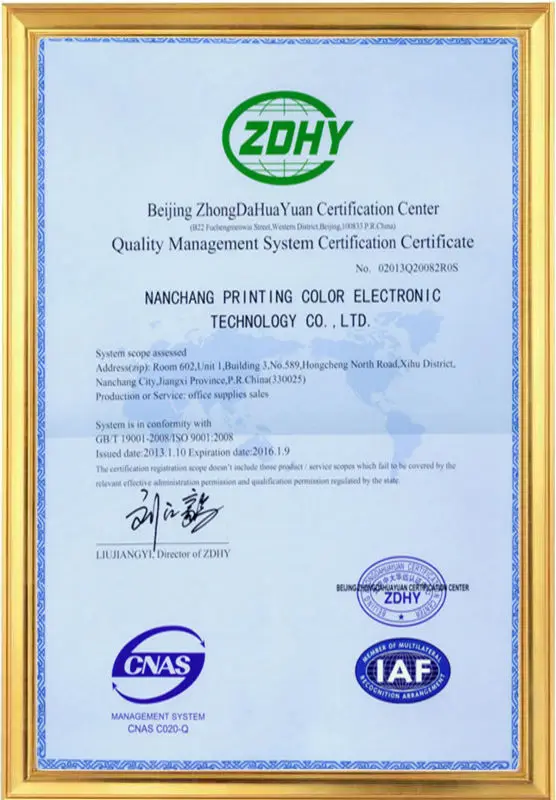
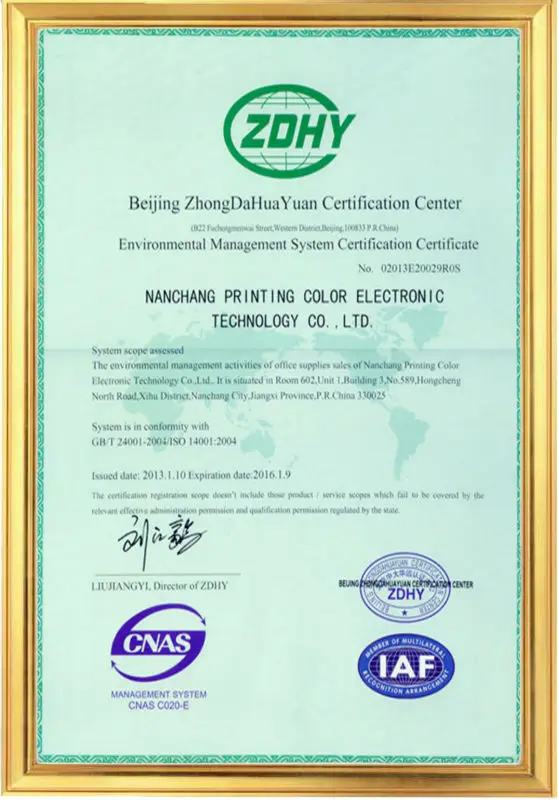
Following are the exhibition fair we have attended : 
Похожие товары
Factory Wholesale Concrete Mobile Batch Plants Batching Plant Price in
China Factory Baluster Cast Collars Wrought Iron Studs for Gate Decoration
Bianco Neve Китай Thassos кристаллическая белая мраморная плитка для ванной комнатыBianco
Мгновенные сухие дрожжи с высоким содержанием сахара 500 г сертификацией BVМгновенные
Светодиодные полосы rgb One led cuttable dc24v 14 4 Вт 60 светодиодов/метр светодиодные управления звуком
Оригинальная двухсторонняя вставка Taegutec для канавок и
ABS Plastic Medical Chart Holder with Centralized Lock Hospital Abs Patient Record
Новые поступления
Новинки товаров от производителей по оптовым ценам