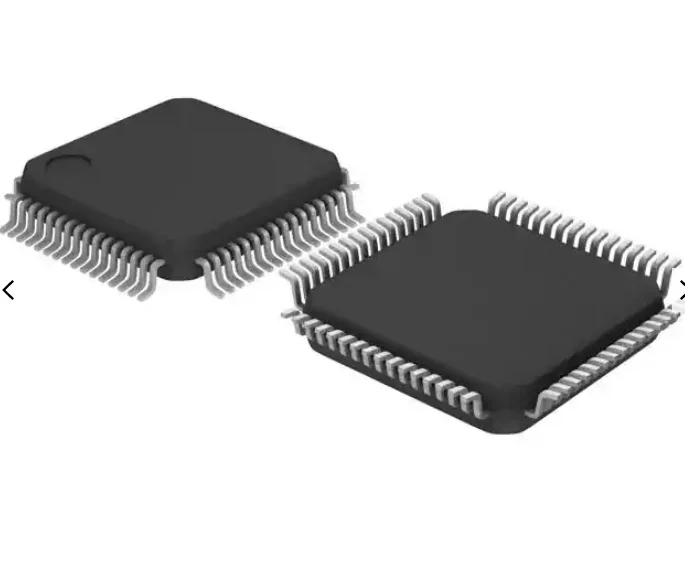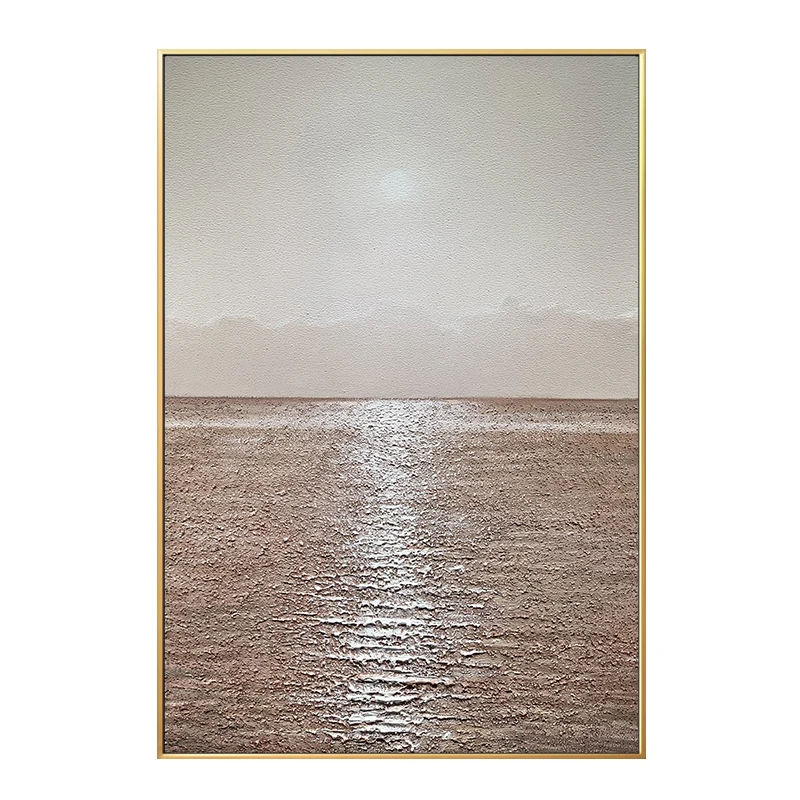USB беспроводной проводной адаптер для геймпада конвертер PS4/PS3/Nintendo Switch/ПК со светодиодными вспышками
- Категория: >>>
- Поставщик: Shenzhen Digma Technology Co. Ltd.
Сохранить в закладки 1600396808396:
Описание и отзывы
Характеристики
Features:
1. Light status
The LED flashes slowly, indicating that the device is not connected or the connection has been disconnected
The LED is always on, indicating that the converter has been connected to the device (as long as one device is successfully connected, the LED is always on)
The LED flashes quickly and the converter enters the pairing state
2. Button functions
There is a pairing button on the converter
When device is not connected (LED flashes slowly), press once to enter the pairing state (LED flashes quickly), after successful device connection (LED is always on), press once to disconnect the device (when multiple devices are connected, disconnect one at a time )
3. Wired connection
Connect the handle to the USB interface of the converter via a USB cable
4. Bt connection
The devices that support connection are: PS3 original controller, PS4 original controller, XboxOne S controller, original WiiU, Switch Joy_CON controller, Switch Pro Controller controller
PS3 original handle: you need to connect to the converter with USB first, and then unplug the USB, the PS3 original handle can automatically connect back to the converter
PS4 original handle: There are two ways, the first way: first connect to the converter with USB, then unplug the USB, press the PS button, the PS4 original handle can be connected back to the converter; the second way: standard In the pairing mode, the converter first enters the pairing state, and then press and hold the SHARE+PS button on the original PS4 handle at the same time, and see the white LED on the Light bar flashing twice and twice, indicating that the original PS4 handle has entered the pairing state, release the button , After a while, the pairing will be successful (refer to PS4 original handle pairing method)
XboxOne S original handle: first press the XBOX button to wake up the handle, the LED on the handle flashes slowly, then press and hold the pairing button on the handle, the LED flashes quickly, indicating that the handle has entered the pairing mode at this time. At this time, the converter can also be connected in pairing mode (refer to XboxOne S handle pairing method).
Original WiiU handle: Press and hold the pairing button of the handle, the channel LED flashes quickly, and then you can connect the converter to the pairing mode (refer to the WiiU original handle pairing method)
Switch Pro Controller and Joy_Con handle: the same as the way it is paired with the host














Q1. Can I have a sample order for test?
A: Yes, we welcome sample order to test and check quality.
Q2. What about the lead time?
A: 2-3 days for trial order, 5-10 days for mass order.
Q3. Do you have any MOQ limit for order?
A: Moq: 10 pcs each, but 1pc for sample checking is available as well.
Q4. How do you ship the goods and how long does it take to arrive?
A: We usually ship by DHL, UPS, FedEx or TNT. It usually takes 3-5 days to arrive. Airline and sea shipping also optional.
Q5. How to proceed an order?
A: Firstly let us know your requirements or application.
Secondly We quote according to your requirements or our suggestions.
Thirdly customer confirms the samples and places deposit for formal order.
Fourthly We arrange the production.
Q6. Is it OK to print my logo on the product?
A: Yes. Please inform us formally before our production and confirm the design firstly based on our sample.
Q7: Do you offer guarantee for the products?
A: Yes, we offer 0.6-1 year warranty to our products.
Q8: How to deal with the faulty?
A: Firstly, Our products are produced in strict quality control system and the defective rate will be less
than 0.2%.
Secondly, during the guarantee period, we will send replacement with new order for small quantity. For
defective batch products, we will repair them and resend them to you or we can discuss the solution including re-call according to real situation.
Похожие товары
Новый и оригинальный микроконтроллер интегральной схемы, электронные компоненты Sony PS3 GPU.CXD2981CXD2981AGB BGA оптом
Рекламные подарки, цепочка на шнурке, USB-карта с принтом на заказ, держатель на шнурке, USB-флеш-накопитель 3,0, супер скорость
Гидравлический уплотнительный ролик 16 тонн
Оригинальный BEITONG H1 BTP-H1 Смарт быстрой зарядки беспроводной 5,0 мобильный геймпад BETOP телефон ручка пульт дистанционного управления
Вращающийся чехол для леденцов, детская игрушка для красоты, моющийся косметический набор для макияжа, игрушки для вечеринки, комплект для макияжа для девочек, игрушки для игрового домика
Гидравлическая реверсивная машина для уплотнения почвенных пластин, индивидуальный производитель, продажа электроэнергии, цветная поддержка, вибровес, оригинальное масло ISO
Горячая Распродажа Ps3 Remapper Custom Fpc онлайн ввод данных Zero Pcb двусторонняя Pcb Ps3 Remapper клавиатуры
Новые поступления
Новинки товаров от производителей по оптовым ценам