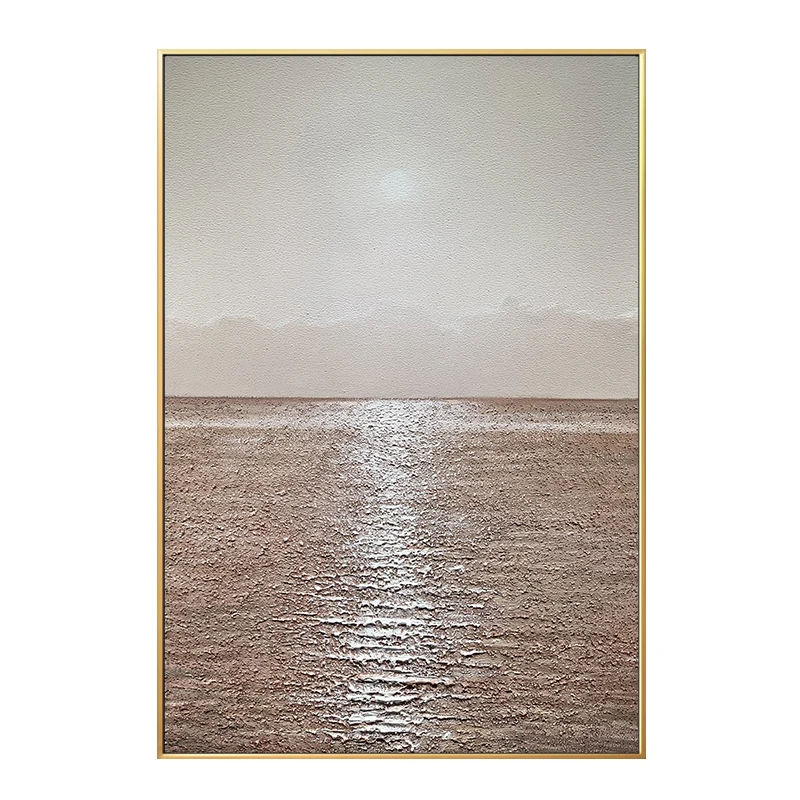Устройство чтения карт доступа JAKCOM CD2 RFID 866 МГц ОЗУ 2 Гб 3 uhf арабский
- Категория: >>>
- Поставщик: Shanxi Jakcom Technology Co. Ltd.
Сохранить в закладки 1600440897817:
Описание и отзывы
Характеристики
JAKCOM CD2 RFID Replicator New Access Control Card Reader arrival as for atm door elevator em 866mhz rfid 2gb ram 3 uhf arabic
Highly Recommended New Product
Highly Recommended New Product
| Product Name | Product Price | Product Link |
| JAKCOM R4 Smart Ring | 8.9 usd/pc | Click to View |
JAKCOM TECH 2022 Main Products

Sincerely invite global partners
- Serve global personalized customization needs
- Products, accessories, packaging, instructions, All-round customization
- No minimum order quantity limit, No increase in price
- 24-hour fast processing cycle
- 24-hour online service
- Documents, customer service, marketing materials, Overall Support
- Wholesaler,Reseller,OEM,ODM,DropShipping, all kinds of cooperation model
Service Support
- All orders have Alibaba Trade Assurance service.
- All products are in stock and shipped on time per day.
- All products provide complete marketing materials (photo, video, text).
- All products are equipped with complete inspection and product certificates.
- All products have complete trademarks, patents and copyright protection.
- All products have one year warranty service.
- All users can get help from online customer service at any time.
Product Price List
JAKCOM CD2 RFID Replicator Price
| Quantity | FOB Price |
| Sample | 11.90 usd/pc |
| 10+pcs | 10.90 usd/pc |
| 100+pcs | 9.90 usd/pc |
| 1000+pcs | 8.90 usd/pc |
| 3000+pcs | 8.80 usd/pc |
JAKCOM CD2 Product Description
- JAKCOM CD2 RFID Replicator
IC card | ID card | Full encryption card

- Product introduction
JAKCOM CD2 RFID Replicator is a comprehensive RFID read-write device that can copy and edit IC and ID proximity cards.
Packing list
Packing box x 1
Instruction book x 1
USB data cable x 1
Host x 1
Structure specification
A. IC card read-write region
B. ID card read-write region
C. Indicator light
D. USB socket
Installation instructions
1. Connect data cable;
2. Connect the computer, and then indicator light displays red;
3. Open the newly created "USB DISK";
4. Copy the operational program of corresponding language and paste it into computer;
5. Double click to open the program, and confirm that device is connected ;
If the computer fails to identify the replicator disk, please access ins.JAKCOM.com to download manually.

- IC card copy
1. Place original IC card in IC card read-write region, the indicator light displays green, and then click "Read";
2. Take out the original IC card after decoding successfully and waiting for the indicator light to become red, place new IC card or device in IC card read-write region, the indicator light displays green. And then click "Write Type-A";
3. The IC card copy is done after card writing.
ID card copy
1. Place original ID card in ID card read-write region, the indicator light displays green, and then click "Read EMID";
2. Take out the original ID card after reading successfully and waiting for the indicator light to become red, place new ID card or device in ID card read-write region. The indicator light displays green. And then click "Write EMID";
3. The ID card copy is done after card writing.

- Advanced functions
1. Manual decoding as needed is available by selecting and editing "Using a key";
2. IC card copy can be done without the original card through the dump file via the "Import dump" button;
3. The card can be erased to be an empty card via the "Format" button;
4. The UFUID card can be locked to read-only status via the "Lock UID" button;
5. Check "Dump to file" and click "Select Directory" button to select the export path, then click "Read" to copy IC card and export it as a dump file for convenient backup or sharing;
6. In case of decoding failure, adjust "Read set", assign "DS Sector" and "DS set", then click "Dark-Side" button to perform deep decoding;
7. If ID card cannot work after copying, adjust the coding type to "Hexadecimal" or "Decimal 8" and recopy it again.

- FAQ:
1. If this Replicator can't work properly after operating according to the manual procedure for many times, please unplug other USB devices on your computer and try again, or change to another computer with windows 10 system, because the USB power supply of some computers is unstable, which will cause this replicator to fail to work normally.
Specification parameters
Carrier frequency: 13.56MHZ, 125KHZ
RF distance: 1~3cm
IC card range: Class A and B cards in line with ISO-14443 standard, e.g., MIFARE card (Classics, DESFire), M1, S50, UID, CUID, FUID, UFUID, etc.
ID card range: Proximity cards in line with ID standard, e.g., EM4305, 5200, 8800, T5577, ZX-F08, HID, etc.
Host material: ABS
Operating system: Windows 7/ 8/10 and the same time of Windows Server version
- Package
- Quick customization & No minimum order quantity
=
JAKCOM TECH Company Information

Frequently Asked Question
About Shipping
- By Post, Free shipping, 3-4 weeks.
- By express, fast shipping way, 5-10days.
- By Special Line, Some cities have it, 1-2 weeks.
About Packing
- Inner White Box: Unit G.W is about 95g, Unit Size is 13cm x 8.5cm x 4cm;
Outer Brown Box: Unit G.W is about 10170g, Unit size is 53cm x 29cm x 37cm , Max with 100 pcs.
About OEM Customized
- Individualized Scheduling: No waiting time.
- Automated Production: Coincident product quality.
- All-round OEM: Product, Packing, Instructions, etc.
- All-round Support: Images, Video, Source Files, etc.
- Without inventory pressure: The MOQ is One piece All you need to do is send your LOGO file and Company info to us only.
About Warranty
- Warranty is 1 year. There are any problems within one year, we will fix or change it for you, and we are responsible for the freight when we send to you.
About Order Process Cycle
- All products are in stock, your order will be delivered within one working day after you have paid successfully.
Hot Sale Products Price List
JAKCOM TECHNOLOGY Hot Sale Products Price List
| Product Name | Promotion Price | Product Link |
| JAKCOM N3 Smart Nail Chip | 0.60 usd/pc | Click to View |
| JAKCOM R4 Smart Ring | 8.90 usd/pc | Click to View |
| JAKCOM ET Non In Ear Concept Earphone | 1.90 usd/pc | Click to View |
| JAKCOM CC2 Compact Camera | 4.50 usd/pc | Click to View |
| JAKCOM F9 Smart Necklace Anion Air Purifier | 8.30 usd/pc | Click to View |
| JAKCOM SE5 True Wireless Sport Earbuds | 4.90 usd/pc | Click to View |
| JAKCOM MC3 Wireless Charging Heating Mouse Pad | 6.70 usd/pc | Click to View |
| JAKCOM MC2 Wireless Mouse Pad Charger | 5.70 usd/pc | Click to View |
| JAKCOM F2 Smart Call Watch NFC Version | 11.90 usd/pc | Click to View |
| JAKCOM TWC True Wireless Quick Charger | 9.50 usd/pc | Click to View |
| JAKCOM TWS Super Wireless Earphone | 11.90 usd/pc | Click to View |
| JAKCOM CD2 RFID Replicator | 8.80 usd/pc | Click to View |
| JAKCOM HC2S Wireless Heating Cup Set | 10.60 usd/pc | Click to View |
| JAKCOM CD1 RFID Replicator | 25.00 usd/pc | Click to View |
| JAKCOM TWS2 True Wireless Earphone Power Bank 2in1 | 13.30 usd/pc | Click to View |
| JAKCOM OS2 Outdoor Wireless Speaker | 9.99 usd/pc | Click to View |
| JAKCOM SH2 Smart Holder Set | 1.10 usd/pc | Click to View |
JAKCOM CD2 RFID Replicator New Access Control Card Reader arrival as for atm door elevator em 866mhz rfid 2gb ram 3 uhf arabic
Похожие товары
Незавершенные деревянные заготовки для сережек, серьги-капельки, Деревянные Подвески, крючки, кольца для сережек, ювелирные изделия, Изготовление поделок своими руками
Литиевая батарея 36В 10ah 11ah 12ah 15ah 36v аккумуляторная для электрического
Высококачественная Панель Wi-Fi Smart Light Switch Tuya по цене производителя
65,34 $ - 70,00 $
Высококачественные компрессионные фитинги из полипропилена оптом, соединительные фитинги с внутренней резьбой
Q-BOX Q-13 движения сабвуфер саб Вуфер 3,1 домашний кинотеатр акустическая система беспроводной динамик
22,00 $ - 23,00 $
Хорошее качество Серебристый Анодированный угол алюминиевый Дырокол
Перезаряжаемый Электрический велосипед 36 в 12 Ач бутылка для воды Тип цилиндра
Новые поступления
Новинки товаров от производителей по оптовым ценам
Светлая Золотая морская солнечная энергия ландшафтное украшение постмодерн минималистский стиль чистая ручная роспись маслом 24x3 1 дюйм/60x80
35-53 $
Европейские антикварные простой Последние двойной металлической кровати
Автоматизированная складская система автоматического хранения в Гуанчжоу Eyda с эффективными стеллажами и
10 000-35 000 $
Декоративный чехол для PS5 Сменный Чехол консоли пластины Playstation5 пылезащитный с защитой от царапин
7,50-7,70 $
Лучшее качество детские подгузники для сухих подгузников новорожденных размер 2 4 и большие доставка или
3 $
Выключатель для формованного корпуса Schneider NSX100N 50KA AC 3P3D 25A TMD новая модель C10N3TM025
Буф2-.. М .. Краны
Оптовая продажа высококачественный сублимированный клубничный порошок Заводская поставка
5,50-6,40 $