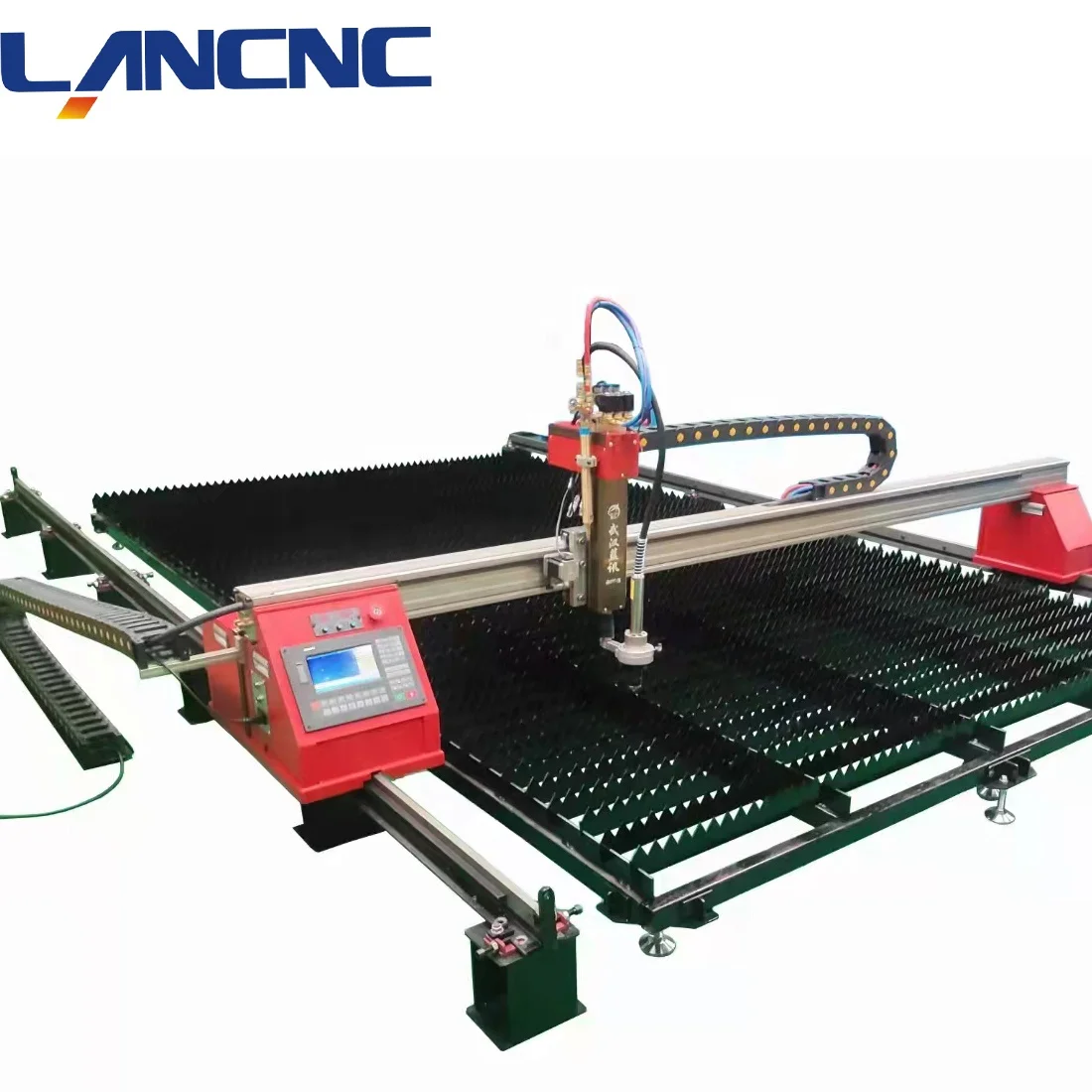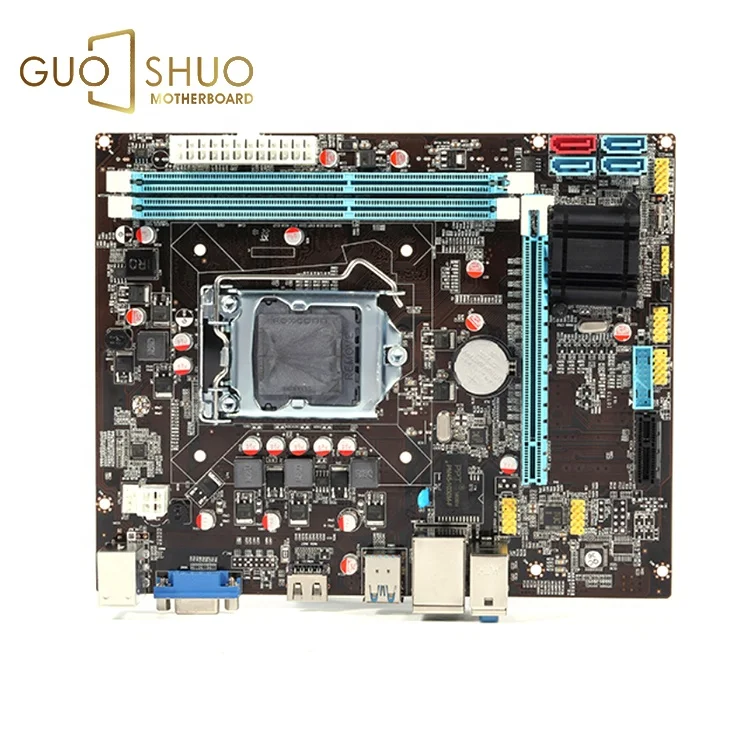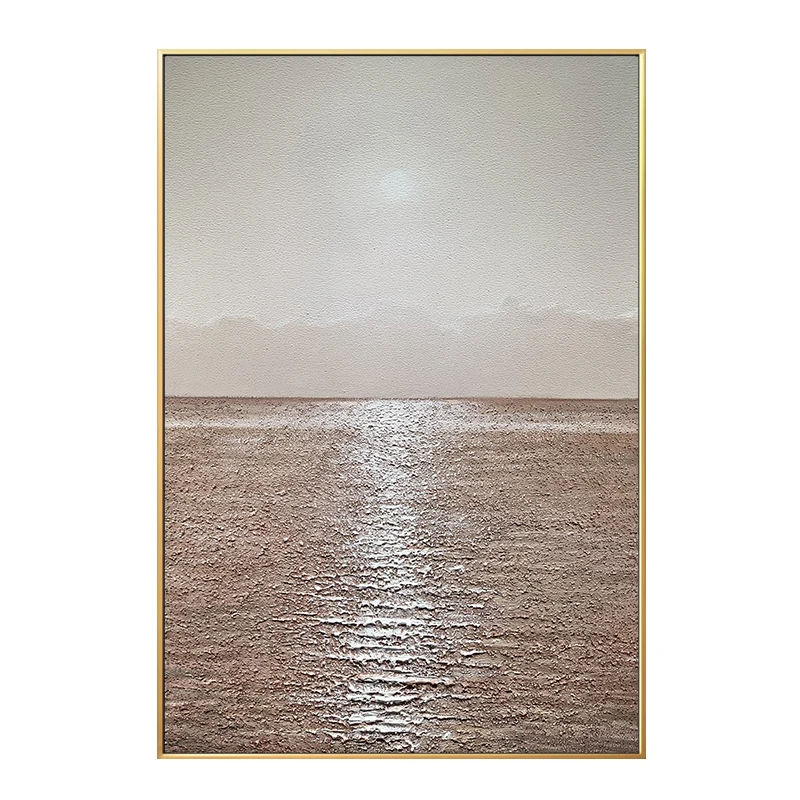Радар 24 125 ГГц микроволновый датчик движения для автоматической раздвижной двери
- Категория: >>>
- Поставщик: Shenzhen Jutai Comm Co. Ltd.
Сохранить в закладки 1600510137609:
Описание и отзывы
Характеристики
24.125GHZ radar microwave motion sensor for automatic sliding door Introduction:

How To Install The Radar Detector
1. Please choose a power adapter output 8-40VDC 1A.
2. When using a gate for power supply, please ensure that the output current is not less than 200ma.
3. When applied to lanes, the best height between the radar center and the ground is 50-60cm.
4. The distance between the center of the radar and the fence pole, the octagonal fence is not less than 25cm, and the right angle fence is not less than 30cm.
5. The radar installation surface should be adjectiveto the ground and be fixed reliably.
6. The ground within the detection range should be flat without any obstacles. When the angle between the passing vehicle and the radar is greater than 30 degrees, please set up road barriers to guide the vehicle through.
RD24-6M Radar Detector Manual Setting:
1.The meaning of the indicator light and function menu (red LED)

2.LED indicated light (3pcs RED led)

3.Menu1 detection distance content details (The indicate light was the green LED, The indicator LED has three states: 1. ON 2. Flash 3. Off)

4.Menu2 Sensitivity content details (The indicate light was the green LED, The indicator LED has three states: 1. ON 2. Flash 3. Off)

5.Menu 3 Details of closing speed (The indicate light was the green LED, The indicator LED has three states: 1. ON 2. Flash 3. Off)

6.Menu4 Detailed content of the distinction between people and vehicles (The indicate light was the green LED, The indicator LED has three states: 1. ON 2. Flash 3. Off)

7.Menu5 The relay content details. (The indicate light was the green LED, The indicator LED has three states: 1. ON 2. Flash 3. Off)

8.Menu6 Barrier or function content details (The indicate light was the green LED, The indicator LED has three states: 1. ON 2. Flash 3. Off)

How Program And Saved The Parameter
1.The first step: Enter: Press the function key (do not release) until the menu number to be set is selected and release the key, the corresponding parameter light will be on.
2.The second step: amend parameters: Change the current parameter by jog function key.
3.The third step: Save parameters: Press the function key frequently, and then release the red indicator lights 1, 2 and 3 flashing at the same time. The parameters will be changed and saved.
Quick setting
1. Straight lane application settings (Only need 2 step).
The first step: Set the application scene to straight rod mode (Menu6).
The second step: Set the detection distance (Menu1).
2. Fence pole barrier application settings (only 3 step).
The first step: Set the application scenario to fence mode (Menu6).
The second step: Set the detection distance (Menu1).
The third step:The brake speed is determined to be 1 second (Menu3).
3. Trigger mode application settings (Only need 3 step).
The first step: Set the application scenario to trigger mode (Menu).
The second step: Set the detection distance (Menu1).
The third step: Set the reply output method (menu5).
Connection
General Troubleshooting
1. The radar is triggered by the fence itself during opening or closing.
1.1 Check whether the distance between the radar and the center of the fence is in accordance with the requirements and whether the radar installation surface is perpendicular to the fence. Please adjust the installation position or add a 2-4mm spacer to the side of the radar close to the fence.
1.2 Whether the set opening speed is greater than the actual closing speed.
1.3 Whether there is no distinction between people and vehicles, if it is necessary to set the distinction between people and vehicles, the sensitivity can be lowered by one level.
2. Radar output has not been reset
The set distance is greater than the lane or a foreign object on the ground is detected,Or the radar is not installed vertically. If you still can't solve the problem after troubleshooting, please enter menu 2 (when the 3 green lights flash at the same time, press the function key and go straight to "Radar Initialization"). After the initialization is completed, please power on again.
3. The three lights are always on after the radar is powered on.
The radar is initialized, and it still doesn’t work after repeated restarts, please return to the factory for inspection.
4. The indicated green light number 1 and number 3 flash.
When the radar judges that the gate is triggered.
When the gate is closed, or there is a rebound signal at the edge of the X beam, the radar cannot distinguish.
When there it is a fence or a vehicle, and the gate will be closed after the gate is opened or there is no lane passing after the signal disappears. It is a safety mechanism to prevent smashing the rear of the car and does not need to be dealt with.


 Order infomation about JUTAI Safety Sensor Group
Order infomation about JUTAI Safety Sensor Group

![ZWCGDJIAK{}(X)51AIB{Z]O.jpg](http://sc03.alicdn.com/kf/H19fb5edf797f4a3e8270810a7dce06b8f/202758242/H19fb5edf797f4a3e8270810a7dce06b8f.jpg)
Successful Projects Reference About JUTAI Solution






More and More Details Info you can scan JUTAI Offical QR:


Похожие товары
Автомобильные тормозные колодки для TOYOT RX C-HR 2015 2016 оптовая продажа японских автомобилей колодки дискового тормоза 044660E060 D1879
EDJ t5 аквариум стол дневной подвеской экономического распространения свет Светодиодные лампы роста
FX-501 высокопрочная и термостойкая форма из стекловолокна и фенольной смолы BMC CMC SMC FRP плесень
Мотоциклетные шины 140/70-17 140 70 17 бескамерные шины для мотоцикла 140-70-17 6PR класса А
На заказ Материнская плата Intel B75 мини LGA 1155 DDR3 для I3 I5 I7 процессор USB3.0 SATA3 B75 настольная материнская плата
Односторонний игольчатый подшипник HK1612 16*22*12 мм, игольчатый подшипник, игольчатые подшипники
AYJ-J015(CE) сканер радужной оболочки глаза волосы головы Сфера кожи анализатор
Новые поступления
Новинки товаров от производителей по оптовым ценам