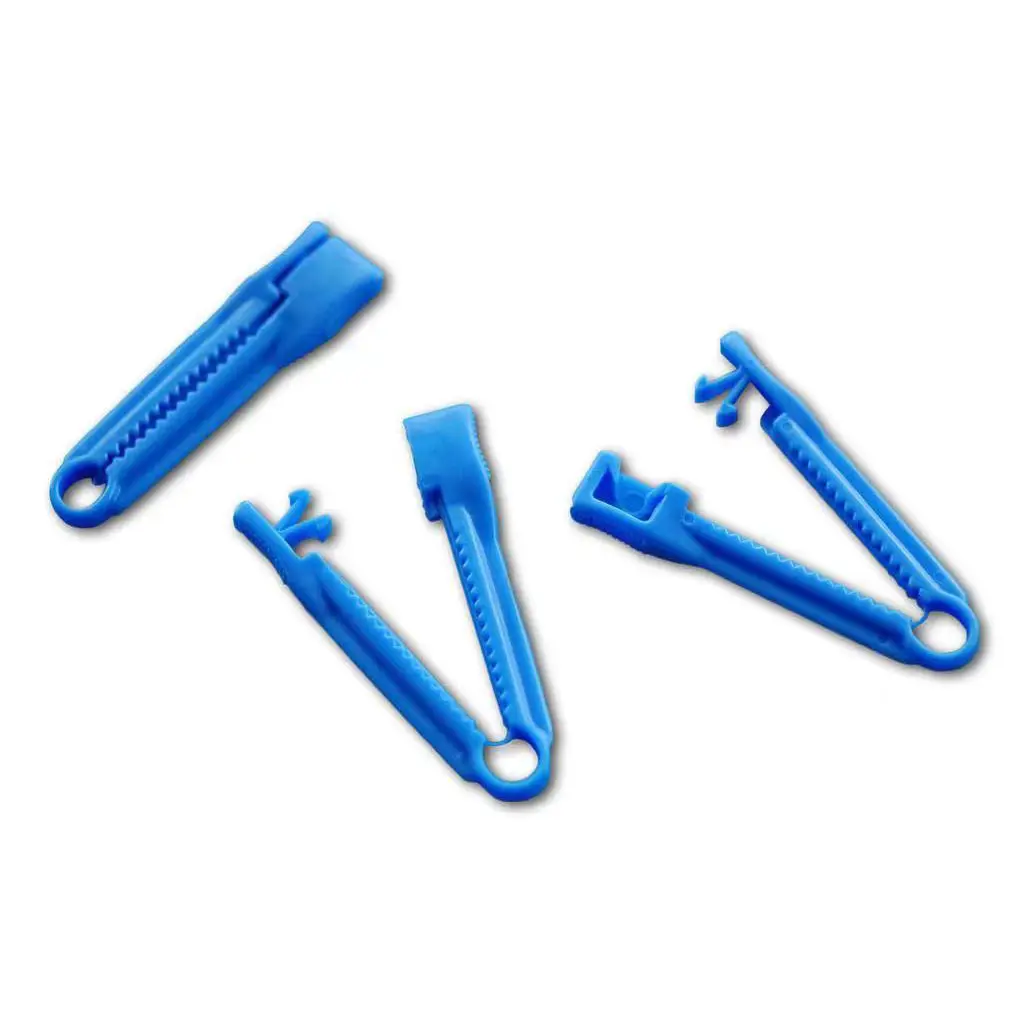Оригинальная многофункциональная цифровая составная машина Kyocera TASKalfa MZ2101 A3 черно белая Офисная печать сканирование копий
- Категория: >>>
- Поставщик: Guangzhou Danzhiyang Office Equipment Co. Ltd.
Сохранить в закладки 1601091468652:
Описание и отзывы
Характеристики

DESCRIPTION
Basic Specifications | ||
Type | TASKalfa MZ2101 | |
Main functions | Copy/print/scan | |
Imaging mode | Laser electronic imaging | |
Output speed | 21cpm | |
CPU | 500MHz | |
RAM | 256MB | |
Preheating time (Enabled from the primary PSU) | 18.8 seconds | |
Paper supply capacity, standard | 400 sheets: 1 × 300 sheets (carton) +100 sheets (hand-sent) | |
Paper supply capacity, upper limit | 1300 pieces (PF-480 × 3 is required) | |
Paper size, Carton | A5R-A3 | |
Paper size, hand-sent | A6R-A3 | |
Paper Weight carton | 64 - 105 g/m² | |
Paper Weight hand delivery | 45 - 160 g/m² | |
Double-sided printing | Optional | |
LCD display (backlight) | 5 lines | |
Appearance size | 565x527x485mm (With manuscript cover) | |
Weight | About 27kg (without toner) | |
Power consumption copying/printing (Standard configuration) | 393w | |
Power consumption standby (Standard configuration) | 74w | |
Power consumption sleep (Standard configuration) | 2.3w | |
※ Preheating time and power consumption parameters refer to the environment with temperature of 22℃ and 60% humidity. | ||
Copy function standard | ||
Copy Size | Maximum A3-minimum A6R | |
Resolution | 600 x 600 dpi | |
First Copy time | 5.7 seconds (scan through the manuscript stage) | |
Zoom ratio | 25% - 400% | |
Number of consecutive copies | 1-999 | |
All-in-one copy | 2 in 1, 4 in 1 | |
Copy ID card | Supported | |
Printing function standard | ||
Supported operating systems | Windows 10; Windows 11; Windows Server 2016/2019/2022; MAC OS 10.5 or above; Linux | |
Home page printing time | 5.7 seconds or less | |
Resolution | 600dpi | |
Print language | GDI | |
Interface | USB2.0 High Speed × 1;100BASE-TX/10BASE-T | |
EcoPrint | Yes | |
SCAN function standard | ||
Scan speed (300dpi single side) | 23/14ipm (black and white/color) ※ 1 | |
Color selection | Full color; Grayscale; Black and white | |
Resolution, color/grayscale | 300dpi,200dpi | |
Resolution, black and white | 600dpi,400dpi,300dpi,200dpi, | |
Image quality mode | Text, image, text + image | |
Sending method ※ 2 | Scan to PC; Scan to email; TWAIN scan | |
TWAIN scan address storage ※ 3 | 30 addresses | |
※ 1: scan by USB cable ※ 2 ※ 3: client tool is required. | ||

Company Profile

Why Choose Us

Our Advantages

Express logistics

Qualification certificate

Cooperative Partner

FAQ

Похожие товары
Плоттер режущий станок для hp принтера t795 копировальный аппарат
139 340,14 ₽ - 149 424,68 ₽
Цифровой дуплексный принтер OfficeJet 9010e Wi-Fi для офисного использования
Копировальная машина для копировальных аппаратов Canon imagePRESS C650 C750 C850 C710 C810 C910 C7580 C750 C5560 C5550 C5255 C3530 C3330
360 874,68 ₽ - 390 369,24 ₽
Беспроводной сканер Многофункциональный лазерный принтер цветной копировальный аппарат IMC3000 3500 4500 5500 6000 используется копировальный принтер для Ricoh
205 211,78 ₽ - 302 417,36 ₽
Хорошее качество, б/у Восстановленная Машина risos FW 5030/5230/5350/9350 A3, цифровой дубликатор, Фотокопия, печатная машина
Высокоскоростная копировальная машина для 7270 7280 Canon iRC7565i
183 610,54 ₽ - 196 571,29 ₽
Карифу цифровой принтер этикеток для фотокопировальной машины C5535 5540 5550 5555 5560
145 808,37 ₽ - 156 068,96 ₽
Новые поступления
Новинки товаров от производителей по оптовым ценам
Высокое качество Sunpal 450W-600W 48V фотоэлектрические солнечные панели 500W 500Wp 600W заводская цена с белой задней простыней
0,28-0,32 $
2025 руиба новый продукт зажим для пуповины оптовая продажа медицинский стерильный одноразовый пластиковый
Оптовая продажа индивидуальные синие 3-слойные одноразовые маски для лица хирургические медицинские защитные взрослых
40-41,80 $
Съемная пластиковая ручка штукатурка строительный инструмент для отделки бетона с помощью меток
SHIDU U30 двойной беспроводной Перезаряжаемый Профессиональный UHF микрофон караоке с
39,90-57,40 $
1688 закупка Taobao дропшиппинг агент по покупке онлайн-покупки Китай в Испания Румыния Литва от двери до ddp servic
1 $
OEM стираемая зеленая пластиковая клипса с держателем для ручки магнитная футбольная тренировочная
2-2,80 $