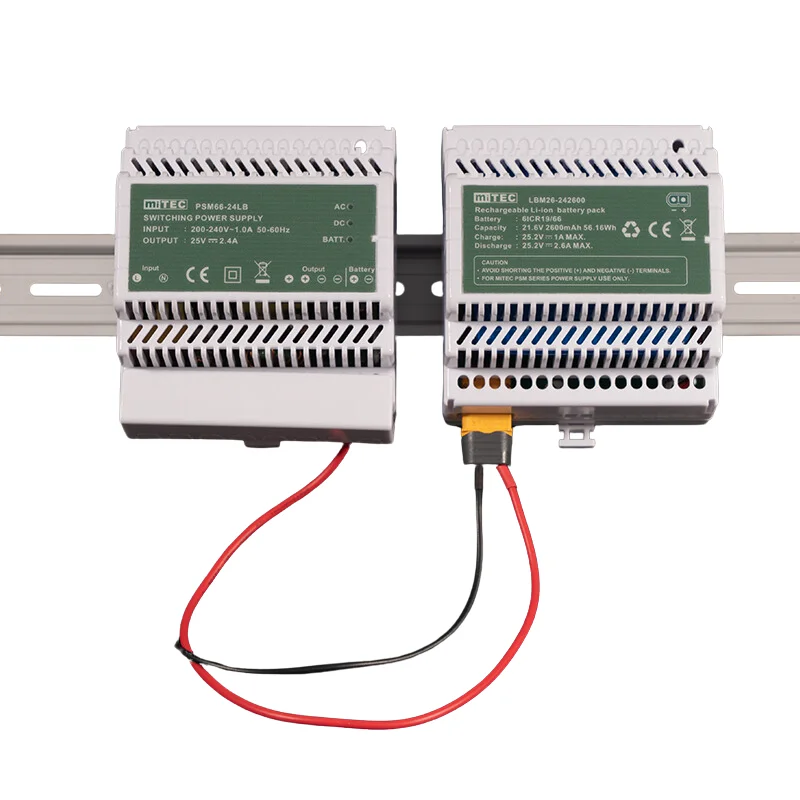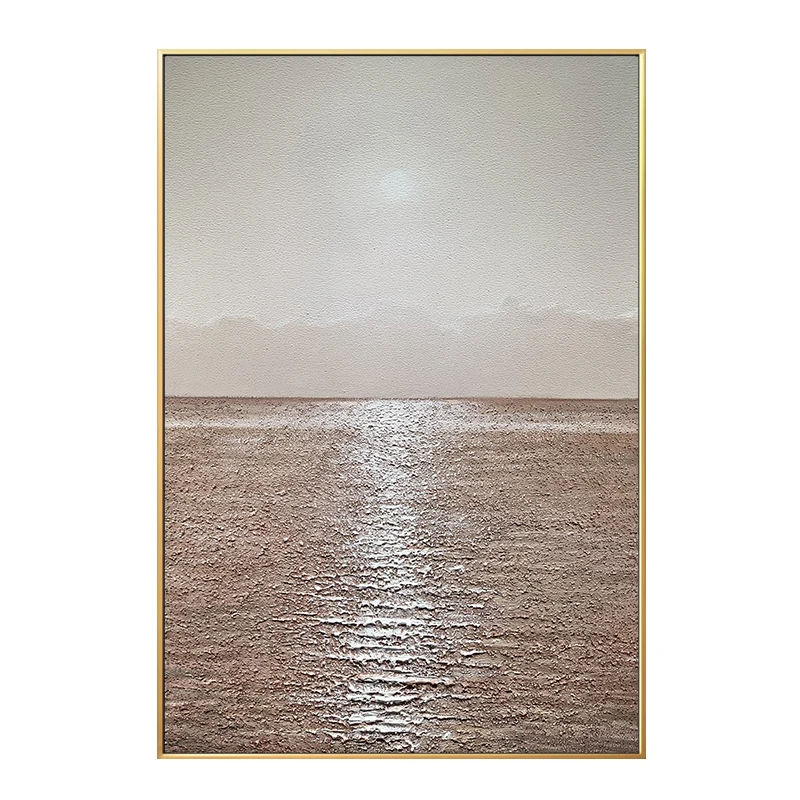Литиевая батарея Mylion online ups MW2KS 2 кВА 1800 Вт резервная резервное питание для центра обработки данных
- Категория: >>>
- Поставщик: Hunan Mylion Technology Co. Ltd.Hunan Ltd.
Сохранить в закладки 1601172507269:
Описание и отзывы
Характеристики
MYLION ONLINE UPS is battery backup to offer uninterrupted power supply to electronics, great help for current modern life.
Mylion 500VA, 650VA,1000VA,2KVA,3KVA,4KVA,5KVA,6KVA,8KVA,10KVA Pure sine wave Online UPS are widly used for telecummunication, medical, smart building,emergency, security etc.
2000VA 2000W online ups, 2kva ups, battery backup 1kva 2kva 3kva 4kva 5kva 6kva 8kva 10kva online ups for home office medica
| Product name | UPS BATTERY BACKUP | |||||
| Model | MPT-1K | MPT-2K | MPT-3K | MPT-6K | MPT-10K | MPT-10KL |
| Capacity | 1KVA | 1KVA | 3KVA | 6KVA | 10KVA | 10KVA |
| Rated Power | 1000W | 2000W | 3000W | 6000W | 10KW | 10KW |
| Phase | Single | |||||
| Mode | Online | |||||
| Input Voltage Range | 110-300Vac | |||||
| Output Voltage Range | 220Vac ±1% | |||||
| Conversion Time | 0second | |||||
| Output Waveform | Pure sine wave | |||||
| Battery Model & Quantity | 12V7Ah*2 | 12V7Ah*4 | 12V7Ah*6 | 12V7Ah*16 | 12V7Ah*6 | External battery |
| Charging Time | 7-8hrs | 7-8hrs | 7-8hrs | 12-15hrs | 7-8hrs | |
| Display Method | LCD | |||||
| Communication Method | RS232, EPO | |||||
| Size (DxWxH)mm | L280xW145xH230 | L392xW145xH230 | L450xW190xH352 | L500xW248xH616 | L500xW248xH616 | L450xW190xH352 |
| Weight (kgs) | 9 | 10 | 25 | 57 | 67.5 | 20 |







Features
1,Wide applicable voltage range:Within the input voltage range of the model, it can provide normal use voltage for electrical equipment. When the input voltage exceeds this range, the machine will automatically switch to the inverter state to supply power, so as to ensure that the computer and other equipment will not be damaged due to excessive or low input voltage, and when the power grid is abnormal, the user can continue to operate for a period of time or save .
2,Wide voltage regulation range:Provide stable output voltage within the input voltage range of the model.
3,Overload protection:In the inverter state, when the overload occurs, the output voltage is lowered accordingly, and when the load returns to below the rated power, the output voltage also rises to the specified value, so as to avoid the instantaneous overload caused by the surge current caused by turning on other equipment during the operation of the computer. And shut down. When severely overloaded, it will automatically shut down.
4,Short circuit protection:When the load is short-circuited due to careless operation or the computer has a short-circuit (such as the breakdown of the power tube of the switching power supply) and the short-circuit is caused, the machine automatically protects and shuts down.
5,Automatic power-on function:The UPS discharges to automatically shut down in the inverter state, and the UPS will automatically turn on when it is connected to the power supply.
Installation and use
1,Mains connection
When the input power cord connects the UPS machine to the mains, it starts to charge the battery. It is recommended to charge the machine for 6 hours before using it.
2,Connect the device
Connect the input power cord of the equipment to the regulated battery output socket on the rear panel of the UPS.remind: Please confirm that the UPS is turned on to ensure that the UPS can protect the data of the connected important equipment and prevent loss when the mains power is cut off.
Notice: Do not connect a printer or scanner to the output socket of the UPS regulated battery. These devices will obviously overload the UPS and cause it to fail to work normally.
3,Turn on the UPS
When turning on the UPS machine, lightly press the switch button and the indicator light will light up.
This machine has a DC start function, and it can directly start the UPS without the need of city power, which is convenient to use.
Once the mains power is interrupted, the UPS transfers to the backup power supply. Please save the other loads of the personal computer or other emergency treatment of power failure in time. After the utility power is restored, please turn on the UPS in time to charge the battery.
4,Turn off the UPS
5. When the UPS machine is turned off, press the switch button again, and the indicator light will go out.
6. Note:
1,Please turn on the UPS before turning on the load such as the computer when turning on, and turn off the load first and then turn off the UPS when turning off.
2,Generally, it is recommended not to turn off the UPS to keep the battery charged.
Software control
1. Provide USB interface local monitoring mode and LAN agent monitoring mode, with data and graphics, clearly display the real-time status of various data of UPS;
2. It can be controlled by sending a control command to the UPS;
3. Control commands can be set in advance for timing control. When the utility power is interrupted or the UPS battery is low, POWER MANAGER LL can give full play to its unmanned monitoring function, in addition to accurately achieving the functions of automatic safe storage and safe shutdown of the system. In addition, a multi-directional automatic alarm transmission function is added;
4. Not only does the user not have to worry about any system or file loss caused by the interruption of the mains, but also the necessary contingency treatment can be carried out in the first time.
Похожие товары
Простар 10 кВА низкочастотный однофазный выходной промышленный 220 В 230 PF0.8
MT 60K новый тренд китайского производства модульные UPS высокопроизводительные Ups 3 фазы 60 кВА
Мини однофазный источник бесперебойного питания постоянного тока с литиевой батареей 5V 9V 12V 36W для маршрутизатора и модема UPS домашнего использования
Индустриальный блок питания 220VAC
SKE ИБП в автономном режиме 480W вход 220V/110V выход 110V Bivolt UPS 800VA
WGP OEM Online12V dc mini ups для Wi-Fi маршрутизатора
3-фазный 120 кВА производственный источник бесперебойного питания
Новые поступления
Новинки товаров от производителей по оптовым ценам