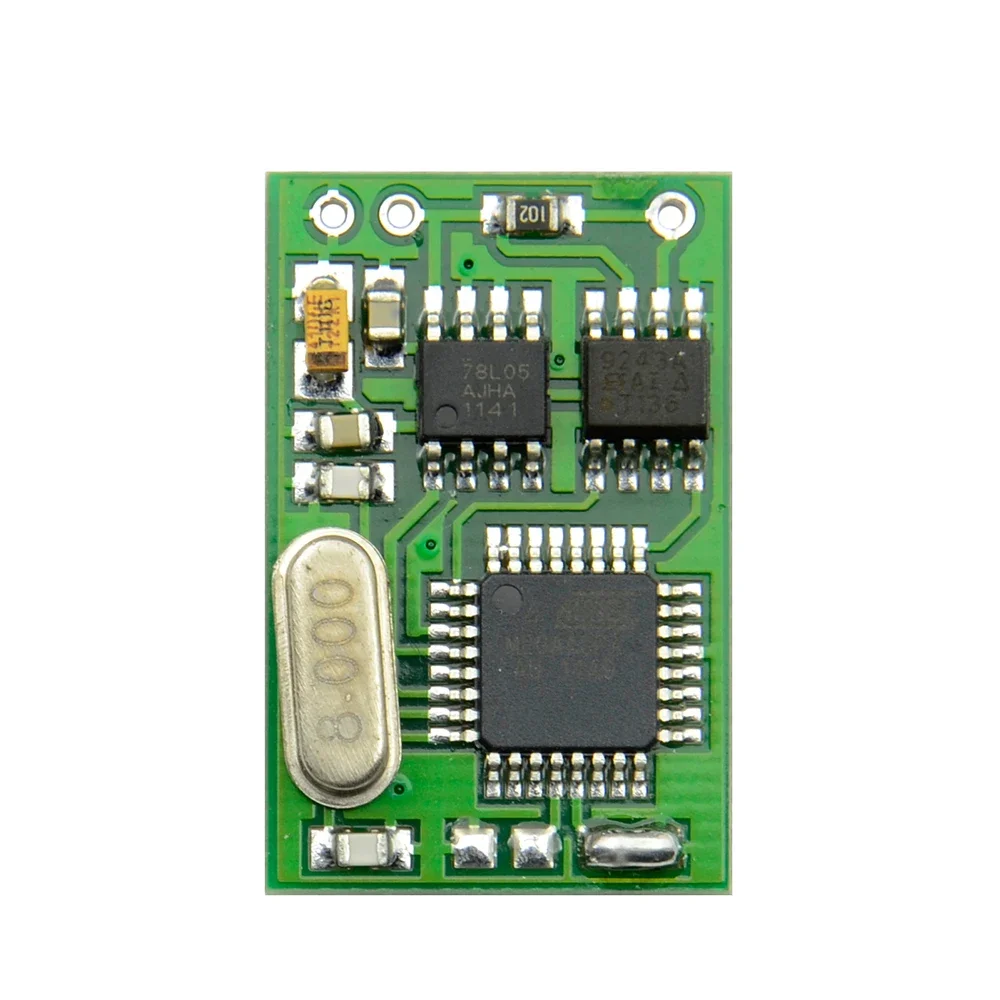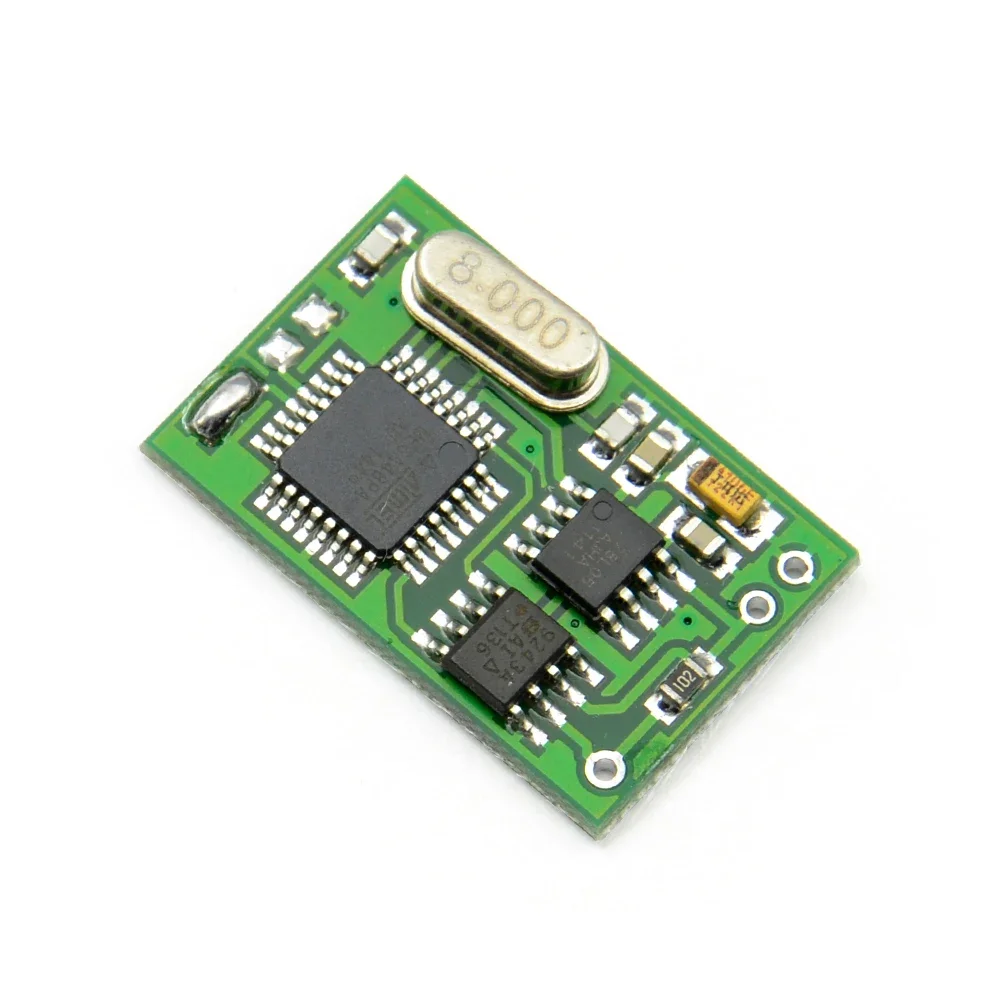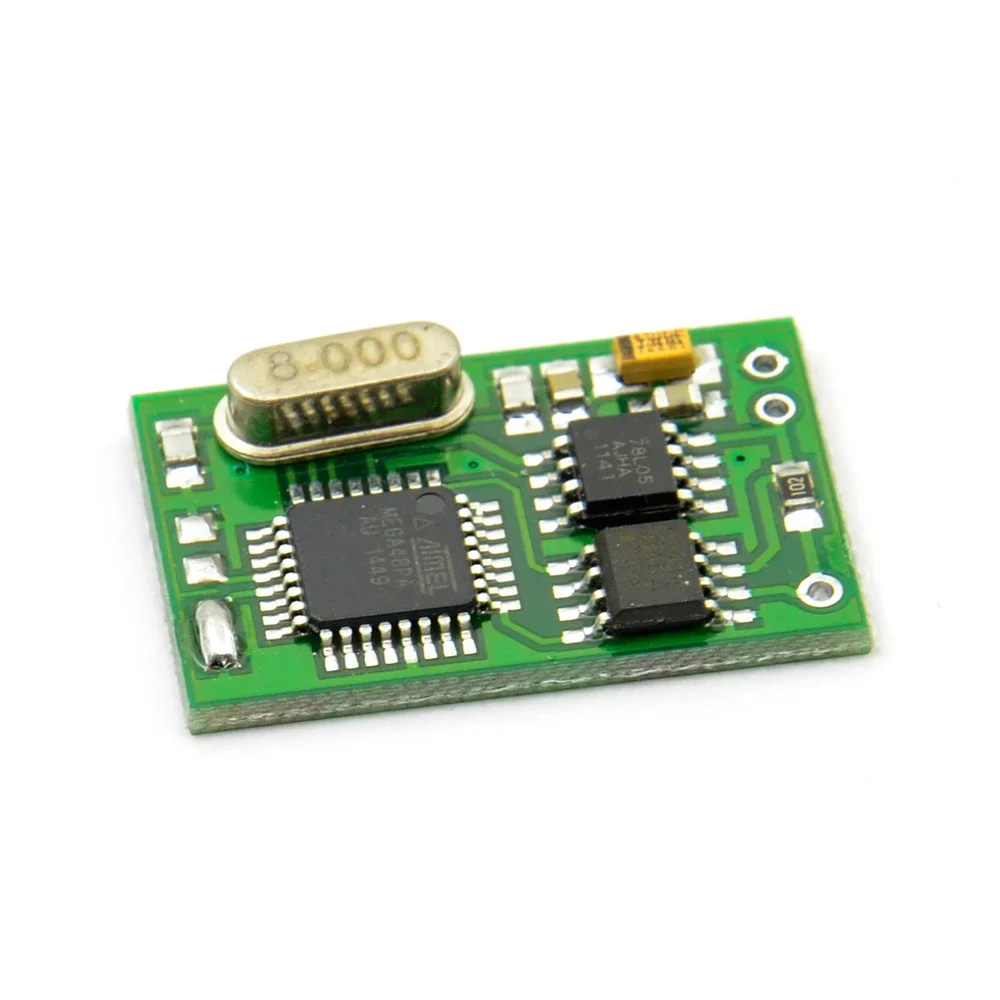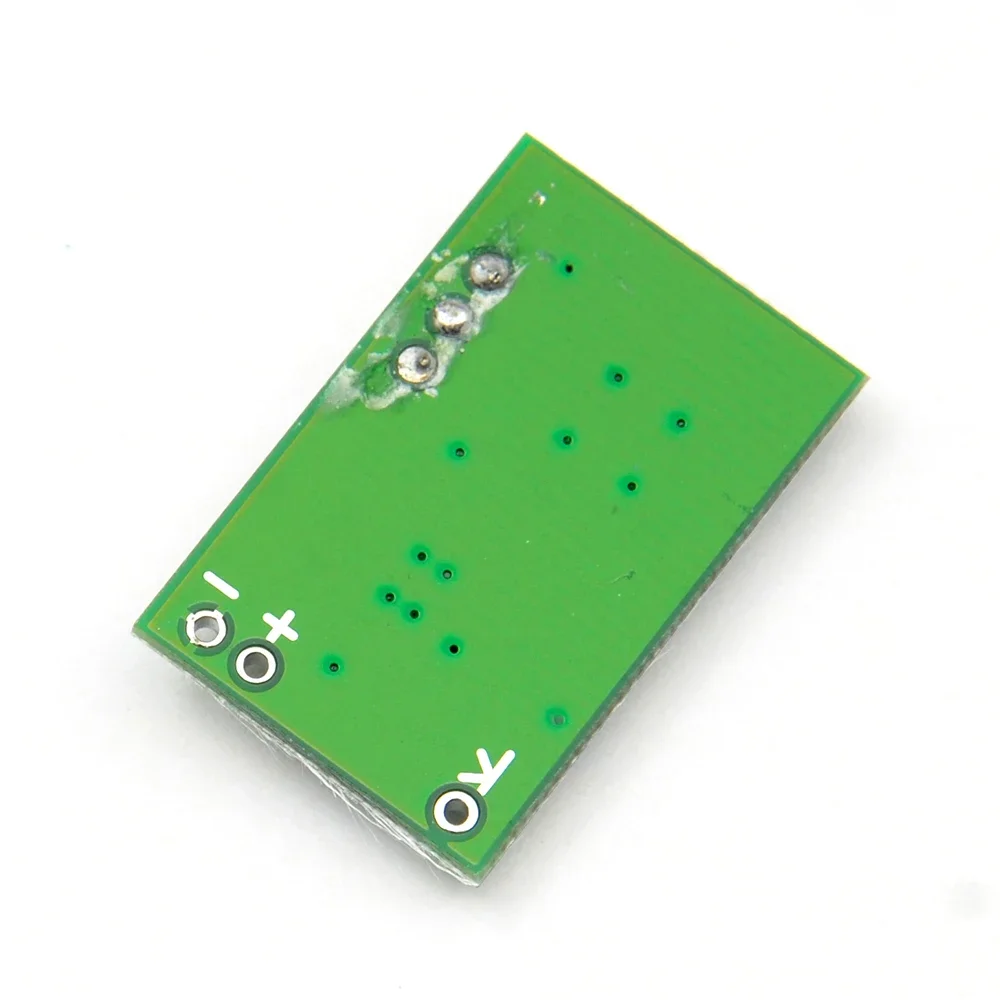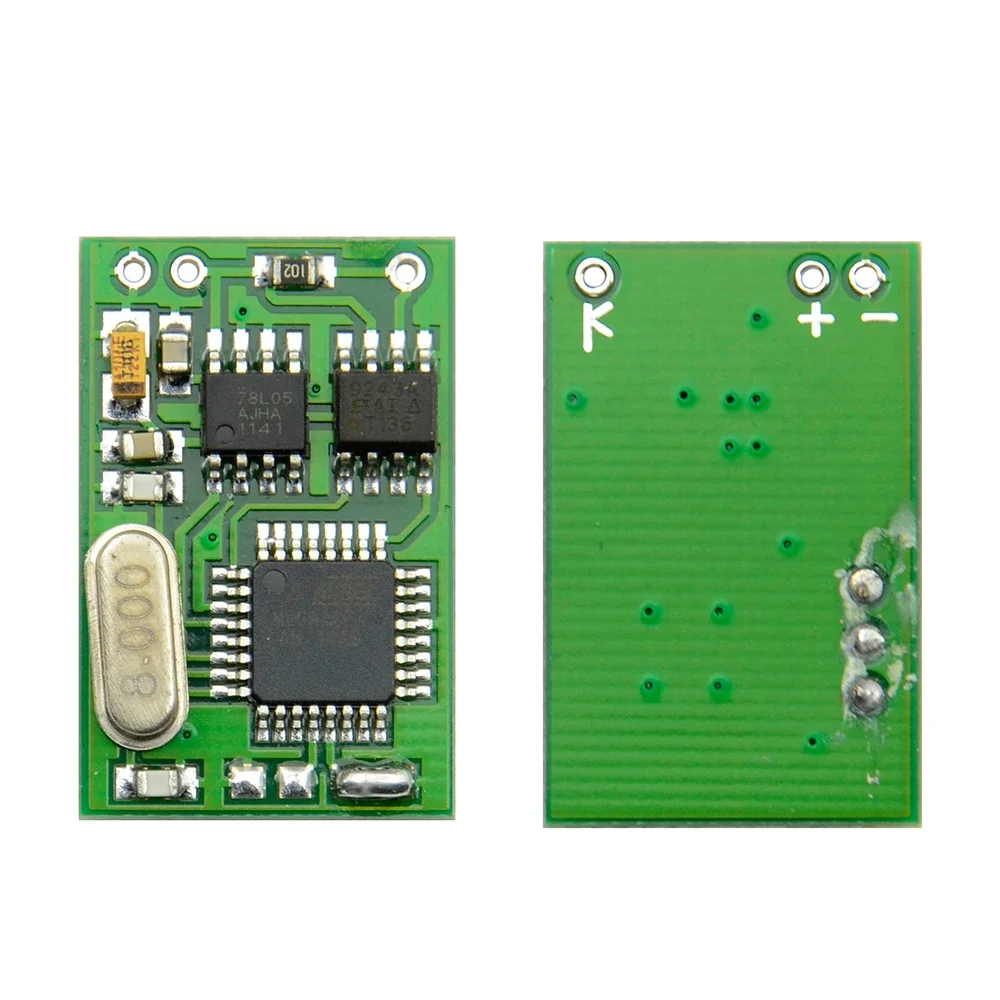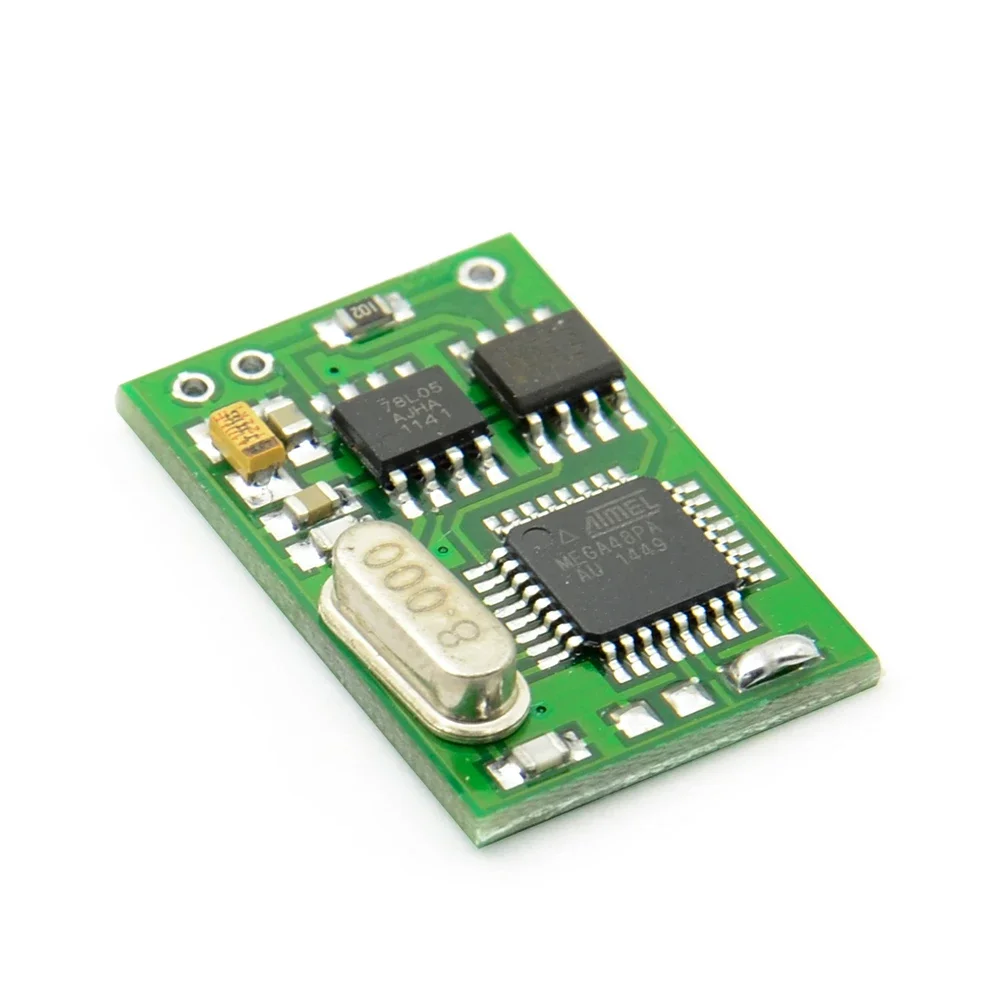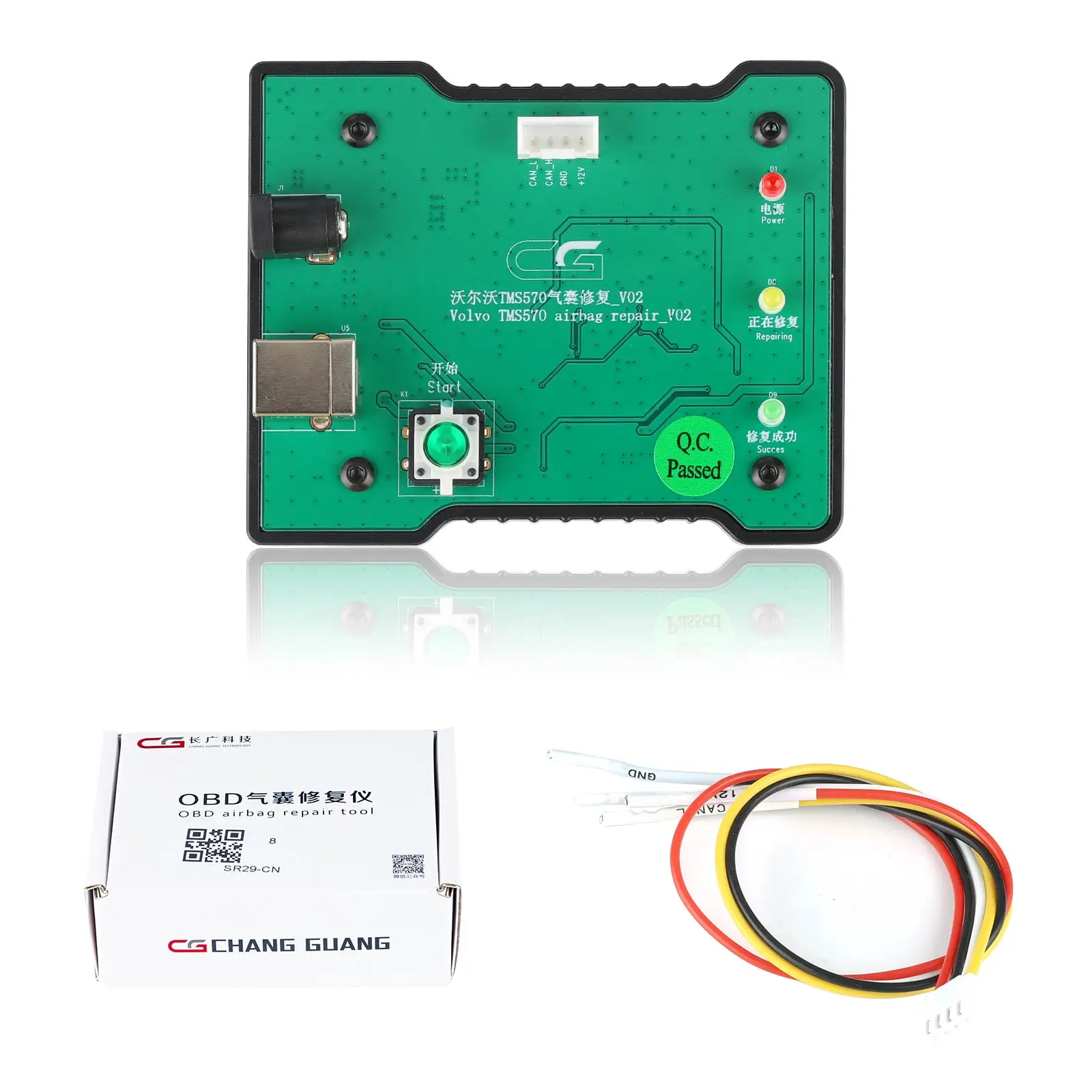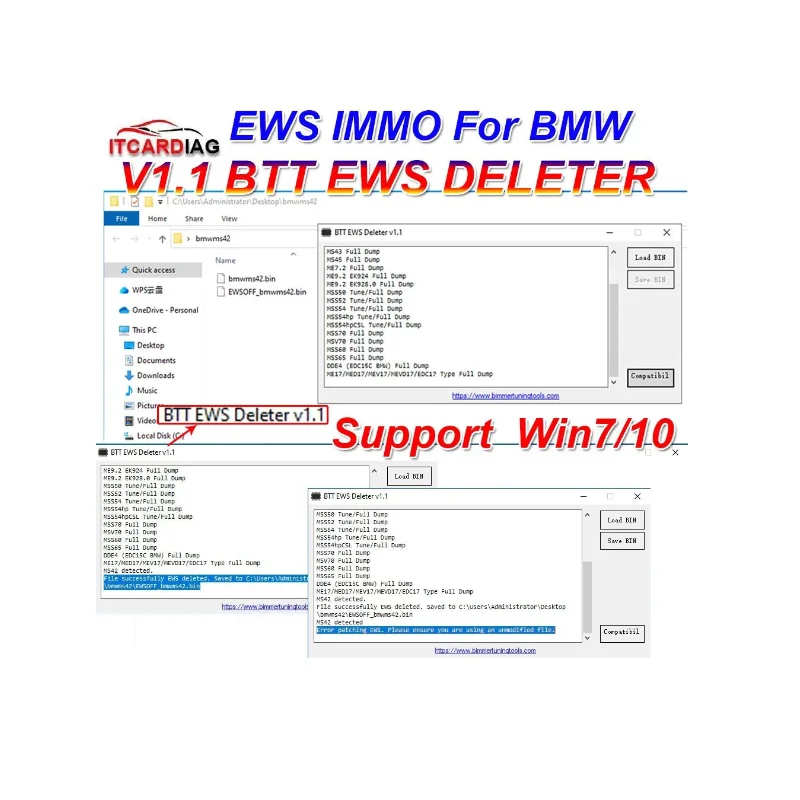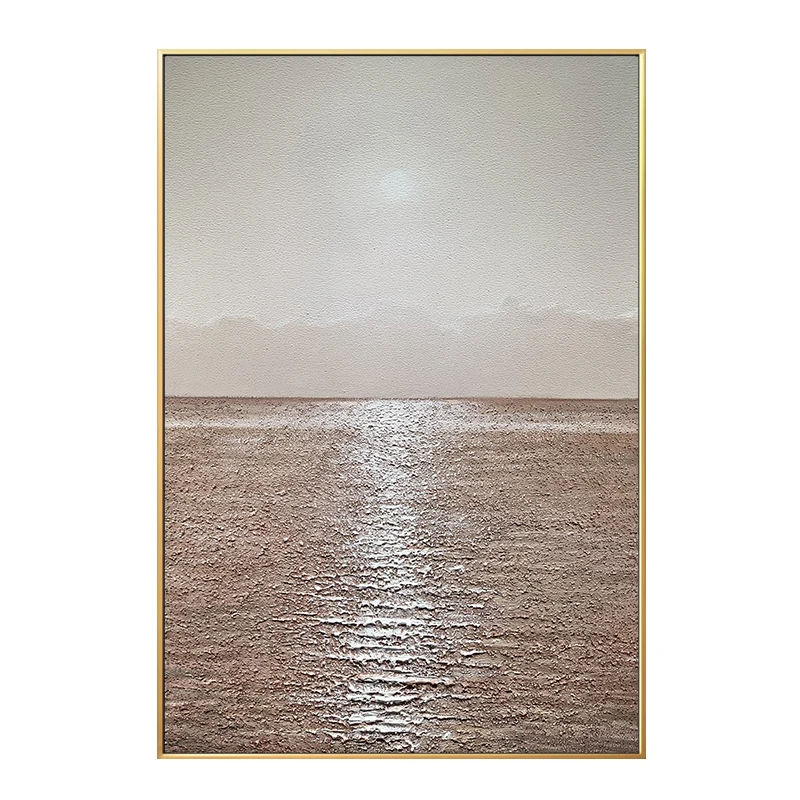Лучшее качество для B M W Es IMMO Auto EWS2 EWS3.2 эмулятор b m w E34 E36 E38 E39 E46 EWS Immobilizer
- Категория: >>>
- Поставщик: Shenzhen Sike Yingda Tech Co. Ltd.
Сохранить в закладки 1601204424059:
Описание и отзывы
Характеристики
Emulator E34 E36 E38 E39 E46 For BMW EWS2 EWS3.2
Top Reason To Get EWS2 EWS3.2 Emulator
There are NO any counters or car starts limited. You can change and store new ISN without any limitations.
Notice:
1. In case of EWS3.2 similar procedure is used, only difference is that that it is NOT connected directly to diagnostic K-line.
2 . this link is just for the hardware , no software .
Connection Picture:![1.png]()

Installation:
1. Remove original EWS2 control unit, find +12v ACC, GND, K-line wires, attach emulator. Emulator must be in service mode: JUMPER 1 shorted.
2. Connect ANY K-line diagnostic adapter to vehicle diagnostic connector and launch EMULATOR CONFIGURATION UTILITY:![2.png]()

3. Choose COM port, write in desired ISN number, press button Store. Or -
4. For some ECU s it is possible to read ISN number directly from engine control unit. In this case select option ECU xxxxx , press Read. Software will try to read ISN. If successful, choose option EWS emulator and press button Store to save ISN number into emulator.
5. Disconnect emulator from K-line, remove JUMPER 1 and connect K output from emulator to DME(DDE) <-> EWS line.
6. Don t forget to short two starter relay wires (EWS connector)!
7. Car is ready to start.![3.png]()
![4.png]()
![5.png]()
![6.png]()
![7.png]()
![8.png]()
![9.png]()
![10.png]()
![11.png]()









Похожие товары
Дизельный инжектор 20972222 - BEBE4D16004 Application RENAULT MAGNUM DXI 13. VOLVO FH 13
21 687,18 ₽
Тестовая платформа для настольного программатора ключей Фем/BDC для ключей и программ коробка передач ECU
2023 новейший инструмент для сброса подушки безопасности CG TMS570
8 241,13 ₽ - 8 566,44 ₽
Перезаряжаемый программист для BMW
559,53 ₽ - 648,45 ₽
Новейшая версия V3.19 Ak90 + программатор ключей AK90, инструменты программирования ключей
2 385,59 ₽ - 3 144,65 ₽
BTT EWS DELETER V1.1 для BMW IMMO OFF BTT EWS DELETE Support MS41 MS42 MS43 MS45 ME7.2 ME9.2 MSS54 ME17/MED17 для BMW IMMO OFF
1 083,28 ₽ - 1 408,59 ₽
2024 новейшая версия программатора для ключей AK90 ДЛЯ BMW EWS прибор для диагностики неисправностей автомобиля тестер V3.19 Ak90 +
2 710,90 ₽ - 3 361,52 ₽
Новые поступления
Новинки товаров от производителей по оптовым ценам
Светлая Золотая морская солнечная энергия ландшафтное украшение постмодерн минималистский стиль чистая ручная роспись маслом 24x3 1 дюйм/60x80
35-53 $
Европейские антикварные простой Последние двойной металлической кровати
Автоматизированная складская система автоматического хранения в Гуанчжоу Eyda с эффективными стеллажами и
10 000-35 000 $
Декоративный чехол для PS5 Сменный Чехол консоли пластины Playstation5 пылезащитный с защитой от царапин
7,50-7,70 $
Лучшее качество детские подгузники для сухих подгузников новорожденных размер 2 4 и большие доставка или
3 $
Выключатель для формованного корпуса Schneider NSX100N 50KA AC 3P3D 25A TMD новая модель C10N3TM025
Буф2-.. М .. Краны
Оптовая продажа высококачественный сублимированный клубничный порошок Заводская поставка
5,50-6,40 $