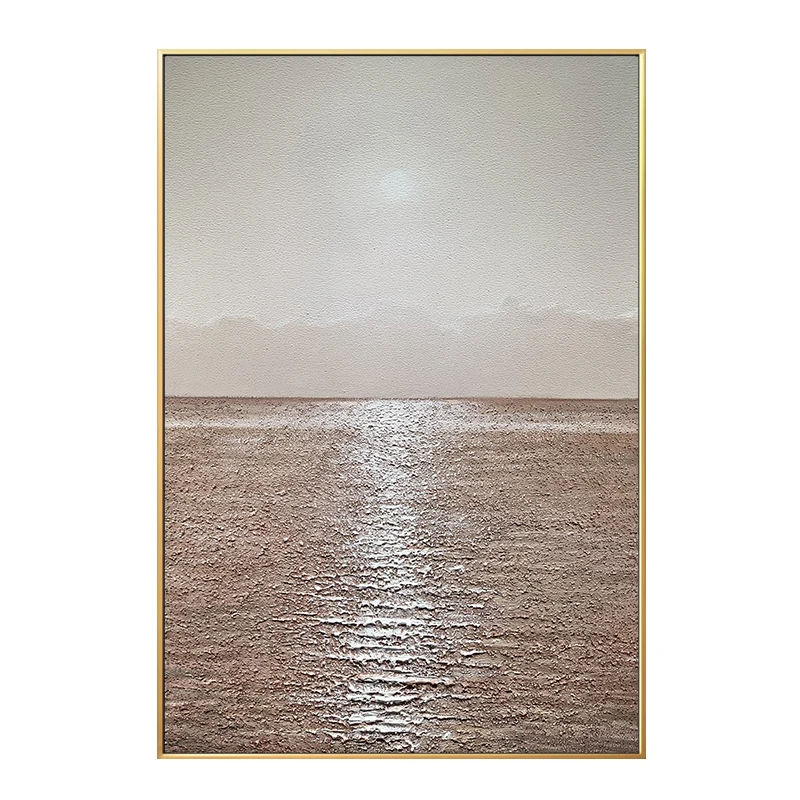Низкий минимальный заказ 640 ночного видения * 512 неохлаждаемая фокальная плоскость прицел
- Категория: >>>
- Поставщик: Shenzhen Zixing Technology Co. Ltd.
Сохранить в закладки 1601209463148:
Описание и отзывы
Характеристики


Product Model | TS3 | TS6 |
Parameter | Uncooled Focal Plane | Uncooled Focal Plane |
Infrared Detector Type | 384×288 | 640×512 |
Resolution | 8 μm ~ 14 μm | 8 μm ~ 14 μm |
Operating Wavelength | 12 μm | 12 μm |
Pixel Size | 35mm F1(25mm F1,50mm F1 optional) | 35mm F1(25mm F1,50mm F1 optional) |
Infrared Lens | Manual | Manual |
Focusing Method | Color OLED, monocular viewfinder | Color OLED, monocular viewfinder |
Display Mode | 0.39” | 0.39” |
Image Polarity | Color OLED, Monocular Viewfinder | Color OLED, Monocular Viewfinder |
Power Supply | CR123A Battery, 4 cells | CR123A Battery, 4 cells |
Battery Operating Time | ≥ 18 hours | ≥ 18 hours |
Identification Distance | ≥ 800 meters (medium truck); ≥ 400 meters (human) | ≥ 800 meters (medium truck); ≥ 400 meters (human) |
Storage | 5000 images and 1 hour of video | 5000 images and 1 hour of video |
Mounting Interface | Picatinny Rail | Picatinny Rail |
Weight | ≤ 650 g (including battery) | ≤ 650 g (including battery) |
Dimensions (L × W × H) | ≤ 260mm × 60mm × 80mm (including mount) | ≤ 260mm × 60mm × 80mm (including mount) |
Electrical Interface | Type-C | Type-C |
Operating Temperature | -40 ℃ ~ + 55 ℃ | -40 ℃ ~ + 55 ℃ |
Storage Temperature | -55 ℃ ~ + 70 ℃ | -55 ℃ ~ + 70 ℃ |
Continuous Working Hours | ≥ 4 hours | ≥ 4 hours |
Optional Features | Laser Ranging | Laser Ranging |














Q1: Why won't the device turn on?
Step1: Reinsert the battery, ensuring the correct polarity (+/- terminals). Follow the silkscreen instructions on the battery compartment cover.
Step 2: Replace the battery if needed.
Step 3: Clean the battery compartment, focusing on the contact points.
Q3: Why does the image disappear or degrade in quality?
Q4: Why do images viewed or recorded at night appear black and white?
Q5: Why does the device prompt "please insert TF card" when taking photos or recording videos?
Step1: Reinsert the battery, ensuring the correct polarity (+/- terminals). Follow the silkscreen instructions on the battery compartment cover.
Step 2: Replace the battery if needed.
Step 3: Clean the battery compartment, focusing on the contact points.
Q2: Why is the image blurry?
Step1: Refocus by adjusting the objective lens focusing ring.
Step 2: Adjust the diopter setting by rotating the eyepiece until the display icon is clear.
Step 3: Inspect and clean the objective lens surface and eyepiece if necessary.
Step1: Refocus by adjusting the objective lens focusing ring.
Step 2: Adjust the diopter setting by rotating the eyepiece until the display icon is clear.
Step 3: Inspect and clean the objective lens surface and eyepiece if necessary.
Q3: Why does the image disappear or degrade in quality?
Ensure the device is in night mode and activate infrared lighting. Avoid bright light sources such as street lamps at night, as they can reduce visibility or contrast. Move the device away from the light source to restore visibility.
Q4: Why do images viewed or recorded at night appear black and white?
This is normal. In low-light conditions, the infrared lighting used as the primary light source does not reproduce color.
Q5: Why does the device prompt "please insert TF card" when taking photos or recording videos?
Check if the TF card is inserted correctly. Then, press the menu button and format the TF card.
Похожие товары
Основная рука PA SL 1-6x24mmSFP с красной точкой, трубка 30 мм, вторая фокальная плоскость, оптоволоконная сеть ACSS Nova, подходит для охоты на открытом воздухе
22 972,62 ₽ - 28 223,50 ₽
Оптовая Продажа с фабрики, осциллограф BSA TMD 4-14x44 FFP, охотничий прицел диаметром 30 мм, тактический Прицельный телескоп
5 250,89 ₽ - 6 454,22 ₽
Предвиденный оптический тактический прицел большой дальности 5-25x50 FFP, первый фокальный план, охотничий прицел
10 452,54 ₽ - 11 262,06 ₽
Marcool, нападавший 5,5-25x50, первый фокальный самолет, тактический прицел для охоты на открытом воздухе
9 736,02 ₽ - 15 205,69 ₽
FDE высокое качество Красная точка лазерный прицел ИК лазерный прицел
11 486,31 ₽ - 15 315,08 ₽
Высокое увеличение, высокая степень масштабирования, прозрачность, пропускающая свет, первая фокальная плоскость 34 мм, трубка HD, дальний оптический прицел
17 502,95 ₽ - 23 082,01 ₽
Victoptics 1x28 яркая красная точка дневной сетки
2 045,66 ₽
Новые поступления
Новинки товаров от производителей по оптовым ценам
Светлая Золотая морская солнечная энергия ландшафтное украшение постмодерн минималистский стиль чистая ручная роспись маслом 24x3 1 дюйм/60x80
35-53 $
Европейские антикварные простой Последние двойной металлической кровати
Автоматизированная складская система автоматического хранения в Гуанчжоу Eyda с эффективными стеллажами и
10 000-35 000 $
Декоративный чехол для PS5 Сменный Чехол консоли пластины Playstation5 пылезащитный с защитой от царапин
7,50-7,70 $
Лучшее качество детские подгузники для сухих подгузников новорожденных размер 2 4 и большие доставка или
3 $
Выключатель для формованного корпуса Schneider NSX100N 50KA AC 3P3D 25A TMD новая модель C10N3TM025
Буф2-.. М .. Краны
Оптовая продажа высококачественный сублимированный клубничный порошок Заводская поставка
5,50-6,40 $