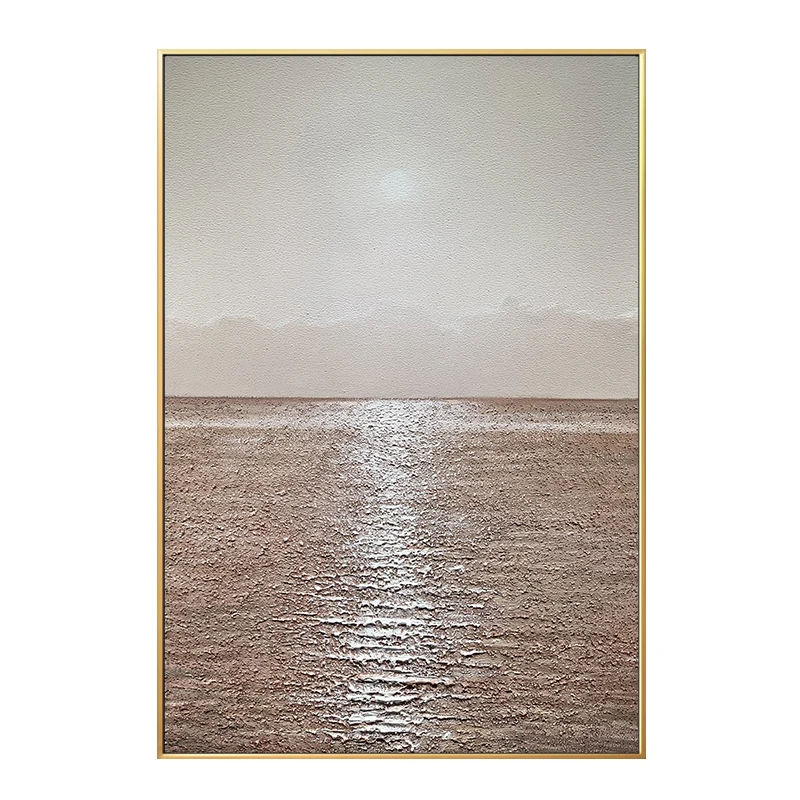Mini PC Fanless RS232 RS485 CoRE I5 4 128GB Industrial MiniPC Desktop Computadoras Computer
- Категория: >>>
- Поставщик: BVSION GROUP CO. LIMITED
Сохранить в закладки 1601271148801:
Описание и отзывы
Характеристики
Cheap Fanless Mini Pc Computer Core i5 win-10 trial system 4GB and 128GB simple industrial style
Shenzhen BVSION Technology Co., Ltd. was founded in Shenzhen, China in 2008.In the past 16 years, it has been devoted to the field of small and medium-sized 10.1inch-43inch industrial and commercial intelligent LCD display.The main products industrial panel PC, android tablet PC, POS system, mini PC and LCD monitors.

| Model number | GW-D | ||||||||
| Dimension | 234*205*53mm | ||||||||
| Case Material | Alumunum alloy | ||||||||
| Weight | 1.77KG | ||||||||
| CPU | i5-8250U | ||||||||
| RAM | 4GB/8GB Optional | ||||||||
| SSD | 64GB/128GB/256GB/1TB Optional | ||||||||
| Display | 1920*1080 ,Support VGA+HD1 dual port | ||||||||
| System | WIN7/WIN10 trial version /LINUX system optional | ||||||||
| Etherent | Dual Lan | ||||||||
| Wifi | 802.11b/g/n | ||||||||
| I/O | 1*power switch,1*HDMI, 1*VGA , 2*RS232 4*USB3.0, 2* USB2.0 | ||||||||
| Power | DC 12V power input | ||||||||
| Installation Method | Support embedded /wall mount /desktop | ||||||||
| Temperature | Working temperature -10~ 60°C; storage :-20 ~ 70°C | ||||||||
Q:Is 128 GB ROM overkill?
A: When it comes to memory, bigger is often better. But is 128GB of memory too much for a mini PC like BVS?
Not at all! BVS mini PC is designed to handle demanding tasks, such as video editing and gaming, which require plenty of memory. With 128GB ROM, you'll have more than enough space to run multiple programs at once and store large files.
So, whether you're a creative professional or a power user, BVS mini PC with 128GB of memory is the perfect choice for your computing needs!
Q: Can you install software on a mini PC?
A:Sure! BVS mini PCs run on Windows and Linux operating systems, which means that you can install a wide range of software applications to suit your needs. From productivity tools like Microsoft Office and Adobe Creative Suite to multimedia software like VLC player and Spotify, the possibilities are endless. Just make sure to check the system requirements of the software you want to install and ensure that it is compatible with the hardware configuration of your BVS mini PC.
Q: How do I connect my phone to my mini computer?
A:To connect a BVS mini PC to a computer or mobile device, you can use a variety of methods depending on your preferences and the available ports on your device. Some common options include:
HDMI cable: Connect the mini PC to a monitor or TV using an HDMI cable to display the mini PC's interface.
USB cable: Use a USB cable to connect the mini PC to your computer and transfer files between the two devices.
Wi-Fi: Connect the mini PC to your Wi-Fi network to access the internet and transfer files wirelessly.
Bluetooth: Pair the mini PC with your Bluetooth-enabled device to transfer files and use wireless peripherals.
Overall, the BVS mini PC offers a range of connectivity options to suit your needs and make it easy to use with your other devices.
Q: What is the lightest mini PC?
A:Our BVS mini PC is not only powerful, but it's also incredibly lightweight and portable. You can easily take it with you wherever you go, whether it's for work or play. With its compact size, you'll never have to worry about lugging around a bulky desktop computer again. Plus, its sleek design will make you the envy of all your tech-savvy friends!
Q: How long do mini PCs last?
A: When it comes to the lifespan of BVS Mini PCs, you'll be pleasantly surprised to know that they're built to last. With durable components and high-quality materials, BVS Mini PCs are designed to provide reliable performance for years to come. In fact, you can expect a lifespan of 5-7 years with proper use and maintenance.
That means you'll have plenty of time to enjoy the benefits of your BVS Mini PC, whether you're using it for work or play. Plus, with the added convenience of a compact form factor and low power consumption, you can feel good about reducing your environmental impact while getting the most out of your technology investment.
Похожие товары
Мини-ПК GMKtec G3 Intel Alder Lake N100 Win 11 Pro Mini PC 8/16GB DDR4 256/512GB PCIe M.2 SSD WiFi 6 BT5.2 настольный компьютер
Промышленный с широким напряжением X86, 10-го поколения i5 10200H i7 10750H CPU 3xHD 4k дисплей 6COM RS232/485 Встроенный прочный компьютер
Игровой мини-ПК 7-го поколения Win10 Win11 Pro с Intel Core i7 8 ГБ оперативной памяти 1 ТБ/512 ГБ памяти M.2 HD дисплей
#241017 фирменный портативный N9N Pro N100 N350 настольный мини-компьютер игровой DDR 16 ГБ 512 ГБ SSD мини-ПК
Intel i7 5-го поколения система barebone с двойным дисплеем настольные компьютеры i7 5500U промышленный мини-ПК
Причастник Core i7 5500U i7 4500U причастник двухъядерный компьютер 5th Gen Win10 безвентиляторный мини ПК 4K HTPC minipc Nuc HD
ATOM E3845 сервера VPN mini pc quad core Безвентиляторный с 2 порт Lan (локальной сети)
Новые поступления
Новинки товаров от производителей по оптовым ценам