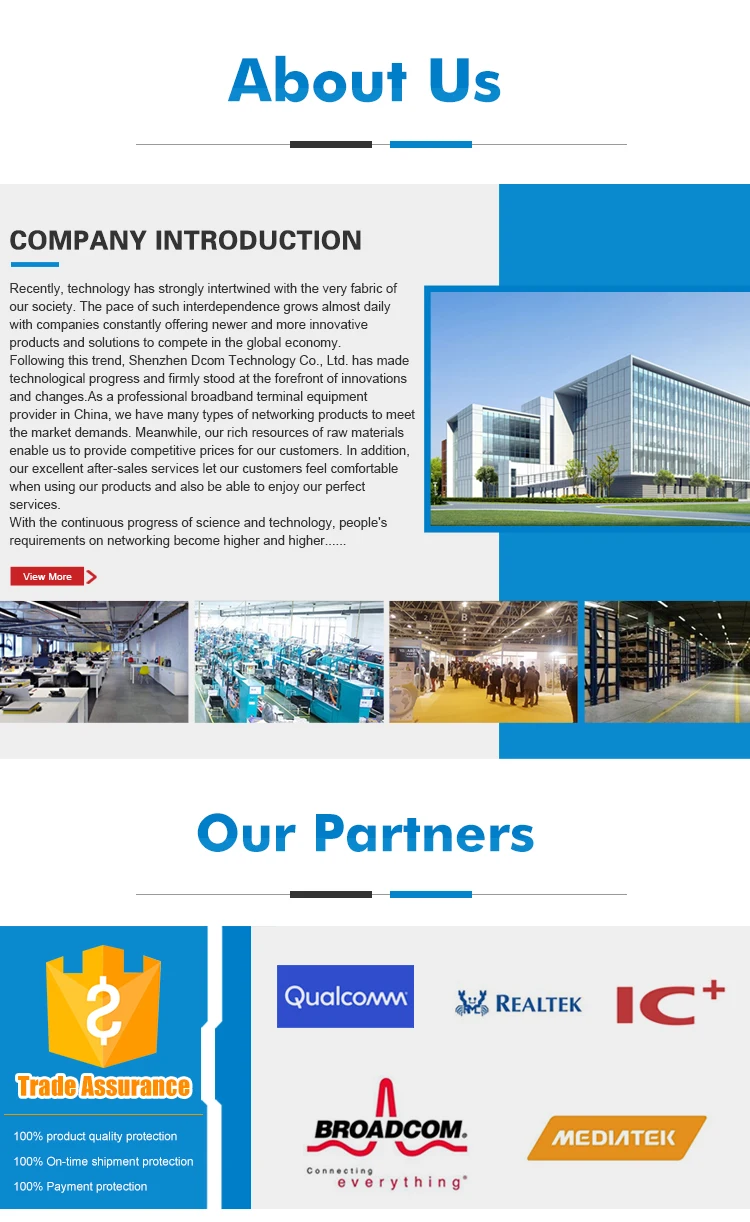OEM VDSL Modem Wireless wi fi Router with sim card slot enterprise WiFi Gigabit LAN port wifi6 router
- Категория: >>>
- Поставщик: Shenzhen Yingdakang Technology Co. Ltd.Shenzhen Ltd.
Сохранить в закладки 1601369160940:
Описание и отзывы
Характеристики

Product details
The DVD-C5712T/C5722T is a high-speed VDSL IAD CPE. It provides sufficient bandwidth for high performance connection to the Internet. It has Web-based graphic user interface (GUI), in which you can easily modify the settings and connect to your ISP. It also provides flow statistics, connection status, and other detailed information. The DVD-C5712T/C5722T is easily upgraded and provides terminal users and ISP with the guarantee of future.
The DVD-C5712T/C5722T provides one xDSL(RJ11) interface, four Gigabit Ethernet LAN(RJ45) interfaces, one Giga Ethernet WAN(RJ45) interface, two FXS pots(RJ11), one (two optional) USB host 2.0 interface and WIFI antennas. The telephone interface is used for connecting to the Internet provided by the telecom carrier. The Ethernet and WIFI are used for connecting to computers, through which you can access the Internet. The WIFI interface support 802.11b/g/n 2.4GHz or 802.11ac 5GHz band. It is an ideal broadband CPE solution for both home users who wish to share high-speed Internet access and small offices that wish to do business on the Internet.
The DVD-C5712T/C5722T provides one xDSL(RJ11) interface, four Gigabit Ethernet LAN(RJ45) interfaces, one Giga Ethernet WAN(RJ45) interface, two FXS pots(RJ11), one (two optional) USB host 2.0 interface and WIFI antennas. The telephone interface is used for connecting to the Internet provided by the telecom carrier. The Ethernet and WIFI are used for connecting to computers, through which you can access the Internet. The WIFI interface support 802.11b/g/n 2.4GHz or 802.11ac 5GHz band. It is an ideal broadband CPE solution for both home users who wish to share high-speed Internet access and small offices that wish to do business on the Internet.
Application
* Network online gaming
* High Internet access sharing
* High rate broadband sharing
* Small enterprises application
* Home networking application
* High Internet access sharing
* High rate broadband sharing
* Small enterprises application
* Home networking application




Parameter | Specifications | |||||||||||
System Specifications | ||||||||||||
Chipset | Triductor VSPM340 | |||||||||||
DRAM | DDR3 1Gbit | |||||||||||
Flash | NAND 1Gbit | |||||||||||
Wi-Fi | 2.4GHz 802.11b/g/n 2T2R – MTK :MT7603 5GHz 802.11ac 2T2R – MTK :MT7612e | |||||||||||
Features and Technical Specifications | ||||||||||||
ADSL Features | = T1.413i2, G.992.1 = G.dmt, G.992.2, G.lite = G.992.3 (G.bis/ADSL2) = G.992.5 (ADSL2+) = ITU G.994.1 (G.hs) = Annex L (Reach Extended ADSL2) = Support ATM forum UNI3.0, 3.1 and 4.0 permanent virtual circuits (PVCs) = Support CBR, UBR, VBR-rt, VBR-nrt = Support multiple PVCs Support ITU-T i.610F4/F5 OAM | |||||||||||
VDSL Features | = ITU-T G.993.2 VDSL2 = Support 8a,8b,12a,12b,17a,30a profile = Support G.vector = Support ATM and PTM = Support G.INP | |||||||||||
Protocol Features | = RFC2684 multiprotocol Encapsulation over ATM Adaptation Layer 5 = RFC1483 multiprotocol Encapsulation over ATM Adaptation Layer 5 = RFC2364 PPP over ATM ALL5 (PPPoA) = RFC2516 PPP Over Ethernet (PPPoE) = RFC1662 PPP in HDLC-like Framing = RFC1332 PPP Internet Protocol Control Protocol = RFC1577/2225 Classical IP and ARP over ATM (IPoA) = RFC894 A Standard for the Transmission of IP Datagrams over Ethernet Networks = RFC1042 A standard for the Transmission of IP Datagrams over IEEE 802 Networks = MER (a.k.a IP over Ethernet over AAL5) = Support ALG (Application Level Gateways) = IEEE802.3 = IEEE802.3u = IEEE 802.11b = IEEE 802.11g = IEEE 802.11n = IEEE 802.11ac | |||||||||||
Bridging Features | = Self-learning bridge (IEEE 802.1D Transparent Bridging) = At least 64 learning MAC addresses = Support IGMP snooping | |||||||||||
Routing Features | = RFC768 User Datagram Protocol (UDP) = RFC791 Internet Protocol (IP) = RFC792 Internet Control Message Protocol (ICMP) = RFC793 Transmission Control Protocol (TCP) = RFC826 An Ethernet Address Resolution Protocol (ARP) = RFC862 Echo Protocol = Support IP routing = Support transparent bridging = Support source and destination routing = Support DHCP server/client = Support UPnP = Support NAT,NAPT = Support DMZ = Support IP QoS = Support IGMP proxy = Support IPv6 | |||||||||||
Management | = Device Configuration, Management and Update = Web based GUI = Localization support = Embedded web server = Download image via HTTP, TFTP server, FTP server = Command Line Interface via serial port, telnet, or ssh = Menu-driven CLI via serial port or telnet = Universal Plug and Play (UPnP) Internet Gateway Device (IGDv1.0) = WAN Management Protocol (TR-069) = SNMP v1/v2 = PSI configuration file upload and download = Date/time update from SNTP Internet Time Server | |||||||||||
Security | = Three-level login including local admin, local user, and remote technical support access = Service access control based on incoming interface: WAN or LAN = Service access control based on source IP addresses = Protect DOS attacks from WAN: SYN flooding, IP surfing, ping of Death, fragile, UDP ECHO (port 7), teardrop, land = PAP (RFC1334), CHAP (RFC1994), MSCHAP for PPP session = IP filter, Parental control | |||||||||||
Wireless Features | Standard | IEEE802.11b/g/n 2T2R upto 300Mbps IEEE802.11ac 2T2R upto 866Mbps | ||||||||||
VOIP | = RFC 2617:HTTP Authentication: Basic and Digest Access Authentication. = RFC 2833:RTP Payload for DTMF Digits, Telephony Tones and Telephony Signals = RFC 3261:SIP: Session Initiation Protocol = RFC 3262:Reliability of Provisional Responses in the Session Initiation Protocol (SIP) = RFC 3263: Session Initiation Protocol (SIP): Locating SIP Servers = RFC 3264: Offer/Answer Model with Session Description Protocol (SDP) = RFC 3265:SIP Specific Event Notification = RFC 3311: The Session Initiation Protocol UPDATE Method = RFC 3323: A Privacy Mechanism for the Session Initiation Protocol SIP), For further information see the CLIP/CLIR/CNIP/CNIR document. = RFC 3325: Private Extensions to the Session Initiation Protocol (SIP) for Asserted Identity within Trusted Networks = RFC 3515:The Session Initiation Protocol (SIP) - Refer Method = RFC 3842: A Message Summary and Message Waiting Indication Event Package for the Session Initiation Protocol (SIP) = RFC 3891:The Session Initiation Protocol (SIP) "Replaces" Header = RFC 3960: Early Media and Ringing Tone Generation in the Session Initiation Protocol(SIP) = RFC3959:The Early Session Disposition Type for the Session Initiation Protocol (SIP) = RFC 4028:Session Timers in the Session Initiation Protocol (SIP) T.38:Procedures for real-time Group 3 facsimile communication over IP networks | |||||||||||
External Connectors | = 1 x VDSL interface = 4 x RJ45 10M/100/1000M LAN Ethernet Interfaces = 1 x RJ45 10M/100M/1000M WAN Ethernet Interface(optional) = 1 *usb2.0(DVD-C5712T)or 1* USB 2.0 &1*USB3.0(DVD-C5722T) = 2 x FXS = 1 x reset button = 1 x WPS button = 1 x WLAN button = 1 x power jack = 1 x power switch | |||||||||||
Environment Requirement | ||||||||||||
Operating Temperature | 0ºC—40ºC1 | |||||||||||
Storage Temperature | -20ºC—70ºC | |||||||||||
Operating Humidity | 10%—95%, non-condensing | |||||||||||
Storage Humidity | 5%—95%, non-condensing | |||||||||||
Power Supply | 12VDC, 1.5 A (DVD-C5712T) 12VDC,2.0A(DVD-C5722T) | |||||||||||
Consumption | 18/24W (including power Adapter) | |||||||||||
EMC and Safety | ||||||||||||
Regulation Compliance | = CCC Class B = CE | |||||||||||
Safety Regulations | UL | |||||||||||
Green Standard | RoHS | |||||||||||
Physical Characteristics | ||||||||||||
Physical Dimension | L*W*H=187*170*45mm | |||||||||||
Weight | 450g (not including power adapter) | |||||||||||


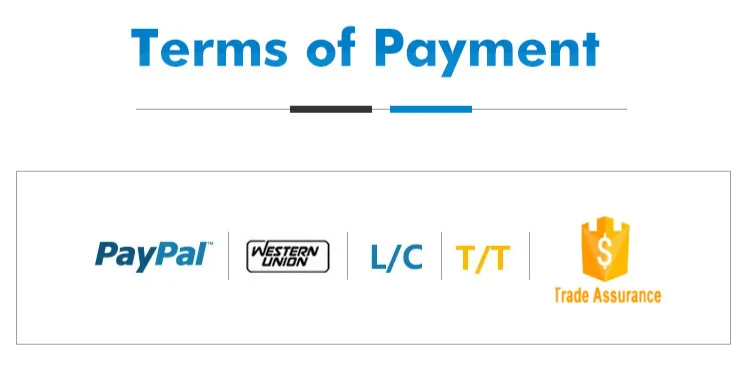

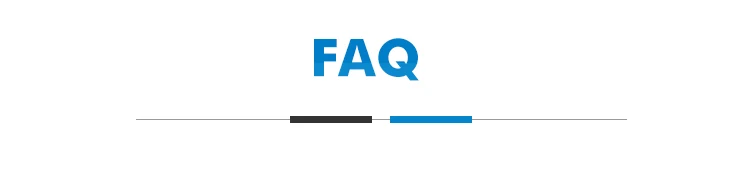
Q: Cannot log in to the web UI of the router, what should I do?
A: Try the following solutions and log in again:
Ensure that your Ethernet cable with internet connectivity is plugged into the WAN port of the router rather than a LAN port.
Ensure that your wireless device is connected to the router's SSID.
Ensure that your wired device is connected to port 1, 2 or 3/IPTV of the router properly by Ethernet cable. And the device is also set to Obtain an IP address automatically and Obtain DNS server address automatically.
Replace the web browser and log in again.
Reset the router and log in again.
Q: Cannot access the internet after the configuration, what should i do?
A: Log in to the web UI of the router, and check your router's connection status on the Status page.
If your router is connected to the internet successfully, try connect your wireless devices to the WiFi network of the router
using the new WiFi name and password.
If Connection failed appears on the page:
— Click WAN Settings on the web UI to check whether the connection type and parameters you entered are correct.
And connect the Ethernet cable with internet connectivity to your computer directly.
If your computer cannot access the internet, consult your ISP. Otherwise, reconnect the Ethernet cable with internet connectivity to your router, reset your router and configure it again.
Q: Why all the indicators are off?
A: Check the following:
The connection between the power adaptor and the power socket.
The status of the power switch.
Q: Why the LAN indicator is off?
A: Check the following:
The connection between the router and your computer, hub, or switch.
The running status of your PC, hub, or switch.
Q: How to load the default settings after incorrect configuration?
A: To restore the factory default settings, turn on the device, and press the reset button for about 1 second, and then release it. The default IP address and the subnet mask of the DSL router are 192.168.1.1 and 255.255.255.0, Please find default user name and password on the sticker of device bottom.
A: Try the following solutions and log in again:
Ensure that your Ethernet cable with internet connectivity is plugged into the WAN port of the router rather than a LAN port.
Ensure that your wireless device is connected to the router's SSID.
Ensure that your wired device is connected to port 1, 2 or 3/IPTV of the router properly by Ethernet cable. And the device is also set to Obtain an IP address automatically and Obtain DNS server address automatically.
Replace the web browser and log in again.
Reset the router and log in again.
Q: Cannot access the internet after the configuration, what should i do?
A: Log in to the web UI of the router, and check your router's connection status on the Status page.
If your router is connected to the internet successfully, try connect your wireless devices to the WiFi network of the router
using the new WiFi name and password.
If Connection failed appears on the page:
— Click WAN Settings on the web UI to check whether the connection type and parameters you entered are correct.
And connect the Ethernet cable with internet connectivity to your computer directly.
If your computer cannot access the internet, consult your ISP. Otherwise, reconnect the Ethernet cable with internet connectivity to your router, reset your router and configure it again.
Q: Why all the indicators are off?
A: Check the following:
The connection between the power adaptor and the power socket.
The status of the power switch.
Q: Why the LAN indicator is off?
A: Check the following:
The connection between the router and your computer, hub, or switch.
The running status of your PC, hub, or switch.
Q: How to load the default settings after incorrect configuration?
A: To restore the factory default settings, turn on the device, and press the reset button for about 1 second, and then release it. The default IP address and the subnet mask of the DSL router are 192.168.1.1 and 255.255.255.0, Please find default user name and password on the sticker of device bottom.

HOW TO CONTACT US?
Whatsapp&Mobile No.: +86 13510633001
Wechat: zxcbeyond1981
Skype: zxcbeyond
Email: info@dcomtek.com
Website: www.dcomtek.com
Похожие товары
Mini 3 г беспроводной Wifi Usb модем Hspa 7 2 Мбит/с сеть WCDMA с Сим слот для карт
Поддержка глобальной сети cwifi dongle с sim-картой слот
Usb-модем sim-карты массовые sms mms модемный пул
Huawei E8372 LTE USB Wingle
3g маэстро 100 гр/gprs модем с доступом серии
USB-адаптер MF833V MF833U1 WebUI 4G LTE Cat4
3 434,12-3 675,11 ₽
Разблокированный ключ H uawei 4G Dongle Plus 2 шт. антенна E3276s-920 Cat4 TDD2300/2600 мГц модем E3276 E398S-81 4g usb dongle
2 650,90-3 024,43 ₽
Новые поступления
Новинки товаров от производителей по оптовым ценам
Прямая Продажа с фабрики 65 см Модернизированный подвесный стерео голографический проектор светодиодный вентилятор высокой четкости экран 3D дисплей
155-185 $
Оригинальная популярная клавиатура для рабочего места Genos2 с 76 клавишами
200 $
Умный цифровой электронный ручной инфракрасный лазерный термометр для ветеринарного и медицинского мониторинга человека
5-10 $
Цифровой инфракрасный лазерный термометр для взрослых
5,90-6,70 $
Командная версия 24-скоростной ультралегкий карбоновый шоссейный велосипед Гоночная рама и комплект колес
Четырехцилиндровый двигатель CA6110/125G5 части клапана 1007011-A013-0000 1007016-A013-0000
0,50 $
55203781 46740344 55181201 55266538 зубчатый шкив коленчатого вала для FIAT 500 BRAVA BRAVO DOBLO PANDA PUNT0
3-3,70 $