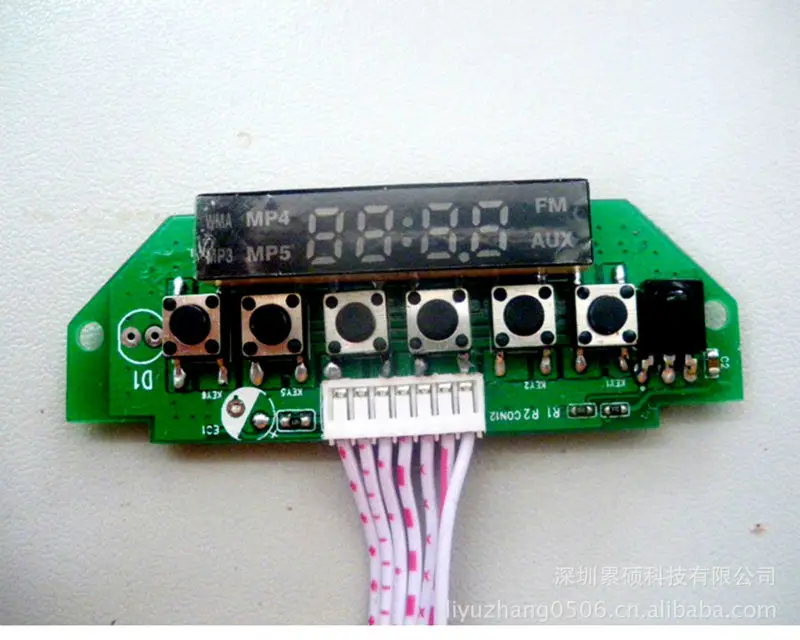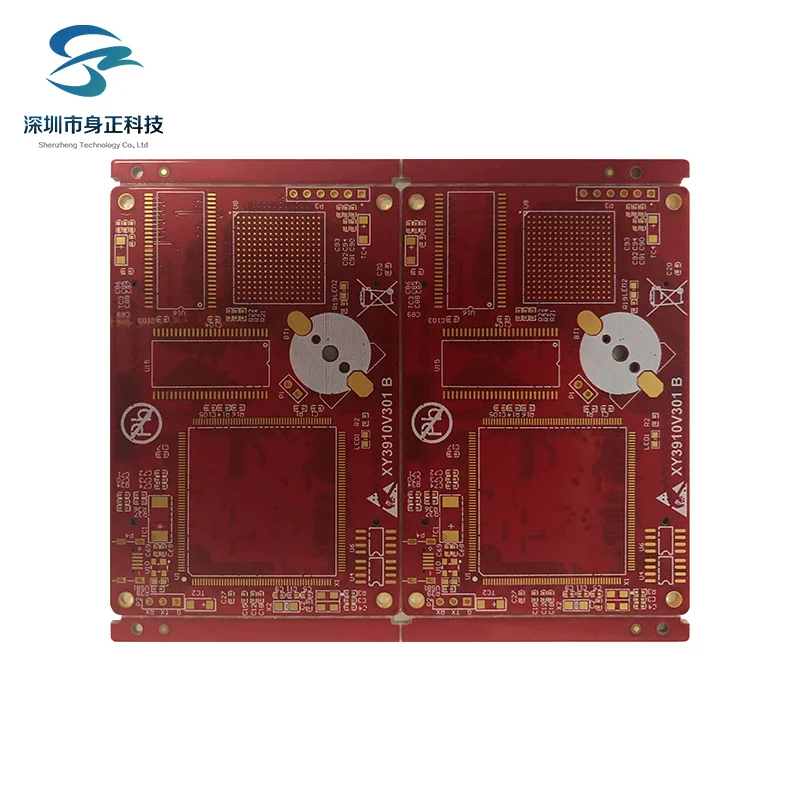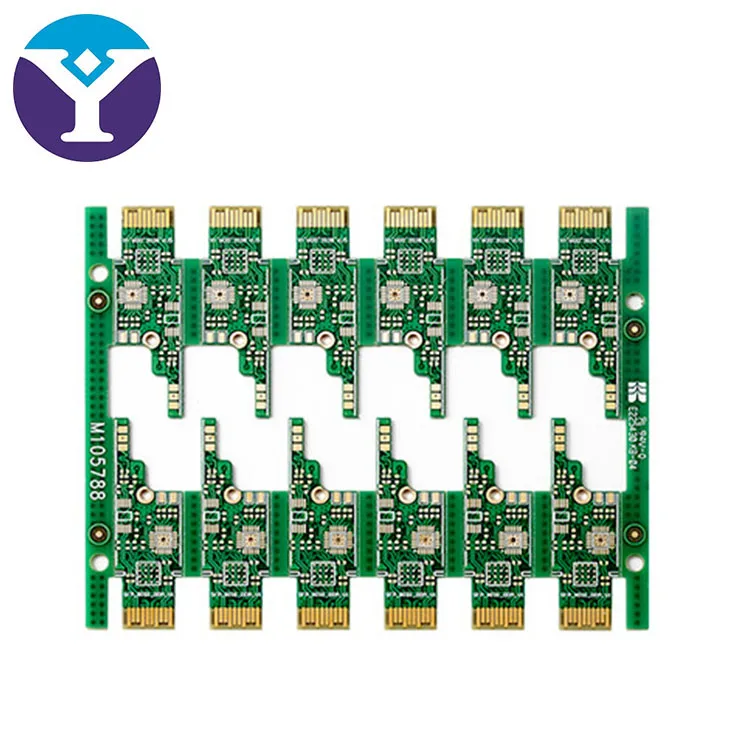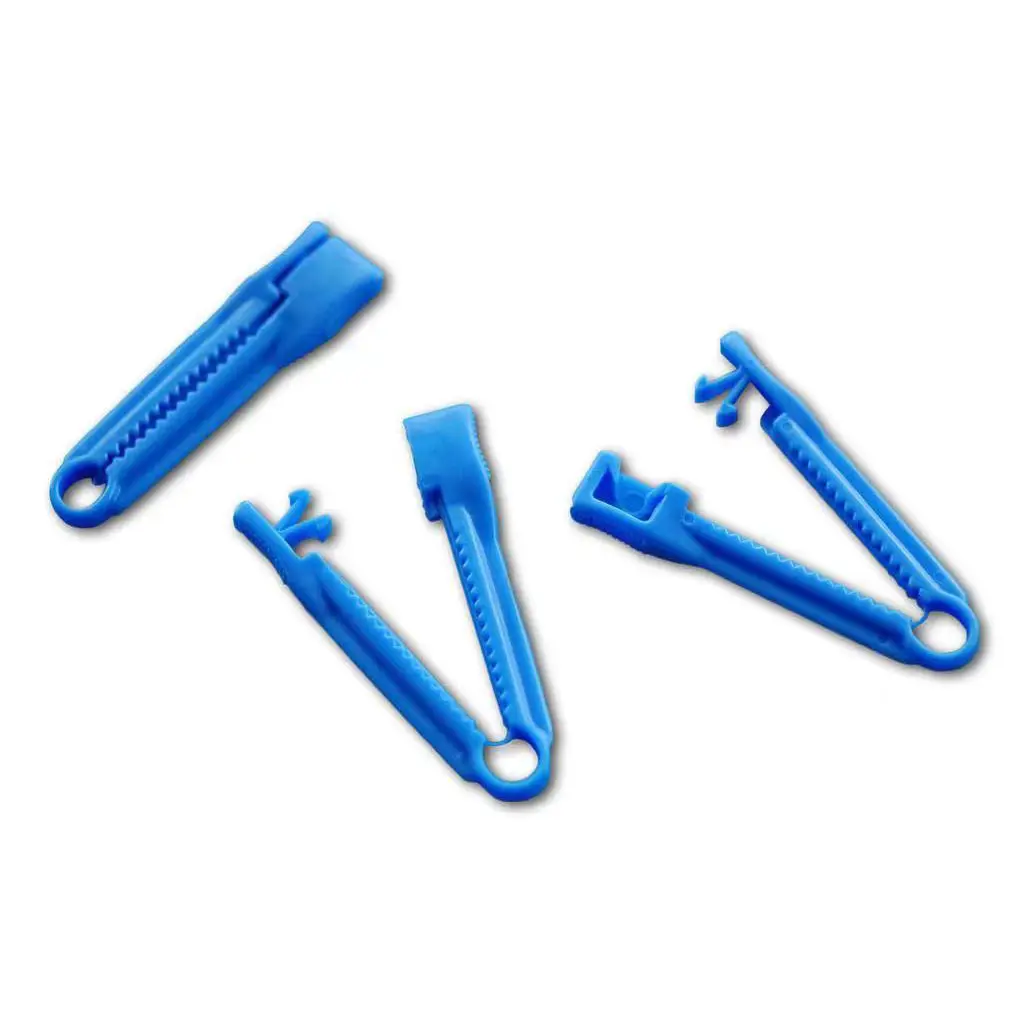Декорированная плата MP5 с полноформатным разрешением 720P HD
- Категория: >>>
- Поставщик: Shenzhen Leso Technology Company Limited
Сохранить в закладки 1605792033:
Описание и отзывы
Характеристики
MP5 decorder board full-format 720P HD MP5 with display decoder board
Description
full-format 720P HD MP5 with display decoder board
specification:
The project is consisted of integrated decoder chip,it makes decoder circuit and audio DA fused together ,Greatly improve the system stability
Built-in MPEG audio and video decoders, HDCD decoder.
Reasonable interface function and pin layout

Remark;following picture shows details which is shoot by a 7 inch TV, the pictures is not clear because of camera and TV are low pixels,not means product with problems, the product is HD

FM state
1 Press the PLAY / PAUSE button enter to the FM main menu
2 press the SETUP button for a few seconds enter to FM setting menu
3 There are three kinds of radio channel searching:
a automatic searching
b channel searching
c searching by hand
4 Press PLAY/PAUSE key to searching ,there will tips remind whether clear all previous channels
a Choose YES, it will search by automatic
b Choose NO, it will go back
c, Pls click SETUP to exit FM
AUX IN state
MOVIE State
1 Press the PLAY / PAUSE button enter to the movie main menu
2 press the SETUP button for a few seconds enter to movie details menu
3 Pls click SETUP to exit
PHOTO State
1 Press the PLAY / PAUSE button enter to album main menu
2 press the SETUP button for a few seconds enter to album setting menu
a Enlarge Image press PLAY/PAUSE
b Rotate: according to the clockwise rotating 90 degrees
c Brightness:1-9
d special effects:default,fade-in fade-out,, horizontal Blinds,vertical Blinds
Drag up,Drag down,Drag to the left, Drag to the right, Expand upward ,expand down,expand to left,expand to right, Shrink, expand, mosaic, random, (Note: the remote control is effective)
e Speed: Fast, medium and slow, user-defined (0-59)
f Ratio: Automatic
original
Cut out
Stretch
3 Pls click SETUP to exit
MUSIC State
1 Press the PLAY / PAUSE button enter to the music main menu
2 press the SETUP button for a few seconds enter to music setting menu
circulation
a repeat all
b regular
c cycle by Random
d repeat a song
e play a song
EQ
a Classic
b Jazz
c Popular
d Normal
e Rock
Backlight: 0N ,10 seconds,30 seconds 60 seconds, 90 seconds
3 Pls click SETUP to exit music
EBOOK State
1 Press the PLAY / PAUSE button enter to the Ebook main menu
2 press the SETUP button for a few seconds enter to Ebook setting menu
a background music;switch
b AutoRun:Fast, medium and slow,close
c Text color: black white yellow
d Pages
3 Flip pages up and down
4 Pls click SETUP to exit Ebook
Other State:
1 Language: Chinese English
2 Theme Style: style1 Style2 style3
3 product information:Memory card capacity
4 restore factory settings: yes or No
5 output: NTSC,PAL
characteristic
5V DC power , support U disk SD card USB hard disk interface
Support multiple coding formats: MPEG-1,MPEG-2,MPEG-4 ,H264, XVID
Video decoding up to 1280*720 , Built-in 2-channel outputs
Dynamic setting function, Digital albums play fluently ( with 8*16 SDRAM)
Computer drop-down menu settings ,Operate more convenient and comfortable
compatible with a variety of video formats, and identify the full format of audio file smoothly
Support Ebook ,Easily browse TXT text
Support Chinese ,Endlish language
Video output supports: CVBS
Support audio output : stereo (R/L)
Can configure VFD / LCD / LED displays do all kinds of function testing
Support FAT32 large-capacity hard disk, ,current must up to 1.5 A
infrared remote control operation Conveniently
Support hd video resolution:1280*720
Support image format: JPEG,BMP,GIF,PNG
Video Formats play: MKV(MPEG2/RMVB/WMV9/XVID/H.264);AVI(XVID/H.264);MP4/M4V(XVID/H.264);MOV(XVID/H.264)
audio format play : MP3, WMA, OGG, FLAC, AAC, APE, AC3, ATRA, DTS
Ebook format TXT,LRC,.C
With record audio function
With AUX input
Support software smart upgrade
Application
Support HDCD,CDG,MPEG4 AVI VOB DIVX5.1 digital frame , PMP Advertisement player
It can do TV BOX products, install it on TV , then can watch movies on the TV, listen to music, view digital photos
service for speakers, HD TV, LCD monitors, set-top boxes, HDMI, projector manufacturers ,embedded applications,
Provide guidance for connection method and connecting interfaces
Can be customized

Remote control buttons and functions
1 silence
2 Repeat
3 Standby On/Off
4 Play pictures
5 Play songs
6 Play movie
7 Stop and return key
8 UP key
9 Play /pause
10 Left key
11 Ok Key
12 Right key
13 Setting key
14 Down key
15 Radio mode switch
16 Volume + key
17 Fast go Back button
18 Previous song
19 Volume – key
20 Go ahead button
21 Next song
main panel buttons function

SETUP: Enter the parameter setting menu
PREV:playing previous song to choose left in the submenu
NEXT: playing next song to choose right in the submenu
VOL-:turn volume down in the playing status, and choose up in the submenu
VOL+: turn volume up in the playing status, and choose down in the submenu
PL/PA: play or Pause in the playing status, confirm in the menu








Похожие товары
Лучшее качество, индивидуальная медная плата ru 94v0
E207844 smt-5 94v-0 печатная плата и печатная плата oem в Шэньчжэне
Мужские летние шорты на молнии с карманами, свободные баскетбольные шорты, 2021
Китай (материк) 94V0 FR-1/FR-2/CEM-1/CEM -3/FR-4 печатной платы
Wholes летние легкие короткие брюки, баскетбольные шорты для мужчин, мужские спортивные шорты
YN920D колесный погрузчик с 4-в-1 ведром и различные виды аксессуаров насадки
Высоковольтная 94V0 СИД Pcb модуль Pcba обслуживание СИД Pcb плата
Новые поступления
Новинки товаров от производителей по оптовым ценам