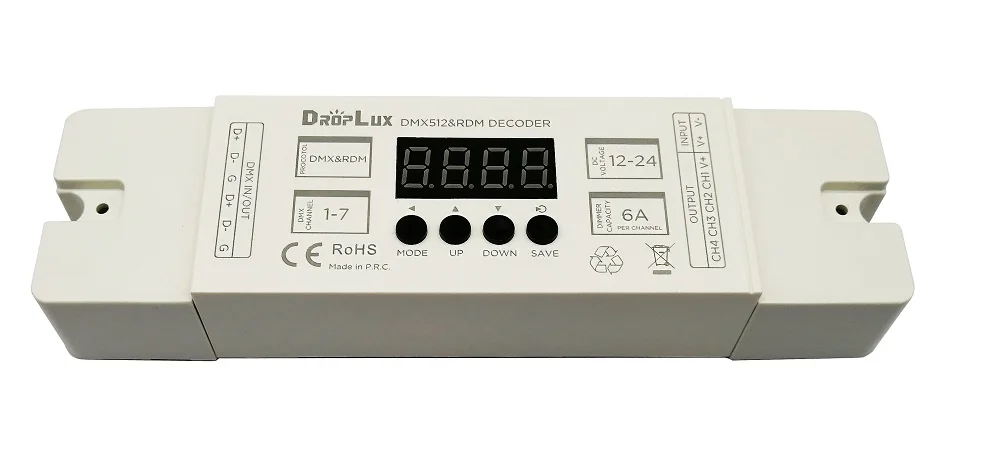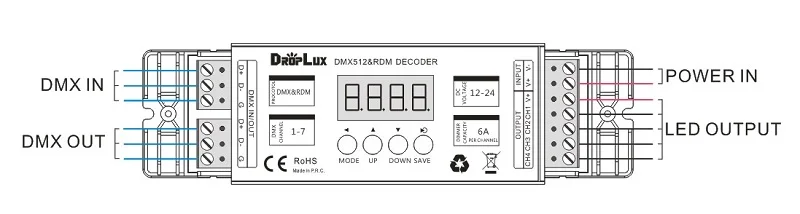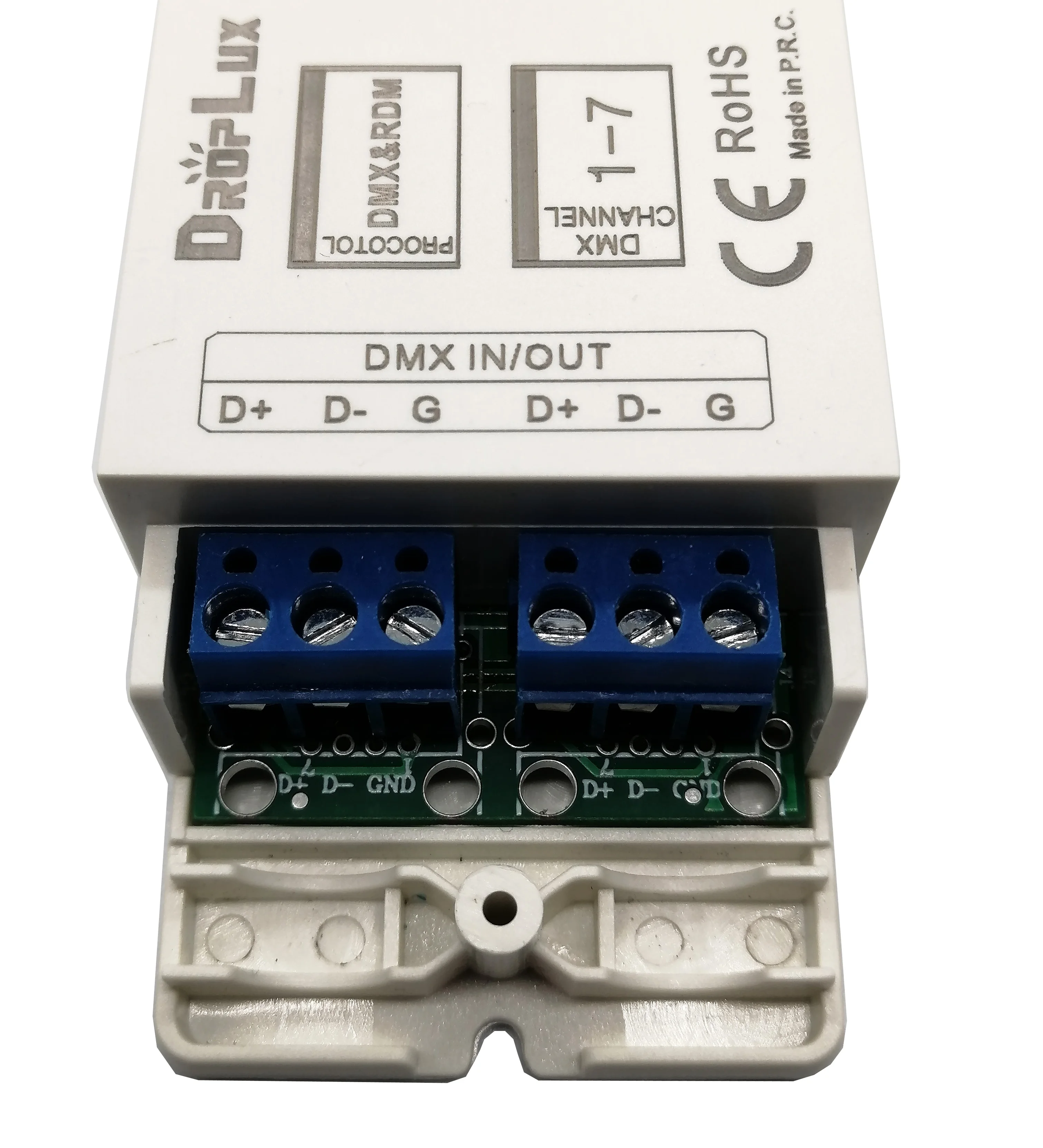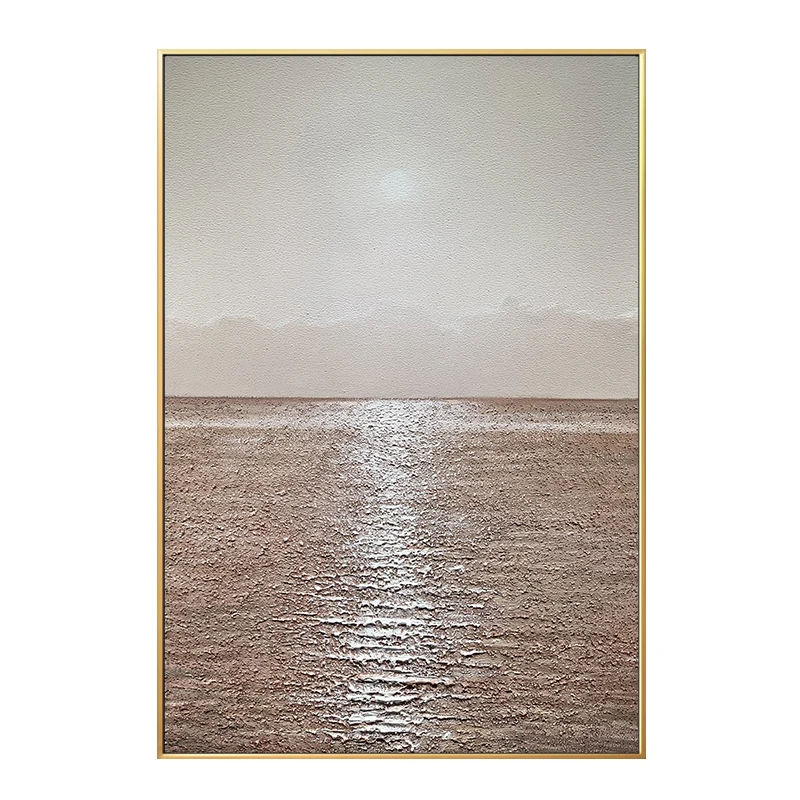4CH 4 в 1 PWM Регулируемый DMX RDM светодиодный dmx декодер RGB контроллер DMX512 RGBW
- Категория: >>>
- Поставщик: Shenzhen Hoion Lighting Co. LimitedShenzhen Limited
Сохранить в закладки 62587106469:
Описание и отзывы
Характеристики
1-7 GROUP DMX RDM Decoder led controller 4ch DMX512 decoder 4 in 1 DIM, CCT, RGB, RGBW
RGB controller Wireless RF controller IR remote controller LED dimmer,
RGB amplifier SPI controller LED Audio Controller DMX512 decoder
Constant current RF dimming driver for DIM/CCT:
RF 2.4G SYNC dimming driver (DIM) RF 2.4G SYNC dimming driver(CCT)
RF 2.4G remote control RF 2.4G multiple-zone remote control
Our advantage:
DMX512 RDM Decoder
Item NO.:HX-DR01

DR01 is the most advanced decoder with both DMX/RDM capable, PWM frequency / gamma curve are
adjustable, the output can be set to 4 types with a total of 9 different attributes; suitable for all kinds of
constant voltage LED lamps, such as Single color/CCT/RGB/RGBW LED module, LED strip, light string
and so on.
Product Features
1. DR01 is a constant voltage decoder, the working voltage is: DC12-24V. The power supply in this range can be universal, please make sure the power supply voltage meet the requirements of the loading LED;
2. Adopts pushbuttons (MODE UP DOWN SAVE) to make setting and control, the 4-digital tube displays the setting statues intuitively;
3. Automatic identification signal function. When the DMX signal is connected, it directly jumps to the DMX setting start address mode (dxxx) to receive data;
4. With power-off memory storage function, it will remember the settings saved in the last power down;
5. 4 in 1 output types, support single color/CCT/RGB/RGBW;
6. 9 different DMX512 decoding profiles are available, from CH01 to CH09;
7. PWM frequency is adjustable: 500Hz, 1KHz, 2KHz, 4KHz, 7.8KHz, 15.6KHz;
8. Variable Dimmer Response (Gamma) Curve;
9. RDM-Capable;
10. Short-circuit protection function;
11. Max. Output power: 72W*4CHs/12V, 144W*4CHs/24V;
12. 3-year warranty.
Technical Parameters
Working temperature | -20-60℃ | Supply voltage | DC12V~24V |
Static power consumption | <1W | Connecting mode | common anode |
Net weight | 110g | Gross weight | 120g |
Output gray | RGBW each 256 level | Transmit signal | DMX/RDM signal |
External dimension | L162*W46*H25 (mm) | Packing size | L170*W50*H29 (mm) |
Output ports | 4 channels | DMX profiles | 9 modes |
Power off memory | Yes | Gamma curve | 0.1,0.5,1,1.5,2.2 |
Short circuit protection | Yes | PWM frequency | 500Hz-15.6KHz |
Max. Output current | PWM<=2KHz: 6A/CH PWM=4KHz: 5A/CH PWM=7.8KHz: 4A/CH PWM=15.6KHz: 3A/CH | Max. Output power | PWM<=2KHz:288W/12V; 576W/24V PWM=4KHz:240W/12V; 480W/24V PWM=7.8KHz:192W/12V; 384W/24V PWM=15.6KH:144W/12V; 288W/24V |
Dimensions

Interface Specifications

Wiring Details of LED OUTPUT
Output type | Recomended DMX Decoding Profile | CH1 | CH2 | CH3 | CH4 |
RGB | CH01 CH02 CH03 | R- | G- | B- | NC (no connection) |
RGBW | CH04 CH05 CH06 | R- | G- | B- | W- |
CCT | CH07 CH08 | WW- | CW- | WW- | CW- |
DIM | CH09 | LED1- | LED2- | LED3- | LED4- |
Tips, factory default is RGBW, CH04.
Use Instruction
DR01 is controlled by the DMX signal system. At the same time, a built-in test function can be used to illuminate the LED load without a DMX signal during the installation process, and press the "MODE" key to switch between different test modes (displayed as "PLxx") and speed (displayed "SPxx"). DR01 has the function of automatically recognizing DMX signals. When there is a DMX signal, it will automatically enter the DMX control state. The digital tube displays the start address of the DMX (displayed as "Dxxx").

Set DMX start address
By pressing the MODE key, when the digital tube displays dxxx (xxx is 001-512), it enters the address setting mode. Press the UP / DOWN key to set the address (long press for quick adjustment), the digital tube displays the current address in real time (e.x. d032-start address is 32), and then press the "SAVE" key to save. DR01 is also compatible with the RDM protocol, so it can also set its address through the RDM controller. The digital tube will display the address given to it by the RDM controller in real time and save it automatically (no need to press the "SAVE" key).
Select test mode
Press the "MODE" key, when the digital tube displays PLxx, enter the test mode selection; the mode can be switched by the UP / DOWN keys.

Set test mode speed
Press the "MODE" key, when the digital tube displays SPxx (xx is 01-99), enter the test mode speed adjustment. Press the UP / DOWN key to adjust the speed (long press for quick adjustment), the digital tube displays the current speed in real time (sp01 is the slowest, sp99 is the fastest).
Please press SAVE to save the setting operation, the digital tube will display "SAVE" and automatically exit the setting state after 1 second.
Advanced settings
Long pressing the MODE and SAVE buttons for 3 seconds to enter the advanced settings. After entering the advanced settings, press the MODE button can switch to DMX decoding profile setting, PWM frequency setting, Gamma curve selection and Restore factory default.
DMX decoding profile setting
Press "MODE" key, when the digital tube displays CHxx (xx is 01-09), enter DMX512 decoding profile setting. Select the DMX512 decoding profile by pressing the UP / DOWN keys.

Please press SAVE to save the setting operation, the digital tube will display "SAVE" and automatically exit the setting state after 1 second.


Please press SAVE to save the setting operation, the digital tube will display "SAVE" and automatically exit the setting state after 1 second.
Restore factory settings
Press the "MODE" key, when the digital tube displays rst0, enter the factory reset. By pressing the UP / DOWN key and pressing the "SAVE" key when the digital tube displays rst1, the decoder enters the factory reset. The digital tube will display rst- and switch to d001 automatically after 1 second to finish the operation.
Notice
1. The power supply voltage of this product is DC12V ~ 24V, other voltages may damage it;
2. The lead-out wires should be correctly wired according to the labels provided in the wiring diagram;
3. When more than 32 decoders are connected, it needs to be used with DMX signal amplifiers, the number of DMX signal amplifiers does not exceed 5.
4. If the signal has a kickback effect due to short circuit or poor quality of the signal cable, please use a 0.25W90-120 ohm resistor at the end of the last decoder D + and D-;
5. This product has short-circuit protection function, but it should not be overloaded;
6. The warranty period of this product is 3 years, exclude man-made damage or the form of overload work.
Product information for placing order
Product name | Item number |
DMX512 RDM DECODER | HX-DR01 |

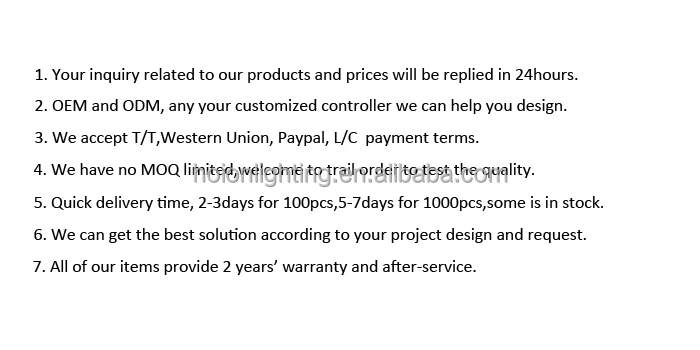


Похожие товары
Сенсорное стекло панель LED контроллер T18-1 0-10В 4CHs выключатели со светодиодным индикатором matchable с пультом дистанционного управления для Светодиодные полосы света RGB
4-кнопочный HC008 светодиодный волшебный цветной пиксельный полосный музыкальный диммер и 4-клавишный радиочастотный беспроводной пульт для адресации RGB лампы
Светодиодный сценический светильник tiger touch dmx пульт дистанционного управления dj 2 консоли освещения
Стандарт AU 400 Вт 220 В кнопочный смарт-переключатель Tuya WIFI ВКЛ/ВЫКЛ
SP104E радиочастотный пиксельный мини-контроллер RGB для светодиодной ленты светодиодный контроллер 17 клавиш WS2811 WS2812B SK6812
Zigbee умный светодиодный контроллер 2 4 ГГц WiFi PWM совместим с Alexa Google Home и т. д.
SP101E SP102E SP103E SP104E беспроводной мини цветной контроллер мечты для WS2811 WS2812 WS2812B Светодиодные полосы света
Новые поступления
Новинки товаров от производителей по оптовым ценам