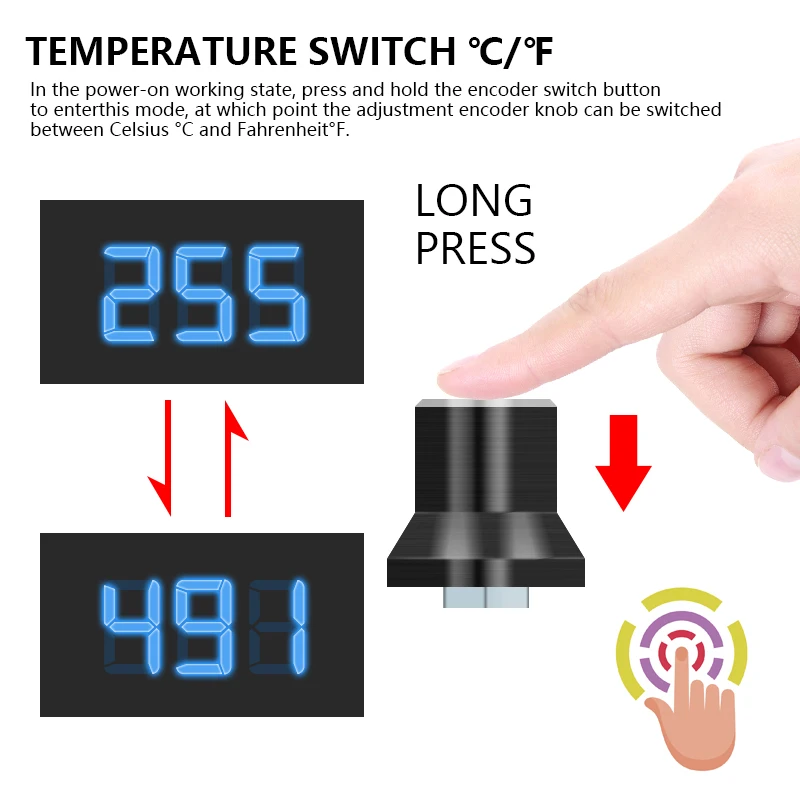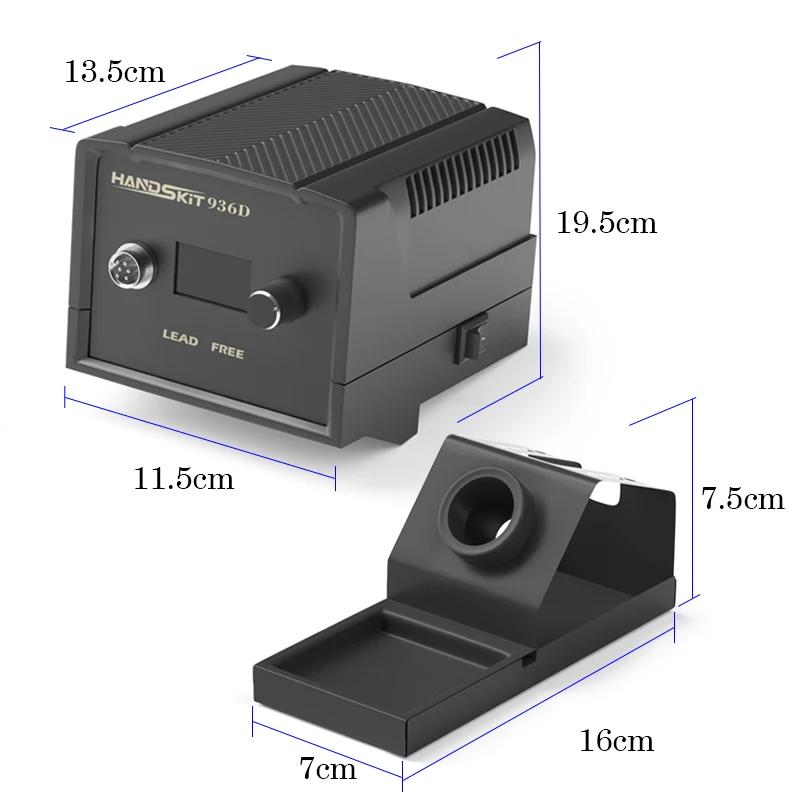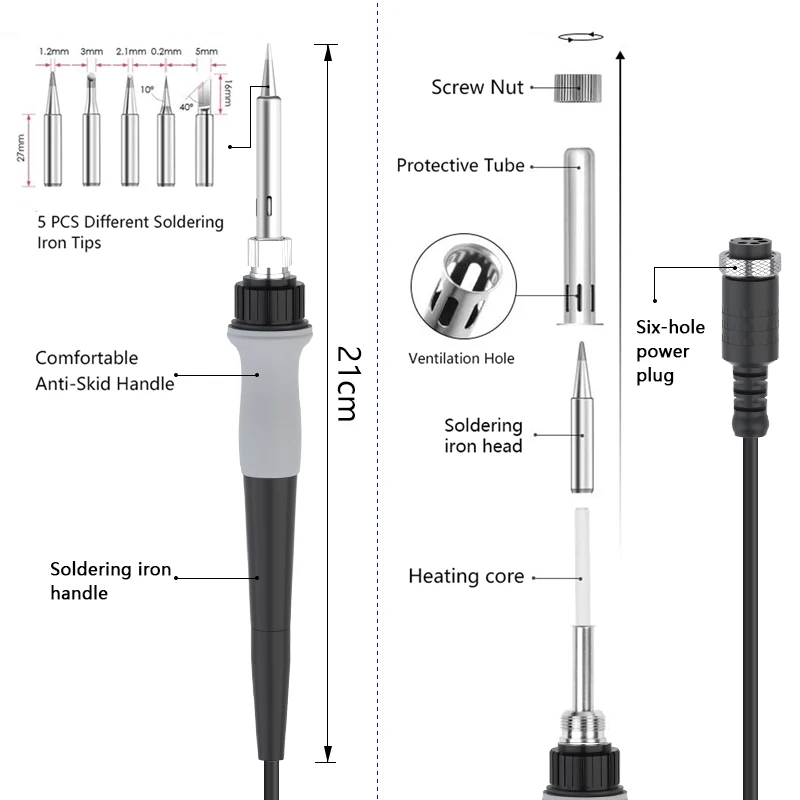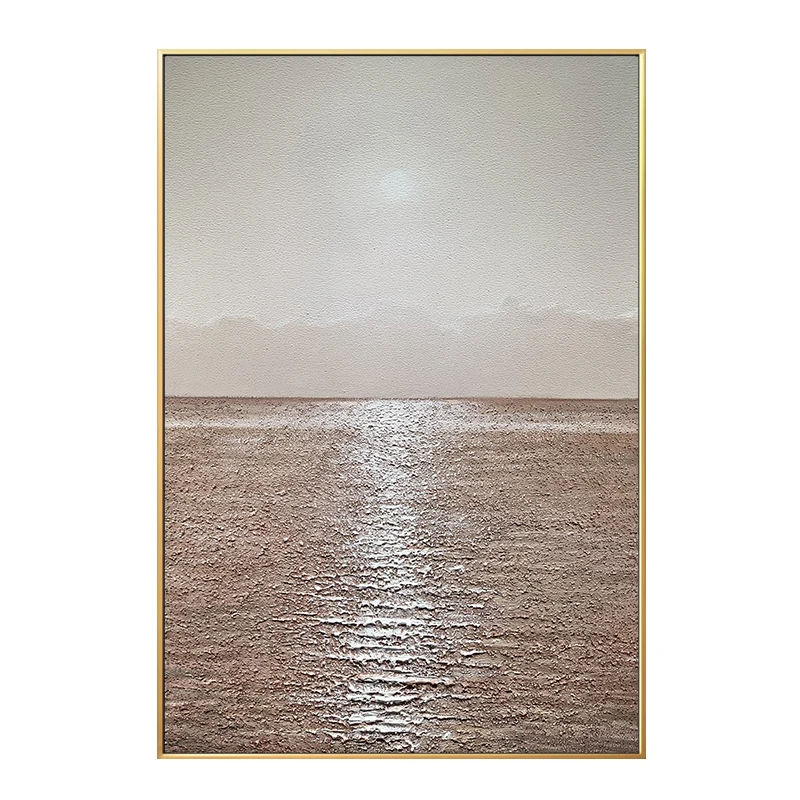Handskit 936d 65 Вт цифровая Интеллектуальная паяльная станция Антистатическая Регулировка трансформатора автоматического сна A1321 нагреватель 900 м наконечники
- Категория: >>>
- Поставщик: Shenzhen Hanqi Electronics Co. Ltd.
Сохранить в закладки 1600944618079:
Описание и отзывы
Характеристики
Model | 936d |
Voltage | AC 220-240V |
Power | 65w |
Temperature | 200-480℃ |
Melt time | 20S |
AUTO SLEEP | 15 Min |
Heater Core/Tip | A1321 --900M/936 |
Basic operations
Solder Stand and Sponge
When needed, squeeze a small sponge with wet water and put it in the soldering iron rack to clean the soldering iron tip, and the sponge must be kept moist to clean the soldering iron nozzle.
Soldering Iron Connecting
When you need to work, remember to turn off the handle when connecting it to the host to avoid damage to the circuit board, and put the handle into the soldering iron rack after connecting
Temperature Setting
Temperature adjustment using encoder knob adjustment, in the power on state adjustment knob knob handle, clockwise adjust the temperature rise, counterclockwise adjust the temperature drop, at this time the digital tube is in a flashing state, when adjusting to the desired temperature release the knob, the digital tube stops flashing after saving data and entering the heating constant temperature state. Temperature regulation range of 180-480°C (356-896°F)
Temperature Switch ℃/℉
In the power-on working state, press and hold the encoder switch button to enter this mode, at which point the adjustment encoder knob can be switched between Celsius °C and Fahrenheit°F.
Temperature correction
In the working state of the shutdown, press and hold the encoder switch and then turn on to enter the temperature calibration mode, adjust the encoder knob to calibrate the soldering iron temperature, and the calibration temperature range is -99~+99 °C. After the temperature is calibrated, the currently set temperature flashes three times to save the data and exit
Sleep Mode
After booting, when the handle stands still for 10 minutes and enters the sleep state, the digital tube displays ---, the machine stops heating, and when the handle is detected, it automatically switches to the constant temperature state.
ERROR Mode
When the handle is not connected to the host, the host displays S-E.
When the handle temperature wire is detected, the digital tube displays S-E;
When the handle heating line is detected, the digital tube displays H-E.
If there is no problem with the heating core and the handle circuit board, it may be that the plug is internally disconnected
Maintenance and use of soldering iron tips
The temperature of the soldering iron tip is too high will weaken the service life, so try to choose 300-350 degrees, this soldering station is fast to reheat, and the lower temperature can also be easily welded to protect circuit boards and components,
Use the cleaning sponge regularly to clean the soldering tip, the oxides and carbon compounds derived from the flux after soldering will damage the thermal conductivity function and soldering error of the soldering tip, and should be cleaned up every cycle.
When not using the soldering iron, do not let the soldering iron tip be in a high temperature state for a long time, which will also convert the flux on the soldering iron tip into oxide and reduce the heat conduction of the soldering iron tip.
After use, the soldering iron tip should be cleaned first before the tin is applied to the soldering iron tip to prevent oxidation
Troubleshooting guide
Before repairing, the power should be turned off to avoid electric shock accidents, if the wire is damaged, you should ask a professional or return to the manufacturer or agent to repair it, so as not to harm the body and damage the welding station.
The heat indicator does not light up/ Although the indicator light is on, the tip does not heat up
Is the fuse blown out? After determining the cause of burning the fuse, please replace it with a new one.
Whether the internal circuit board of the handle is short-circuited, whether the grounding spring touches the heating core lead .
Whether the heating core is twisted and short-circuited, and whether the wire plug is well linked











Похожие товары
Высококачественная цифровая станция для переделки горячего воздуха 800 Вт 110 В 220 с 4 соплами сварочные инструменты и оборудование
Kaisi T61 универсальная паяльная станция T210/T245 совместимая с нагревательным элементом C470 автоматическое напряжение 400 Вт источник питания 4 настройками температуры
Китай D16/D22/D28 сварочный стол быстросъемные болты необходимый элемент для зажима и позиционирования в сварочных работах
Прямая поставка от бренда Sugon A9 промышленная паяльная станция Smd микропаяльная
YAOGONG 909S 3 в 1 Электропаяльник
Тепловая пушка с ЖК-дисплеем паяльник 8898 патч BGA наладочная полоса сварочный ремонтный инструмент паяльная станция 2 в 1 8586
Мощное другое сварочное настольное оборудование USB 3 в 1 пистолет с горячим воздухом smd паяльная станция bga для переделки
Новые поступления
Новинки товаров от производителей по оптовым ценам