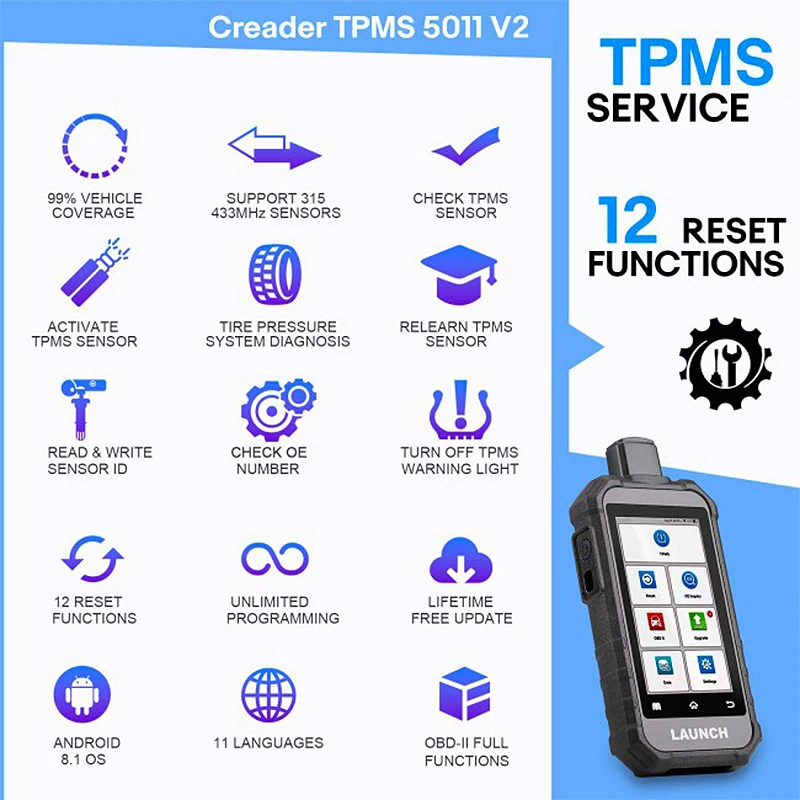Newly Launched Launch Creader TPMS 5011 V2 Comprehensive Diagnostic Tool Tire Pressure Sensor Activation 12 Reset Functions
- Category: >>>
- Supplier: Yunnan Car mate Technology Co. Ltd.
Share on (1601274536497):
Product Overview
Description
Features
Product Introduction
Creader TPMS 5011 V2 is an intelligent tire pressure system detection terminal based on Android operating system, suitable for tire pressure systems of multiple models of vehicles. It has the functions of TPMS sensor activation, reading, diagnosis, learning and programming. Moreover, it can connect to Wi-Fi for one-click upgrade.
This device is for professional technicians or maintenance personnel. Its application scenarios are mainly various types of
automobile repair companies and 4S stores. It also has 12 special functions: ABS exhaust, battery matching, brake pad replacement,DPF regeneration, throttle learning, IMMO matching, injector coding, maintenance light reset, steering angle learning, seat calibration, sunroof initialization, door and window calibration.
Product Features
1. Tire pressure matching learning can be performed through the OBD interface, ECU ID can be read, and the tire pressure system can be diagnosed, including code reading, code clearing, etc.
2. Sensor ID values can be read/copied/written.
3. Sensor data can be written through programming, and unlimited repeated programming is supported.
4. Real-time tire pressure data can be read through activation, including sensor ID, tire pressure, temperature, battery status,etc.
5. WIFI one-click upgrade, no need to use a computer to plug and unplug the memory card to upgrade, easy to upgrade.
6. All 315/433MHZ and 2.4Ghz tire pressure sensors can be activated (the activation function of Tesla Bluetooth sensors will be added soon!)
7. OE number query, you can query the model menu according to the sensor part number, and the model menu positioning is more accurate.
8. Support the generation and sharing of diagnostic reports, which is conducive to historical diagnostic queries and after-sales maintenance.
9. Support data feedback, which is conducive to development and timely optimization, and fixed-point push version, helping customers solve vehicle problems in a timely manner.
10. Unit and ID options are directly presented in the vehicle function interface, making settings easier.
11. Supports expansion of tire tread meter, diagnostic feedback, tire pressure maintenance information learning, screenshots and sharing in LAUNCH Academy to meet users' more comprehensive needs.
12. Supported 11 languages: German, English, Spanish, French, Korean, Italian, Japanese, Traditional Chinese, Portuguese, Russian, Arabic (Launch CRT5011E supports Polish and other 10 languages, but doesn't support Arabic)
1. Tire pressure matching learning can be performed through the OBD interface, ECU ID can be read, and the tire pressure system can be diagnosed, including code reading, code clearing, etc.
2. Sensor ID values can be read/copied/written.
3. Sensor data can be written through programming, and unlimited repeated programming is supported.
4. Real-time tire pressure data can be read through activation, including sensor ID, tire pressure, temperature, battery status,etc.
5. WIFI one-click upgrade, no need to use a computer to plug and unplug the memory card to upgrade, easy to upgrade.
6. All 315/433MHZ and 2.4Ghz tire pressure sensors can be activated (the activation function of Tesla Bluetooth sensors will be added soon!)
7. OE number query, you can query the model menu according to the sensor part number, and the model menu positioning is more accurate.
8. Support the generation and sharing of diagnostic reports, which is conducive to historical diagnostic queries and after-sales maintenance.
9. Support data feedback, which is conducive to development and timely optimization, and fixed-point push version, helping customers solve vehicle problems in a timely manner.
10. Unit and ID options are directly presented in the vehicle function interface, making settings easier.
11. Supports expansion of tire tread meter, diagnostic feedback, tire pressure maintenance information learning, screenshots and sharing in LAUNCH Academy to meet users' more comprehensive needs.
12. Supported 11 languages: German, English, Spanish, French, Korean, Italian, Japanese, Traditional Chinese, Portuguese, Russian, Arabic (Launch CRT5011E supports Polish and other 10 languages, but doesn't support Arabic)
Product Function
Tire pressure detection:
Tire pressure detection includes three functions: sensor detection, key detection and vehicle menu;
Sensor detection:
This function is mainly used to detect Yuanzheng sensor information. If it is an original or other brand sensor, this function cannot be used to read sensor information;
Key detection:
This function is used to detect the vehicle key frequency and determine whether the key has power.
Note: The key frequency is not equal to the sensor frequency;
How to select the model menu:
Enter the car series--》model, there will be many model year menus, and the model menus will overlap with each other. For example, in the figure, Haval F5 has overlapping menus. You need to locate the menu according to the original car sensor part number. At present, most model year menus end with the sensor part number. If you see the same part number menu, select it directly. If there is no part number marked at the end of the model year menu, you can enter the model year menu and click to learn and view;
Sensor activation:
The activation function is an essential function to solve the tire pressure problem. When confirming that the sensor is damaged, first activate the sensors in all tires. If it cannot be activated, it can be judged as damaged or low power, and can be replaced;
Note: When replacing the sensor, do not replace the sensor according to the instrument display or fault code Sensor, because the tire may have been swapped or other things have been done, the actual sensor position in the tire is inconsistent with the ID position in the ECU.
Sensor programming:
The programming function can only be used for Yuanzheng sensors. When replacing Yuanzheng sensors, you need to program them according to the model first. After programming, you can match them normally on the car. If you replace the original sensor, just activate it directly and then learn it;
Base unit conversion:
1. There is a switch unit button in the lower right corner of the activation interface. After clicking it, you can switch the ID format, temperature and pressure display units according to your own usage habits and vehicle needs;
2. There is a base switch button in the upper left corner of the activation and programming interface. Click it directly to automatically switch to 16 and 10 base modes;
3. There is a red "?" button in the upper left corner of the activation and programming interface. This function can see the tire pressure display unit and base information.
Special functions:
Special functions include 12 commonly used special functions, which can basically meet daily maintenance needs;
OBDII:
The function is used to detect engine operation data and emission data;
OE number query:
When you know the original vehicle sensor part number, but cannot confirm the specific menu when entering the actual model, you can directly enter the OE number query function and enter the OE number to accurately locate the model menu;
Upgrade:
If there is the latest version, enter this function after connecting to the Internet to upgrade.
Note: If the firmware is upgraded, the device does not automatically repair the firmware when entering the tire pressure detection function, then you need to enter the settings and manually repair the firmware;
Data--》Diagnostic feedback:
The diagnostic feedback in the data can feedback abnormal data to the company server, and then provide us with the serial number of the abnormal device. We can modify the abnormal problem according to the customer feedback data and push the version to the customer;
Settings--》Firmware repair:
1. The firmware is upgraded in the upgrade. If the device does not automatically repair the firmware when entering the tire pressure detection, it is necessary to manually repair the firmware.
2. If the tire pressure sensor cannot be diagnosed or activated when the device menu is selected correctly during use, you need to enter the firmware repair and manually repair the diagnosis and tire pressure firmware;
Settings--》Report:
The data report after tire pressure diagnosis will be automatically saved in it, which is convenient for customers to find diagnostic records later. At the same time, if there is an abnormality, the report can be shared with service personnel to help solve the problem;
Settings--》About--》Version:
Version information acquisition path: Settings--》About--》Version, confirm the relevant version information, if the DOWNLOAD display version is inconsistent with the downloaded upgrade version, manually repair it in the firmware repair.
This function is mainly used to detect Yuanzheng sensor information. If it is an original or other brand sensor, this function cannot be used to read sensor information;
Key detection:
This function is used to detect the vehicle key frequency and determine whether the key has power.
Note: The key frequency is not equal to the sensor frequency;
How to select the model menu:
Enter the car series--》model, there will be many model year menus, and the model menus will overlap with each other. For example, in the figure, Haval F5 has overlapping menus. You need to locate the menu according to the original car sensor part number. At present, most model year menus end with the sensor part number. If you see the same part number menu, select it directly. If there is no part number marked at the end of the model year menu, you can enter the model year menu and click to learn and view;
Sensor activation:
The activation function is an essential function to solve the tire pressure problem. When confirming that the sensor is damaged, first activate the sensors in all tires. If it cannot be activated, it can be judged as damaged or low power, and can be replaced;
Note: When replacing the sensor, do not replace the sensor according to the instrument display or fault code Sensor, because the tire may have been swapped or other things have been done, the actual sensor position in the tire is inconsistent with the ID position in the ECU.
Sensor programming:
The programming function can only be used for Yuanzheng sensors. When replacing Yuanzheng sensors, you need to program them according to the model first. After programming, you can match them normally on the car. If you replace the original sensor, just activate it directly and then learn it;
Base unit conversion:
1. There is a switch unit button in the lower right corner of the activation interface. After clicking it, you can switch the ID format, temperature and pressure display units according to your own usage habits and vehicle needs;
2. There is a base switch button in the upper left corner of the activation and programming interface. Click it directly to automatically switch to 16 and 10 base modes;
3. There is a red "?" button in the upper left corner of the activation and programming interface. This function can see the tire pressure display unit and base information.
Special functions:
Special functions include 12 commonly used special functions, which can basically meet daily maintenance needs;
OBDII:
The function is used to detect engine operation data and emission data;
OE number query:
When you know the original vehicle sensor part number, but cannot confirm the specific menu when entering the actual model, you can directly enter the OE number query function and enter the OE number to accurately locate the model menu;
Upgrade:
If there is the latest version, enter this function after connecting to the Internet to upgrade.
Note: If the firmware is upgraded, the device does not automatically repair the firmware when entering the tire pressure detection function, then you need to enter the settings and manually repair the firmware;
Data--》Diagnostic feedback:
The diagnostic feedback in the data can feedback abnormal data to the company server, and then provide us with the serial number of the abnormal device. We can modify the abnormal problem according to the customer feedback data and push the version to the customer;
Settings--》Firmware repair:
1. The firmware is upgraded in the upgrade. If the device does not automatically repair the firmware when entering the tire pressure detection, it is necessary to manually repair the firmware.
2. If the tire pressure sensor cannot be diagnosed or activated when the device menu is selected correctly during use, you need to enter the firmware repair and manually repair the diagnosis and tire pressure firmware;
Settings--》Report:
The data report after tire pressure diagnosis will be automatically saved in it, which is convenient for customers to find diagnostic records later. At the same time, if there is an abnormality, the report can be shared with service personnel to help solve the problem;
Settings--》About--》Version:
Version information acquisition path: Settings--》About--》Version, confirm the relevant version information, if the DOWNLOAD display version is inconsistent with the downloaded upgrade version, manually repair it in the firmware repair.
Creader TPMS 5011 V2 and CRT5011 series parameter comparison
Model | Creader TPMS 5011 V2 | CRT5011E/CRT5011X | ||||||
Screen | 5-inch | 3.5-inch | ||||||
Resolution | 720x1280 | 320x480 | ||||||
Battery | 6000mAh | 3100mAh | ||||||
Storage | 2+32GB | - | ||||||
WIFI+Bluetooth | 2.4G | - | ||||||
OBDII interface Input voltage | 9~18V | 9~18V | ||||||
Operating temperature | 0℃~45℃ | 0℃~45℃ | ||||||
Storage temperature | -20℃~+70℃ | -20℃~+70℃ | ||||||
Size | 211.5x99x34.5mm | 112.5x198x35mm | ||||||
Input voltage | 9~18VDC input via vehicle diagnostic socket/5V via USB cable | 9~18VDC input via vehicle diagnostic socket/5V via USB cable | ||||||
Languages | German, English, Spanish, French, Korean, Italian, Japanese, Traditional Chinese, Portuguese, Russian, Arabic | German, English, Spanish, French, Korean, Italian, Japanese, Traditional Chinese, Portuguese, Russian, Polish | ||||||
Certification Type | CE/FCC/ROHS/IC | CE/FCC/ROHS | ||||||
Products Description

Package includes:
1pc x main unit
1pc x main cable
1pc x charging cable
1pc x quick start
1pc x charging cable
1pc x quick start




FAQ
1.Why choose Car-mate?
* Top quality, competitive price with high quality revenue producting products;
* Top quality, competitive price with high quality revenue producting products;
* Excellent customer service;
* Quickest reply in ;
* 24hours with technical support, email, telephone or video call;
* Fast shipment;
* User-friendly English manual for machine using and maintaining.
2. What's the MOQ?
* No MOQ limitation, we're happy to receive any kind of orders, providing wholesale business, drop-ship service.
3. What's your payment term?
* Our payment terms is paypal, bank transfer and credit card.
4. What's the product warranty policy?
* All the goods purchased from our company can enjoy one year free warranty.
5.I am a person who values service. How about your after-sales service?
* We provide great purchase experiences, If there is any problems for the product or usage, we provided
skilled technical support and also provide the repair parts if the machine parts broken during the warranty period.
* No MOQ limitation, we're happy to receive any kind of orders, providing wholesale business, drop-ship service.
3. What's your payment term?
* Our payment terms is paypal, bank transfer and credit card.
4. What's the product warranty policy?
* All the goods purchased from our company can enjoy one year free warranty.
5.I am a person who values service. How about your after-sales service?
* We provide great purchase experiences, If there is any problems for the product or usage, we provided
skilled technical support and also provide the repair parts if the machine parts broken during the warranty period.
We Recommend
New Arrivals
New products from manufacturers at wholesale prices